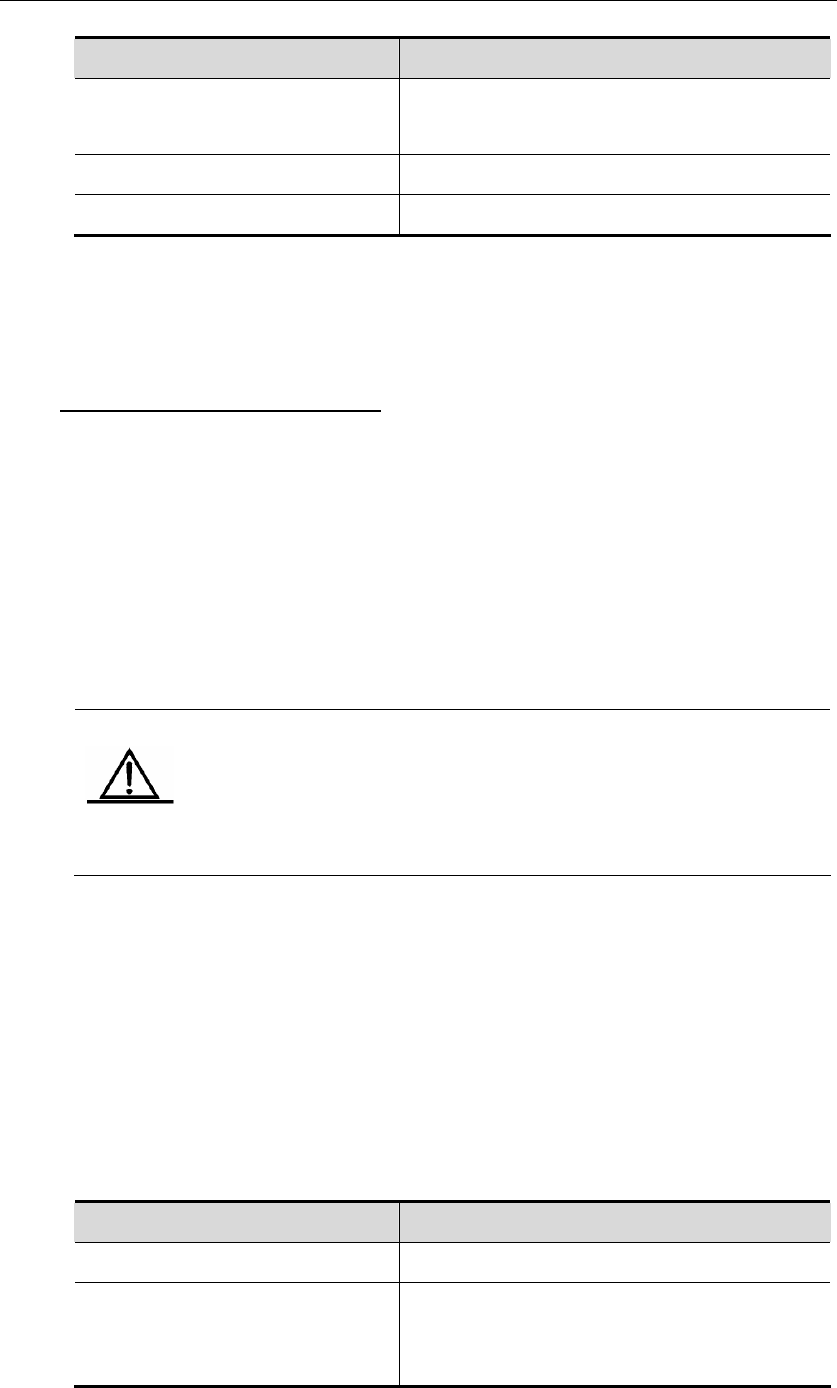
DES-7200 Configuration Guide Chapter 3 IPv6 Tunnel Configuration
3-5
Command Meaning
tunnel destination
ip address
Specify the destination address of a tunnel.
end
Return to the privileged mode.
copy running-config startup-config
Save the configuration.
Refer to the section Verifying and Mmonitoring IPv6 Tunnel Configuration to check the
operation of the tunnel.
3.2.2 Configuring ISATAP
Tunnel
This section introduces how to configure an ISATAP device.
On an ISATAP tunnel interface, the configuration of an ISATAP IPv6 address and the
advertisement configuration of a prefix is same to that of a normal IPv6 interface.
However, the address configured for an ISATAP tunnel interface must be a revised
EUI-64 address. The reason is that the last 32 bits of the interface identifier in the IPv6
address are composed of the IPv4 address of the interface referenced by the tunnel
source address. Refer to the above chapters and sections for the information about
ISATAP address formats.
Caution
A device supports multiple ISATAP tunnels. However, the source of each
ISATAP tunnel must be different.
Otherwise, there is no way to know which ISATAP tunnel a received ISATAP
tunnel message belongs to.
Brief steps
config terminal
interface tunnel tunnel-num
tunnel mode ipv6ip isatap
ipv6 address ipv6-prefix/prefix-length eui-64
tunnel source interface-type num
no ipv6 nd suppress-ra
end
To configure an ISATAP tunnel, execute the following commands in the global
configuration mode:
Command Meaning
configure terminal
Enter the global configuration mode.
interface tunnel
tunnel-num
Specify a tunnel interface number to create a tunnel
interface and enter the interface configuration
mode.


















