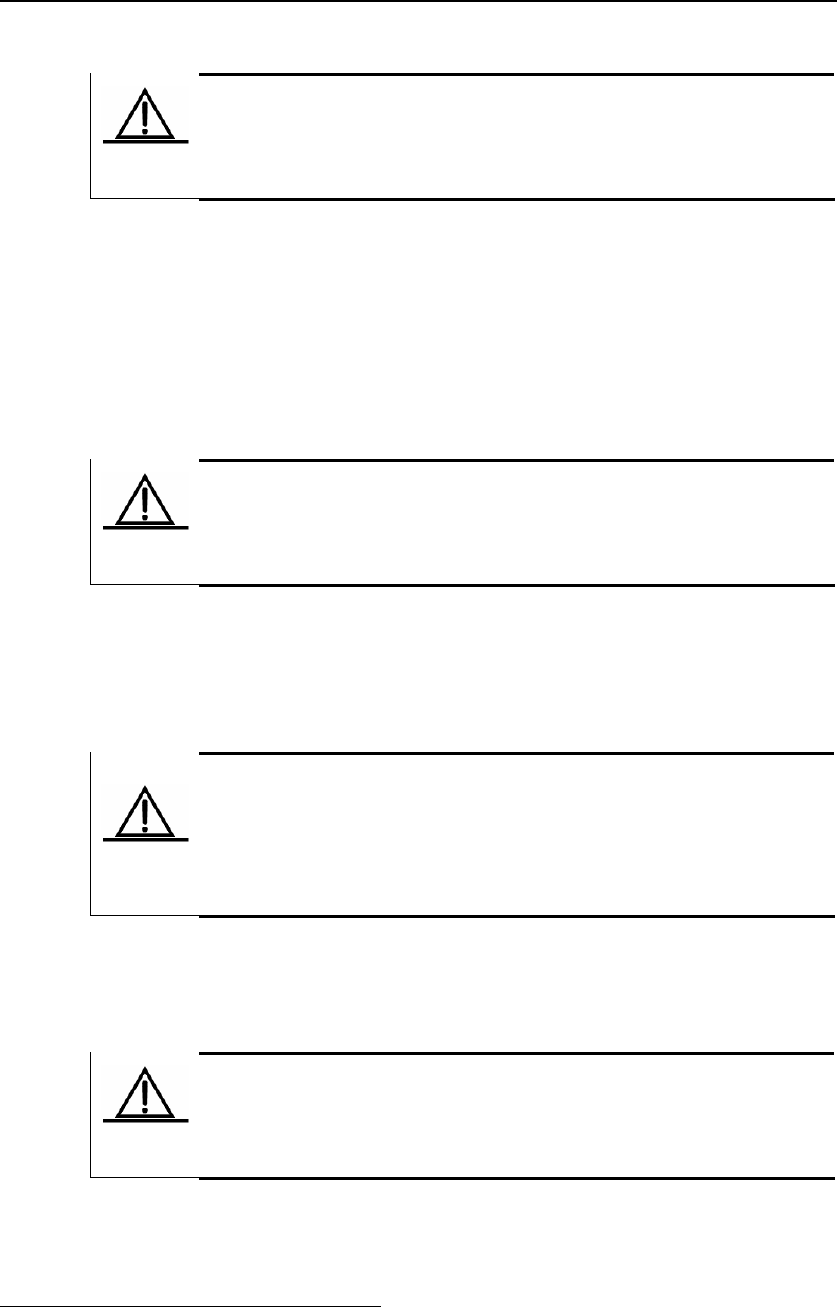
DES-7200 Configuration Guide Chapter 5 System Upgrade Configuration
Caution
TFTP only supports the transfer of files with size below 32M. If the file
size is larger than 32M, the file will have to be downloaded via FTP or
flash disk.
ad
Xmodem dow
ne e em download, make sure the device is linked
to console with serial line. In order to obtain faster download speed, the baud rate of
conn tion can be increased. At the same time, make sure the terminal software
p ssion.
Downlo via xmodem
nload is applicable to some exceptional cases, such as the failure in
ction. Before using xmod
twork conn
ec
sup orts xmodem transmi
Caution
ethod cannot be used when there are two
Using this method to copy upgrade file will not lead to validity check.
In addition, this m
management boards.
ia
Plug the flash disk stored with firmware image to the USB port. Make sure the device
has found this USB apparatus.
Copy v flash disk
Using this method to copy upgrade file will not lead to validity check.
two
management boards.
Caution
In addition, this method cannot be used when there are
Supported by all devices provided with USB port.
wnload via FTP
Set the device as FTP server, and use FTP client to download upgrade file.
Do
Using this method to copy upgrade file will not lead to validity check.
Caution
In addition, this method cannot be used when there are two
management boards.
Confirm the Space of File
System
5.3.1.2
The user may use "show file system" or "dir" command to learn the space and its
usage of the existing file system.
5-6


















