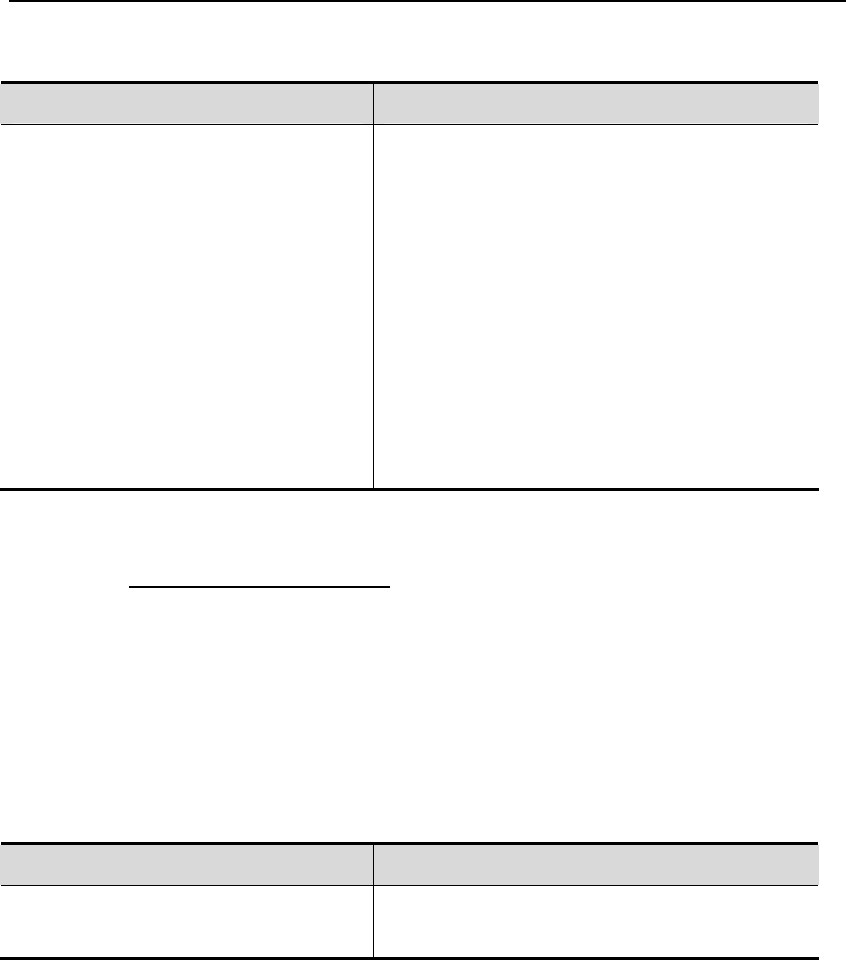
DES-7200 Configuration Guide Chapter 12 NFPP Configuration
12-61
manually.
Command Function
DES-7200# clear nfpp dhcpv6-guard
hosts [vlan vid] [interface interface-id]
[mac-address]
clear nfpp dhcpv6-guard hosts: Clear all isolated
hosts.
clear nfpp dhcpv6-guard hosts vlan vid: Clear all
isolated hosts in a VLAN.
clear nfpp dhcpv6-guard hosts [vlan vid]
[interface interface-id]: Clear all isolated hosts on a
interface in a VLAN.
clear nfpp dhcpv6-guard hosts [vlan vid]
[interface interface-id] [mac-address]: An isolated
host has been cleared. Use the MAC address to
identify the hosts.
12.7.9 Showing
dhcpv6-guard
Showing dhcpv6-guard configuration
Showing monitored host configuration
12.7.9.1 Showing dhcpv6-guard configuration
Use this command to show the dhcpv6-guard configurations.
Command Function
DES-7200# show nfpp dhcpv6-guard
summary
Show the dhcpv6-guard configurations.
For example,
DES-7200# show nfpp dhcpv6-guard summary
(Format of column Rate-limit and Attack-threshold is per-src-ip/per-src-m
ac/per-port.)
Interface Status Isolate-period Rate-limit Attack-threshold
Global Enable 300 -/5/150 -/10/300
G 0/1 Enable 180 -/6/- -/8/-
G 0/2 Disable 200 -/5/30 -/10/50
Maximum count of monitored hosts: 1000
Monitor period:300s


















