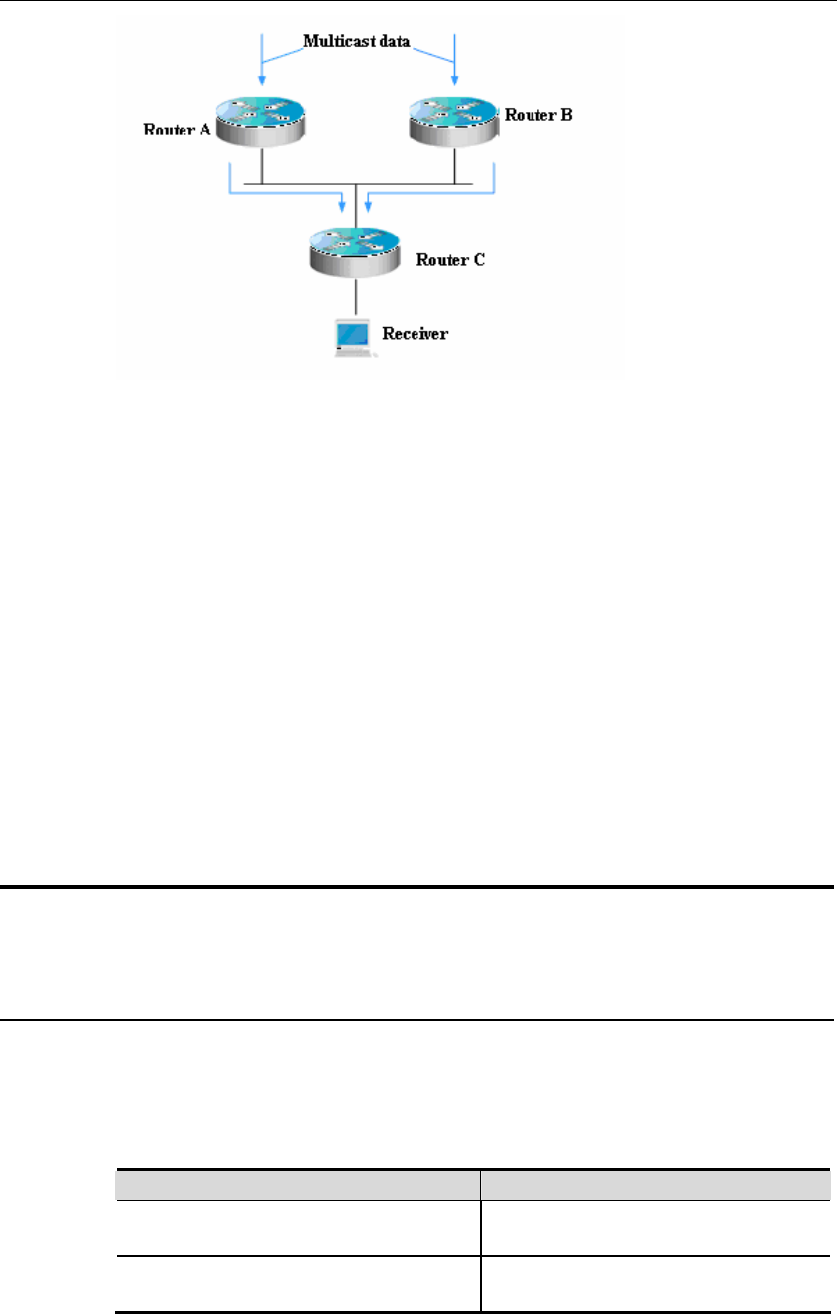
DES-7200 Configuration Guide Chapter 5 PIM-DM
Configuration
5-2
As shown in the above figure, the multicast data arrives at Router A and B at the
same time, which forward the data to Router C. In this case, Router C receives
two copies of the data. This is not allowed. So there must be a mechanism to
select Router A or B to forward the multicast data to Router C. This is the Assert
mechanism of PIM-DM.
PIM-DM uses the state refresh message to update network state. The device
directly connecting to the multicast source sends the state refresh message to the
downstream devices periodically to inform topology change. The devices
receiving the message add their topology state to the state refresh message by
modifying some fields, and then send to the downstream devices. When the
refresh message arrives the leaf devices, the whole network state is updated.
PIM-DM utilizes the Graft mechanism to reestablish the connection with upstream
devices. If the network topology of a downstream device in pruned state changes
and needs to receive multicast data from a (S, G) pair, it sends the graft message
to the upstream device. Upon receiving the graft message, the upstream device
responds with a Graft-Ack message and forwards the multicast data to the
downstream device again.
5.2 PIM-DM Configuration Task
The PIM-DM configuration covers the following items. However, only the first and
second one are mandatory, and others are optional.
5.2.1 Enabling Multicast Routing
The multicast protocol can receive and process multicast packets and protocol
packets only when the multicast routing forwarding function is enabled.
In the global configuration mode, execute the following command to enable the
multicast routing forwarding function:
Command Function
DES-7200 (config) # ip
multicast-routing
Enable multicast routing forwarding.
DES-7200 (config) # no ip
multicast-routing
Disable multicast routing forwarding.


















