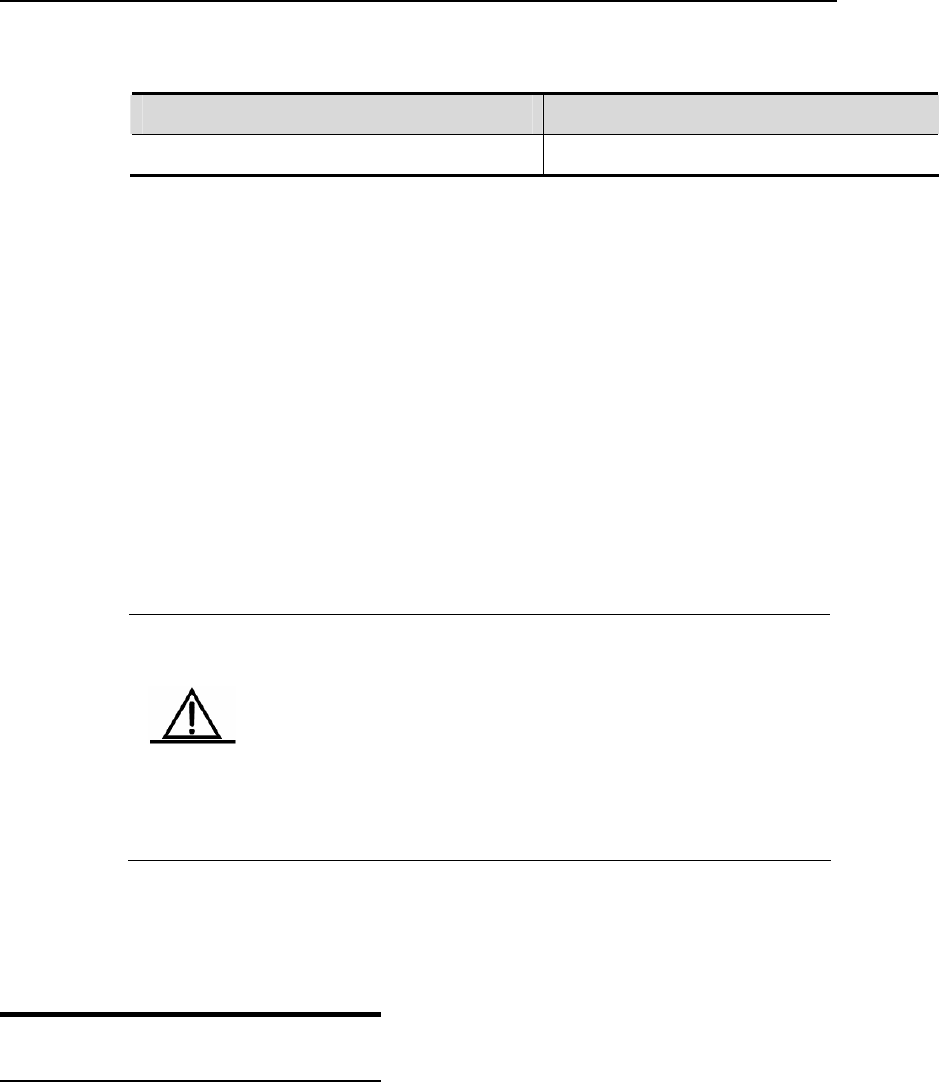
DES-7200 Configuration Guide Chapter 2 Basic Switch Management
Configuration
D nfi
Use the followi
g)# ip http authentication local //Set authentication method
ng command to configure HTTPS service port.
ES-7200(co
Command Function
D on
fault:443)
fig)# ip http secure-port number
Specify the HTTP service port. (de
ES-7200(C
In the configur
the setting to th e. The following example enables the HTTP Server,
s the service port to 4443.
DES-7200# configure terminal //Enter the global
https//Enable https Server
0(config)# ip http secure-port 4443
Use the following command to verify the status of WEB server.
00# show web-server status
http server status : enabled
ation mode, you can use the no form of the command to restore
e default valu
set
configuration mode.
DES-7200(config)# enable service web-server
DES-720
DES-72
http server port : 8080
https server status: enabled
https server port: 4443
Caution
Avoid configuring http service port and https service port to the
same value. If https service is enabled after http service has
been enabled, and the port is accidentally configured to the
same port used by http service, then the user can only access
https service through this port, and http service will be blocked
temporarily until https service po
rt is changed or the service is
disabled.
2.15 ulti-boot
Function
Setting M
2.15.1 Overview
By default, the device searches for rogram file and boot it in the
embedded FLASH. If the main progr
i ted F
b
cts of D-Link Corporation come with multi-boot function to support
programs. When the device starts, the system boots the main
programs by boot pirority in descending order until it boots successfully or all
programs are filed. Multi-boot function is mandatory for some environments with
higher demands on reliability and availability.
the main p
am file is damaged for some reason, for
LASH and the like, the device will fail to
nstance, upgrad failure, format
oot the system.
Some produ
multiple main
2-20


















