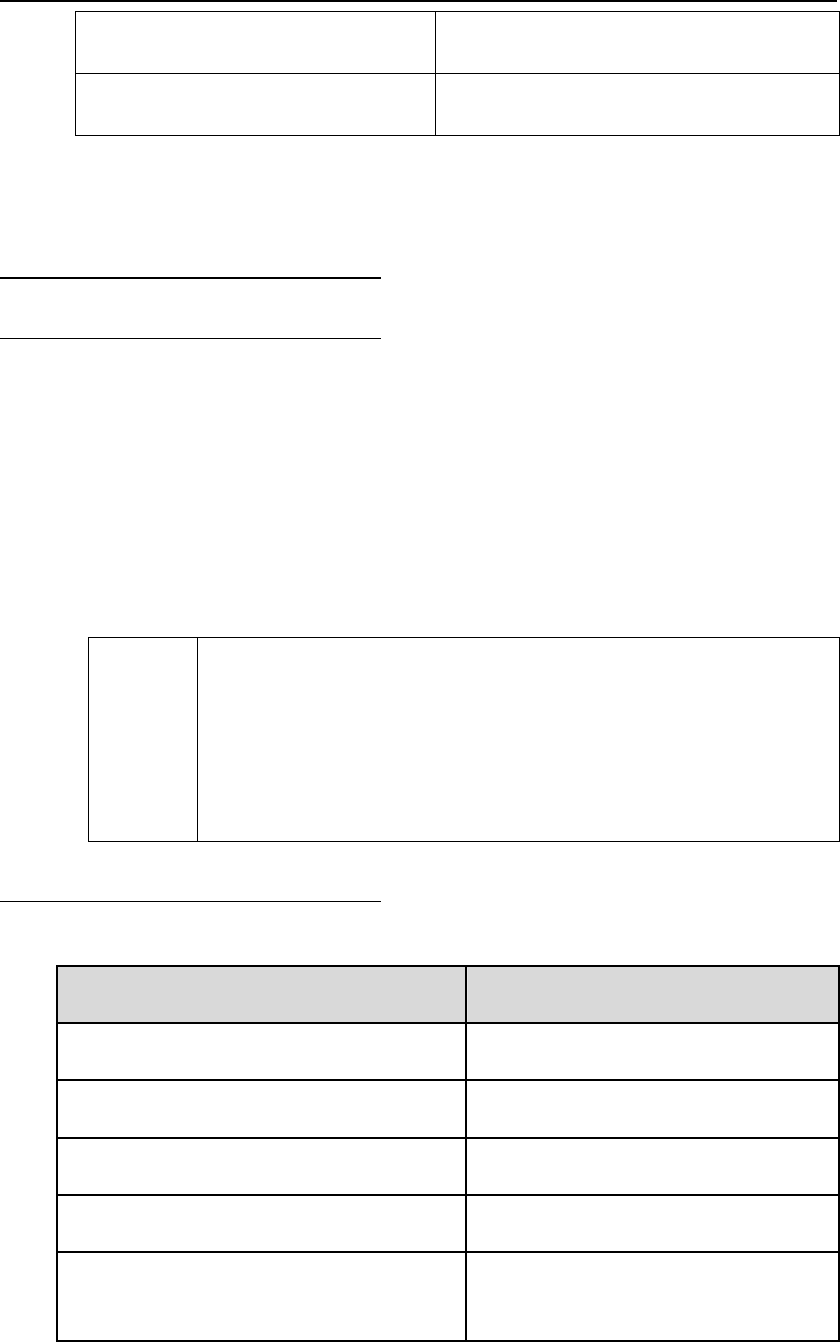
DES-7200 Configuration Guide Chapter 6 RSPAN
Configuration
DES-7200(config-Vlan)# remote-span
Set
the VLAN as the remote-span VLAN.
DES-7200(config- )# exit
Retu
Vlan
rn to the global configuration mode.
6.2.4 Configuring the Destination
Switch
6.2.4.1 Destination Port
The remote RSPAN device forwards the mirrored packets received from the Remote
VLAN to the monitoring device through the d
Destination port features:
o
set to
Communicatios is disabled by default.
packets from other ports nor the packet
support
For DES-7200 series, there is no limit on the number of RSPAN
switches supported in case of one-to-many mirroring.
For DES-7200 series, each RSPAN destination switch supports
one destination port.
protected port.
estination port.
The destination port can be switched p
The destination port can be
rt, routed port or AP.
enable or disable communications.
Under default configuration, neither the
s from CPU are forwarded.
Product
destination
For DES-7200 series, the destination port of the RSPAN
destination switch cannot be
6.2.4.2 Configuration Steps
d Function Comman
DES- onf7200# c igure terminal
Enter the global configuration mode.
vlan vlan-id
Enter the VLAN configuration mode.
DES-7200(config)#
DES-7200(config
span Vlan.
-Vlan)# remote-span
Set the VLAN as remote-
Return to the global configuration mode.
DES-7200(config-Vlan)# exit
DES-7200(config)# monitor session
session_num remote-destination
Configure the remote mirroring destination.
6-8


















