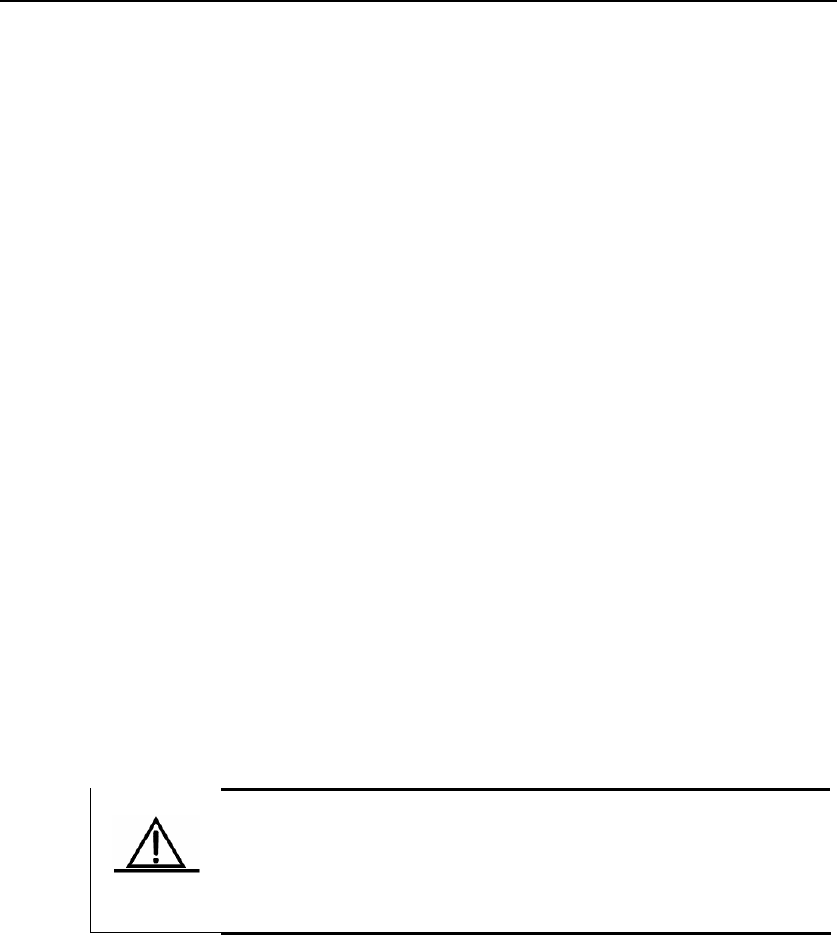
DES-7200 Configuration Guide Chapter 5 System Upgrade Configuration
CURRENT PRODUCT INFORMATION :
PRODUCT ID: 0x20110010
P CRI
D-Link Corporat
SUC RAD
Reset the device:
DES-7200# reload
Wait for
0.4(2) or higher version, the device
nstallation after device reset. The installation
the following
RL image upgrade:
RODUCT DES PTION: DES-7200 Gigabit Security & Intelligence Access Switch By
ion
ING OK.
CESS: UPG
device installation after device reboot:
In most cases, when upgrading older version to 1
will become usable at once without any i
process will only show up in very few cases, and the system will display
prompt of BOOT or CT
Upgrading CTRL...
DO NOT POWER OFF!
Erasing device...eeeeeeeeeeeeeeeeeeeeeeeee [ok]
Writing flash #################### [OK - 1,215,488 bytes]
*Apr 1 07:32:44: %UPGRADE-5-LOCAL_FIN: New software image installed in flash.
device" or "Writing fla
Caution
operation (such as "Erasing
sh" as shown above), never turn the device
off. Any power failure during flash operation will lead to boot failure
of device, and such failure cannot be recovered.
When the system prompts any flash
r version
exactly same as the upgrading steps. Only the interface of
is different.
n software to the device:
p://192.168.201.98/s26_64047_install_10_4_1.bin
ash:firmware.bin
!!!!!!!!!!!!!!!!!!!!!!!!!!!!!!!!!!!!
!!!!!!!!!!!!!!!!!!!!!!!!!!!!!!!!!!!!!!!!!!!!!!!!!!!!!!!!!!!!!!!!!!
!!!!!!!!!!!!!!!!!!!!!!!!!!!!!!!!!!!!!!!!!!!!!!!
Degrade to 10.4(1) or olde
The degrading steps are
stallation waiting process
in
Copy the new-versio
DES-7200#copy tft
fl
Accessing tftp://192.168.201.98/s26_64047_install_10_4_1.bin...
!!!!!!!!!!!!!!!!!!!!!!!!!!!!!!!!!!!!!!!!!!
!!!!!!!!!!!!!!!!!!!!!!!!!!!!!!!!!!!!!!!!!!!!!!!!!!!!!!!!!!!!!!!!!!!!!!!!!!!!!!
!!!!!!!!!!!!
!!!!!!!!!!!!!!!!!!!!!!!!!!!!!!!
5-11


















