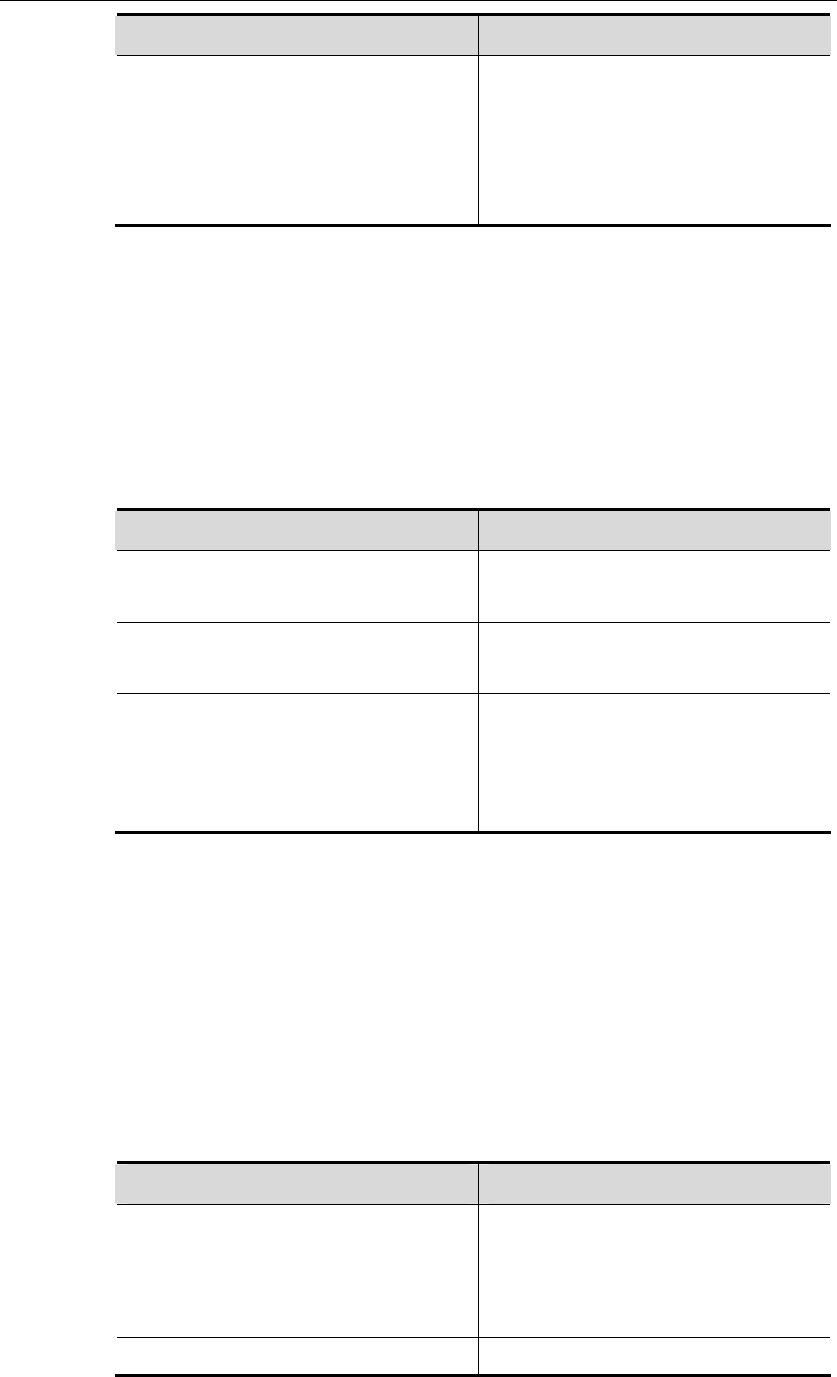
DES-7200 Configuration Guide Chapter 6 BGP
Configuration
6-7
Command Function
remote-as as-number
the BGP peer.
peer-group-name indicates the name
of the BGP peer group.
The range of as-number is 1 to
65535.
Use the no neighbor {address|peer-group-name} to delete one peer or the peer
group.
The BGP Speakers have some configuration in common (including the executed
routing policy). To simplify configuration and improve efficiency, it is
recommended to use the BGP peer group.
To configure the BGP peer group, execute the following operations in the BGP
configuration mode:
Command Function
DES-7200(config-router)# neighbor
peer-group-name peer-group
(Optional) Create a BGP peer group.
DES-7200(config-router)# neighbor
address peer-grouppeer-group-name
(Optional) Set the BGP peer as the
member of the BGP peer group.
DES-7200(config-router)# neighbor
peer-group-name remote-as
as-number
(Optional) Configure the BGP peer
group.
The range of as-number is 1 to
65535.
Use the no neighbor address peer-group to delete some member of the BGP
peer group.
Use the no neighbor peer-group-name peer-group to delete the whole peer
group.
Use the no neighbor peer-group-name remote-as to delete all members of the
BGP peer group and the AS number of the peer group.
To configure the peer of the BGP Speakers or the optional parameter of the BGP
peer group, execute the following operations in the BGP configuration mode:
Command Function
DES-7200(config-router-af)#
neighbor {address|peer-group-name}
activate
(Optional) Activate the address family
of the neighbor so that the router can
exchange routing information with the
address family.
DES-7200(config-router)# neighbor
(Optional) Configure the network


















