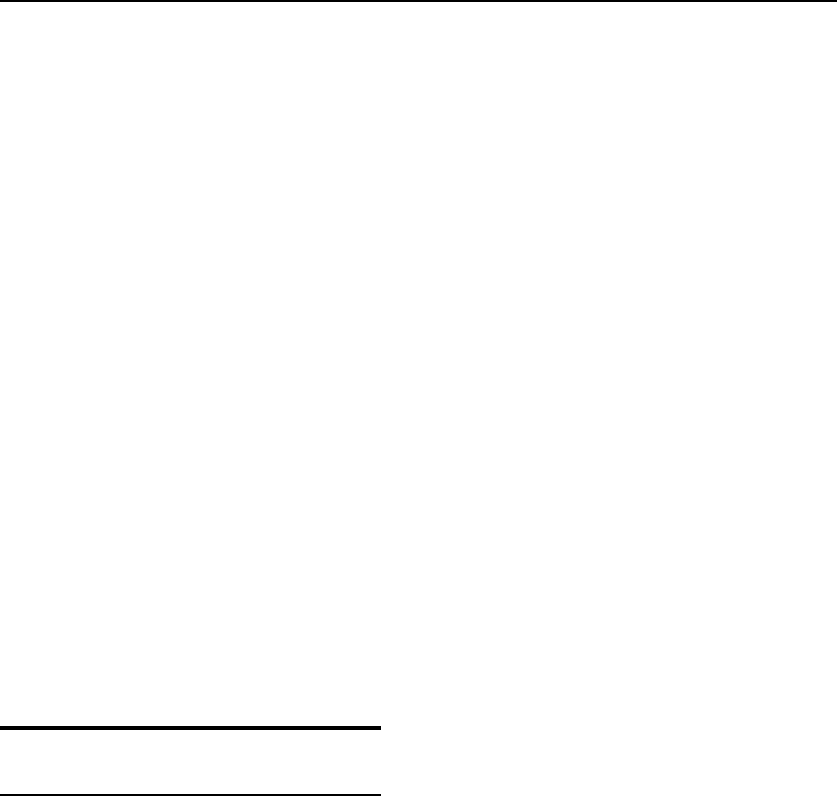
DES-7200 Configuration Guide Chapter 5 Port-based Flow Control Configuration
5-3
GigabitEthernet 0/1 Disabled Disabled Disabled none
GigabitEthernet 0/2 Disabled Disabled Disabled none
GigabitEthernet 0/3 Disabled Disabled Disabled none
GigabitEthernet 0/4 Disabled Disabled Disabled none
GigabitEthernet 0/5 Disabled Disabled Disabled none
GigabitEthernet 0/6 Disabled Disabled Disabled none
GigabitEthernet 0/7 Disabled Disabled Disabled none
GigabitEthernet 0/8 Disabled Disabled Disabled none
GigabitEthernet 0/9 Disabled Disabled Disabled none
GigabitEthernet 0/10 Disabled Disabled Disabled none
GigabitEthernet 0/11 Disabled Disabled Disabled none
GigabitEthernet 0/12 Disabled Disabled Disabled none
GigabitEthernet 0/13 Disabled Disabled Disabled none
GigabitEthernet 0/14 Disabled Disabled Disabled none
GigabitEthernet 0/15 Disabled Disabled Disabled none
GigabitEthernet 0/16 Disabled Disabled Disabled none
GigabitEthernet 0/17 Disabled Disabled Disabled none
GigabitEthernet 0/18 Disabled Disabled Disabled none
GigabitEthernet 0/19 Disabled Disabled Disabled none
GigabitEthernet 0/20 Disabled Disabled Disabled none
GigabitEthernet 0/21 Disabled Disabled Disabled none
GigabitEthernet 0/22 Disabled Disabled Disabled none
GigabitEthernet 0/23 Disabled Disabled Disabled none
GigabitEthernet 0/24 Disabled Disabled Disabled none
5.2 Protected Port
5.2.1 Overview
In some application environments, some ports are not required to communicate with
each other on a device. In such case, frame forwarding is not allowed between the
protected ports, no mattter the frames are unicast frames, broadcast frames or
multicast frames. To achieve this purpose, you can set some ports as protected ports.
Once ports are set as protected ports, they cannot communicate with each other.
However, protected ports can still communicate with unprotected ports.
There are two protected port modes: one is to block layer 2 forwarding between
protected ports but allow layer 3 routing; the other is to block layer 2 forwarding and
layer 3 routing between protected ports. The first mode is by default when both modes
are supported.
When you set two protected ports as a SPAN port pair, the frames transmitted or
received by the source port of SPAN are sent to the destination port of SPAN
according to the SPAN setting. Therefore, it is not recommended to set the destination
port of SPAN as the protected port (and you can also save system resources by doing
so).
The device supports setting the Aggregated Port as the protected port. Once you do
that, all the member ports of the Aggregated Port will be set as the protected port.


















