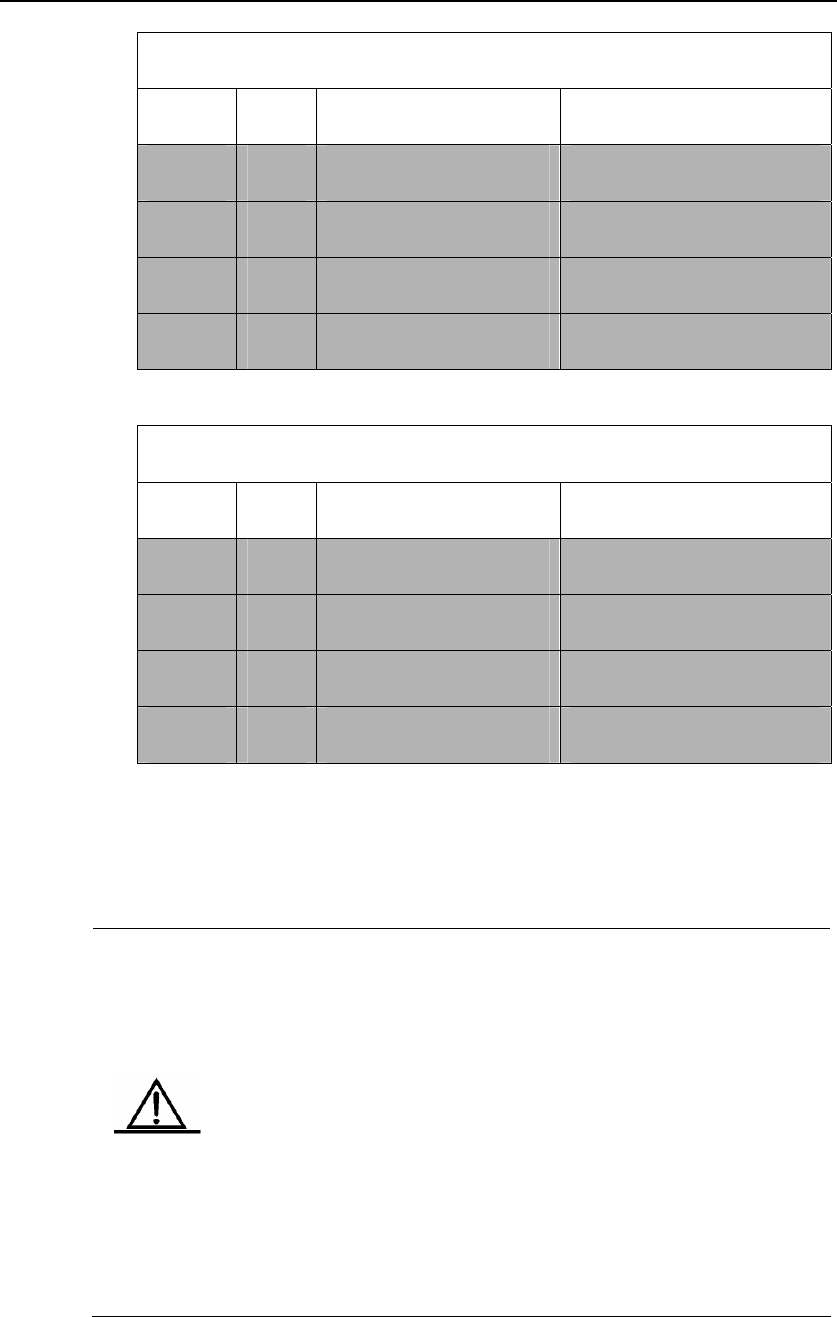
DES-7200 Configuration Guide Chapter 2 MAC Address Configuration
2-10
MAC address table(Line card 1)
Status VLAN MAC address Interface
Dynamic 1 00d0.f8a6.5af7 GigabitEthernet 1/1
Dynamic 1 00d0.f864.c9b6 GigabitEthernet 1/2
Dynamic 3 00d0.f8d9.63a5 GigabitEthernet 2/1
Dynamic 3 00d0.f80c.1a4b GigabitEthernet 1/10
MAC address table(Line card 2)
Status VLAN MAC address Interface
Dynamic 2 00d0.f8c6.9513 GigabitEthernet 2/10
Dynamic 2 00d0.f851.2c91 GigabitEthernet 2/20
Dynamic 3 00d0.f8d9.63a5 GigabitEthernet 2/1
Dynamic 3 00d0.f80c.1a4b GigabitEthernet 1/10
Figure-12 Separated MAC address Learning: MAC address table
In the dispersive mode, the line card learns the neccesary address information
only. To this end, it maximizes the resources of the MAC address table in the
system.
Caution
1. In the dispersive mode, theoretically, when the line cards in
different models are mix-inserted, the total capacity of the
address table equals to the sum of the capacity of the address
table of all line cards. In the uniform mode, when the line cards
in different models are mix-inserted, the minimum capacity of the
address table of the line card determines the maximum total
capacity of the address table.
2. In the dispersive mode, for 7200-4XG, to reach the limited
capacity, the port 1 and 2, 3 and 4 on this line card can not be
configured in the same VLAN. For 7200-4XG, to reach the
limited capacity, the port 1 and 2, 3 and 4, 5 and 6, 7 and 8 on
this line card can not be configured in the same VLAN.


















