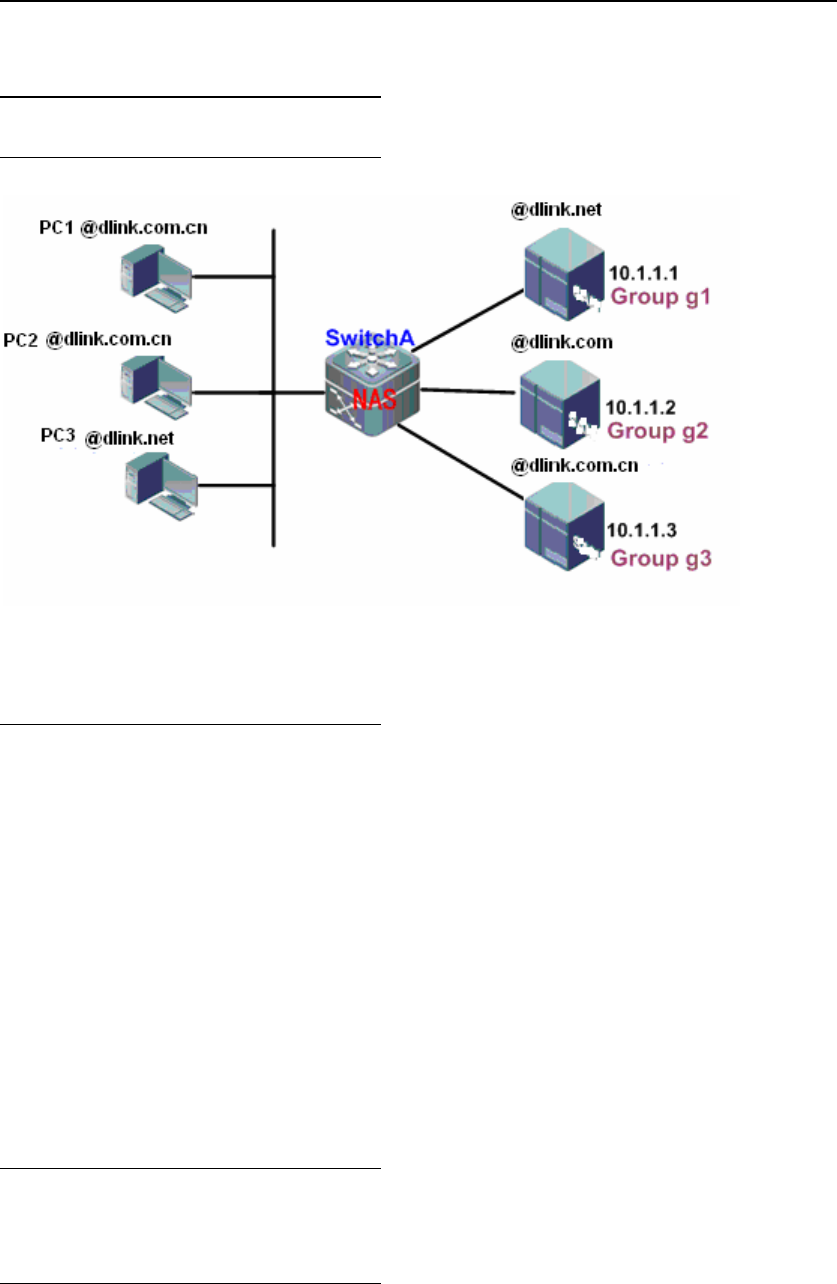
DES-7200 Configuration Guide Chapter 1 AAA Configuration
1-43
1.10.2 AAA Multi-domain
Authentication Application
1.10.2.1 Network Topology
Figure-4 AAA multi-domain authentication application topology
1.10.2.2 Network Requirements
Configure the NAS device (SwitchA) to enable the domain-name-based AAA service, including
the authentication, authorization and the accounting:
¾ Use the 802.1x client for the login authentication with the username
PC1@DES-7200.com or PC2@DES-7200.com.cn or
PC3@DES-7200,.net and the password.
¾ User network management: classify the users into the superusers and the
ordinary users, wherein the superusers are able to read and write while the
ordinary users are able to read only.
¾ The user authentication, authorization and network action messages are
saved in the authentication server for the displaying and the auditing.
1.10.2.3 Configuration Key-points
Configure the domain-name-based AAA service to address the above network requirements.
1.10.2.4 Configuration Steps
#Enable AAA:
!Enable the AAA function on the device


















