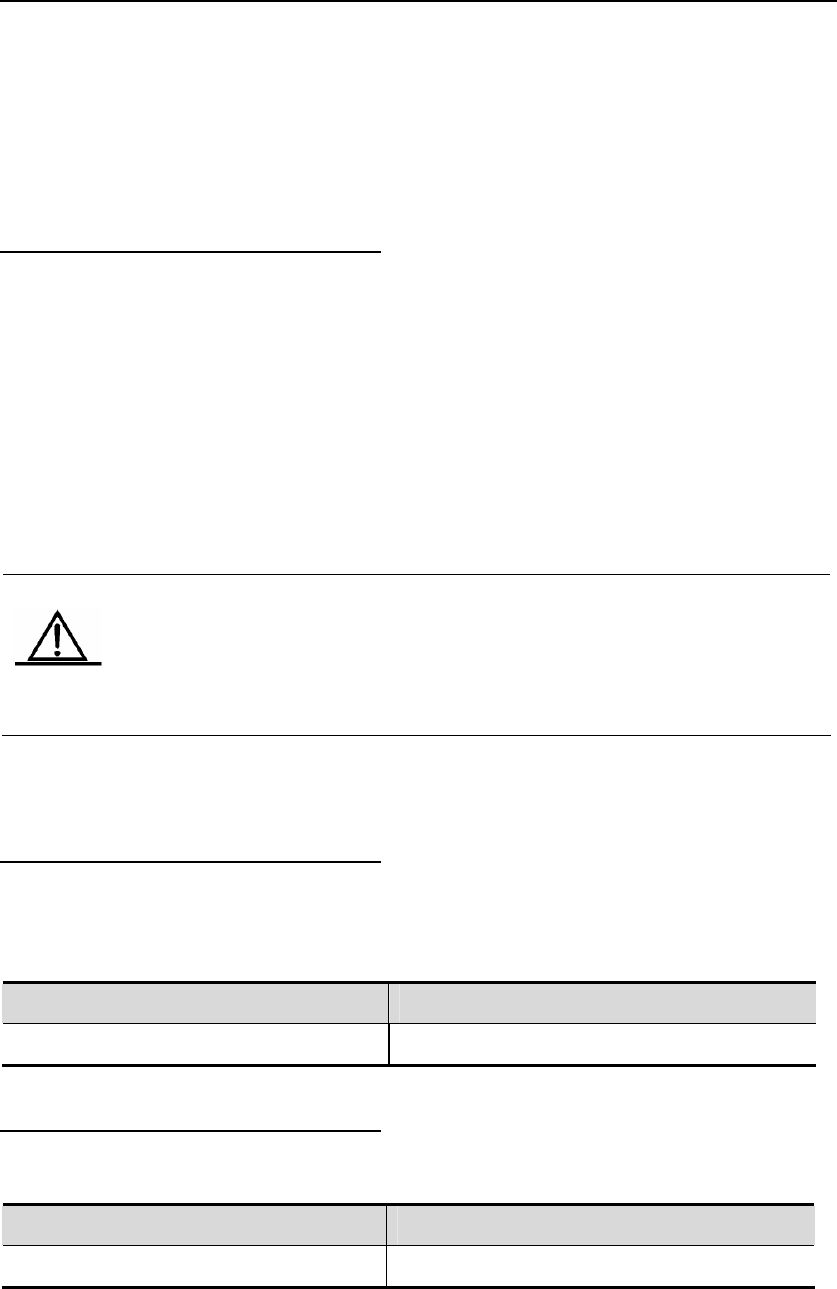
DES-7200 Configuration Guide Chapter 1 AAA Configuration
1-4
the specific network and select the proper measures to prevent unauthorized accesses. For
the security risk evaluation and the possible security solutions, see Chapter 2, Security
Overview. We recommend the use of AAA as much as possible to guarantee the network
security.
1.2.1 Overview of AAA
Configuration Steps
The AAA configuration may become simple when the basic operation process of AAA is
understood. On the network devices, the AAA is configured through the following steps:
1. Enable AAA by using the global configuration command aaa new-model.
2. Configure the security protocol parameters if you decide to use the security server,
such as RADIUS.
3. Define the authentication method list by using the aaa authentication command.
4. Apply the method list on specific interface or line, if necessary.
Caution
When the specific method list is applied, if no named method list is clearly
specified, the default authentication method list will apply.
As a result, if you do not want to use the default authentication method list, you
shall specify a specific method list.
For complete descriptions of the commands mentioned in this chapter, see the related
chapters in the Security Configuration Command Reference.
1.2.2 Enabling AAA
It is required to enable AAA first to be able to use the AAA security features.
To enable AAA, execute the following command in the global configuration mode:
Command Function
DES-7200(config)# aaa new-model
Enable AAA
1.2.3 Disabling AAA
To disable AAA, execute the following command in the global configuration mode:
Command Function
DES-7200(config)# no aaa new-model
Disable AAA


















