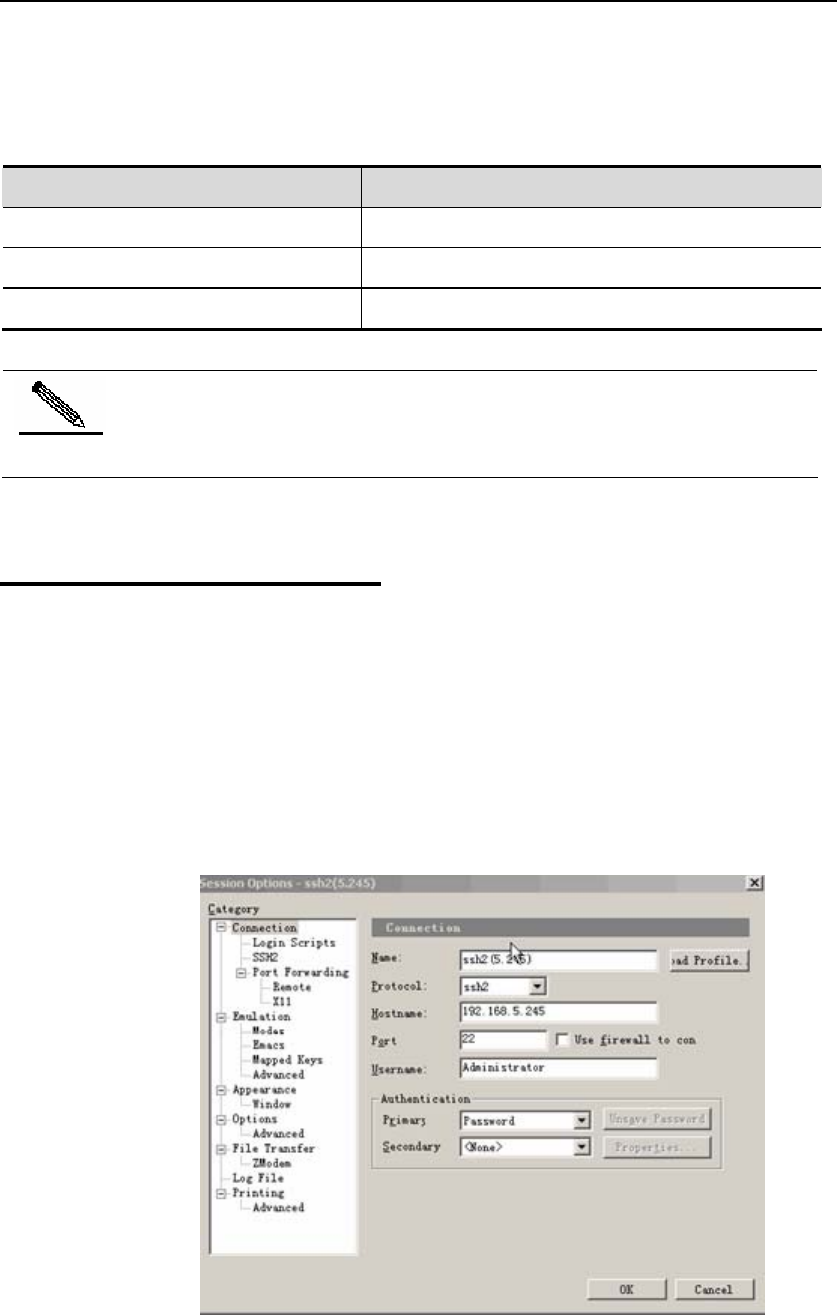
DES-7200 Configuration Guide Chapter 3 SSH Terminal Service Configuration
The authentication attempt SSH Server by default. In other words,
ntication. Run the followi configure the SSH
s are 3 for the
it allows the user to enter the username a
the authe
nd password for three times to attempt
ng commands to
re-authentication times:
Command Description
configure terminal
Enter the configuration mode
entication-retries retry times
Configure SSH re-authentication times (range 0-5)
ip ssh auth
tication-retries
Restore the default SSH re-authentication times as 3.
no ip ssh authen
For details of
Note
the above commands, see SSH Command Reference Manual.
3.5 Usin
Man
g SSH for Device
agement
You may use the SSH for device management by first enabling the SSH Server
function that is disabled by default. Since the Telnet
that comes with the
ot support SSH, third-party client software has to be used.
Currently, the clients with sound forward compatibility include Putty, Linux and
Secure nt
config
Windows does n
CRT. With the client software SecureCRT as an example, the SSH clie
uration is described as follows (see the UI below):
Figure-1
As shown in Figure-1, protocol 2 is used for login, so SSH2 is chosen in
“Protocol”. “Hostname” indicates the IP address of the host that will log in,
3-4


















