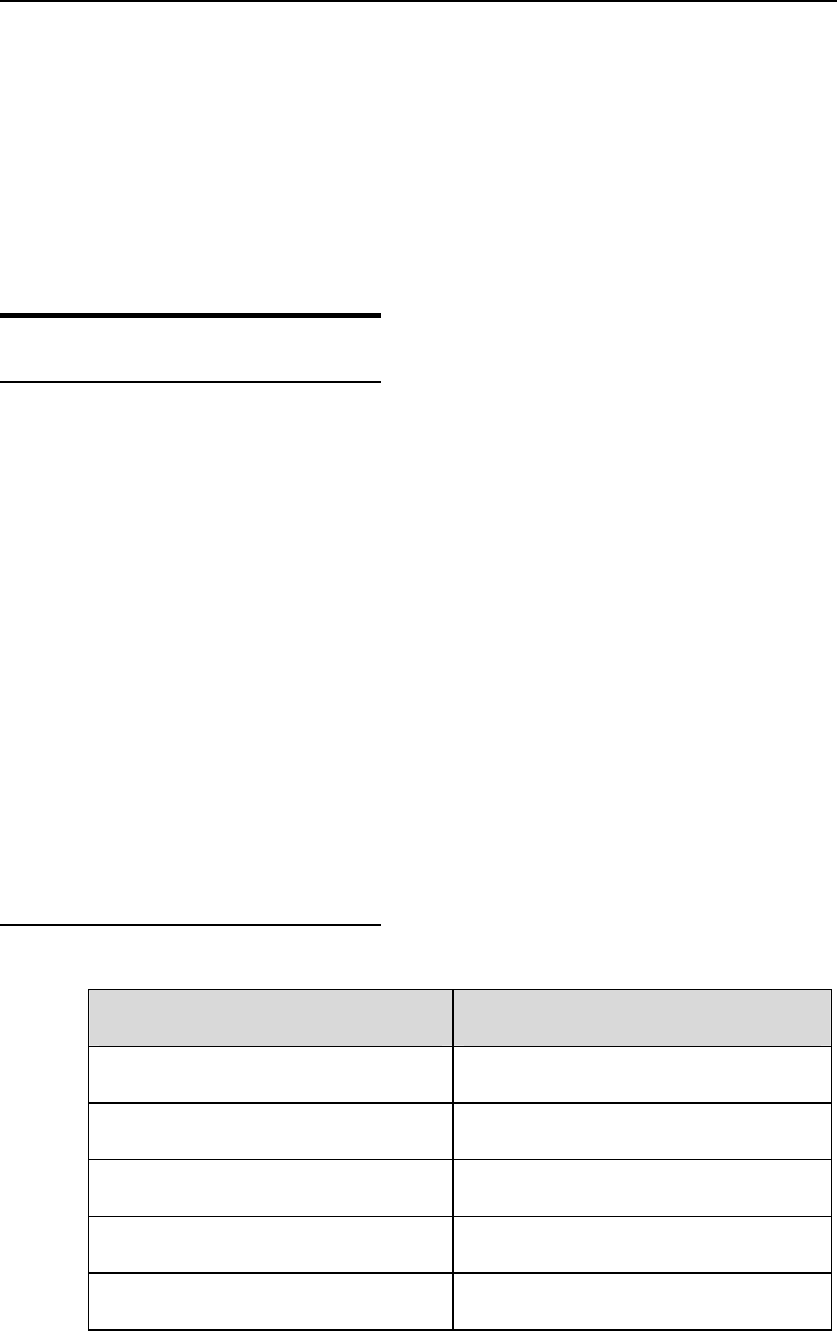
DES-7200 Configuration Guide Chapter 6 REUP Configuration
6-1
6 REUP Configuration
6.1 REUP Overview
6.1.1 Understanding REUP
The Rapid Ethernet Uplink Protection protocol(REUP) protects Ethernet uplink rapidly.
Ports are configured in pair on the ends of an uplink, with one being active and the
other being standby. When two ports are up, one of them is set to be backup. For
details, refer to section Configure REUP Preemption Mode and Delay.
By default, the standby port is in backup status, which cannot forward packets. When
the port in forward status is down, the backup port transfers to health status and
forwards packets. Moreover, the REUP advertises address update messages to
upstream devices for updating MAC address, so that data interruption can be restored
in 50ms in case of a link failure.
The REUP and STP are mutually exclusive on a port. In this case, the STP runs on
downstream and the REUP runs on upstream for uplink backup and problem
protection. The REUP offers basic link redundancy even if the STP is disabled while
enabling millisecond-level fault recovery.
6.1.2 Default REUP Configuration
The following table shows default REUP configuration:
Item Default value
REUP Disabled
Preemption mode Off
Preemption delay 35 seconds
Mac update transit Disable
Mac update receive Disabled


















