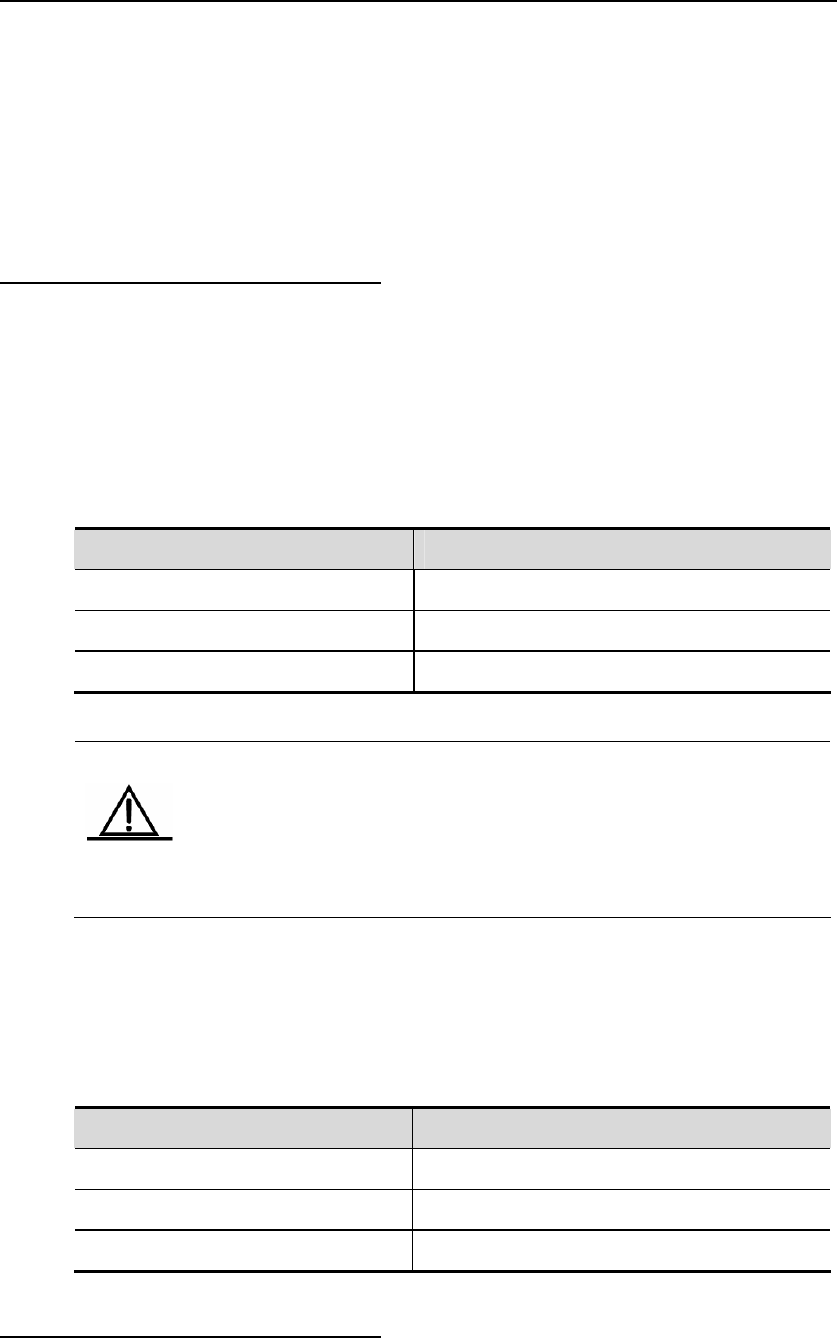
DES-7200 Configuration Guide Chapter 7 Module Hot-Plugging/ Unplugging
7-2
perating (hot-plugging/unplugging), which
will not affect the operation of the other modules. The related configuration will be
plugged, and it is possible to continue the setting of the
en the module is re-plugged, the module will be automatically activated. All
the configurations take effect automatically.
7.2.2
You may plug modules while the switch is o
reserved when the module is un
module. Wh
Installing or Uninstalling
Modules
In addition to automatic installation of module driver after the module is plugged, you
may also install the module driver manually. After the installation, all configurations for
the slot will
be done for the type of the installed module. Even if the module is
u ou can still configure it with f the configuration.
In ration mode, execu all a module
m
nplugged, y out loss o
the global configu te the following commands to inst
anually:
Command Meaning
configure terminal
Enter the global configuration mode.
install slot-num moduletype
Install the module of a specified type in a slot
end
Return to the privileged mode.
The installation of driver does not need physical presence of the
Caution
module. This means that you may "pre-configure" the device. You may
use the install command to virtualize the module of a specified type
and then configure it. When the module is plugged, all configurations
take effect automatically.
You can uninstall an operating module. Once uninstalled, all configurations for it will be
lost, and the module i
s disabled. To restore that module, you may "install" its driver
m unplug and then plug it aga
In the global configuration mode, exe uninstall a
m
anually, or in.
cute the following commands to
odule manually:
Command Meaning
configure terminal
Enter the global configuration mode.
no install slot-num
Uninstall the module in a slot
End
Return to the privileged mode.
7.2.3 Viewing module information
In xecute th check the details of a the privileged user mode, e e following commands to


















