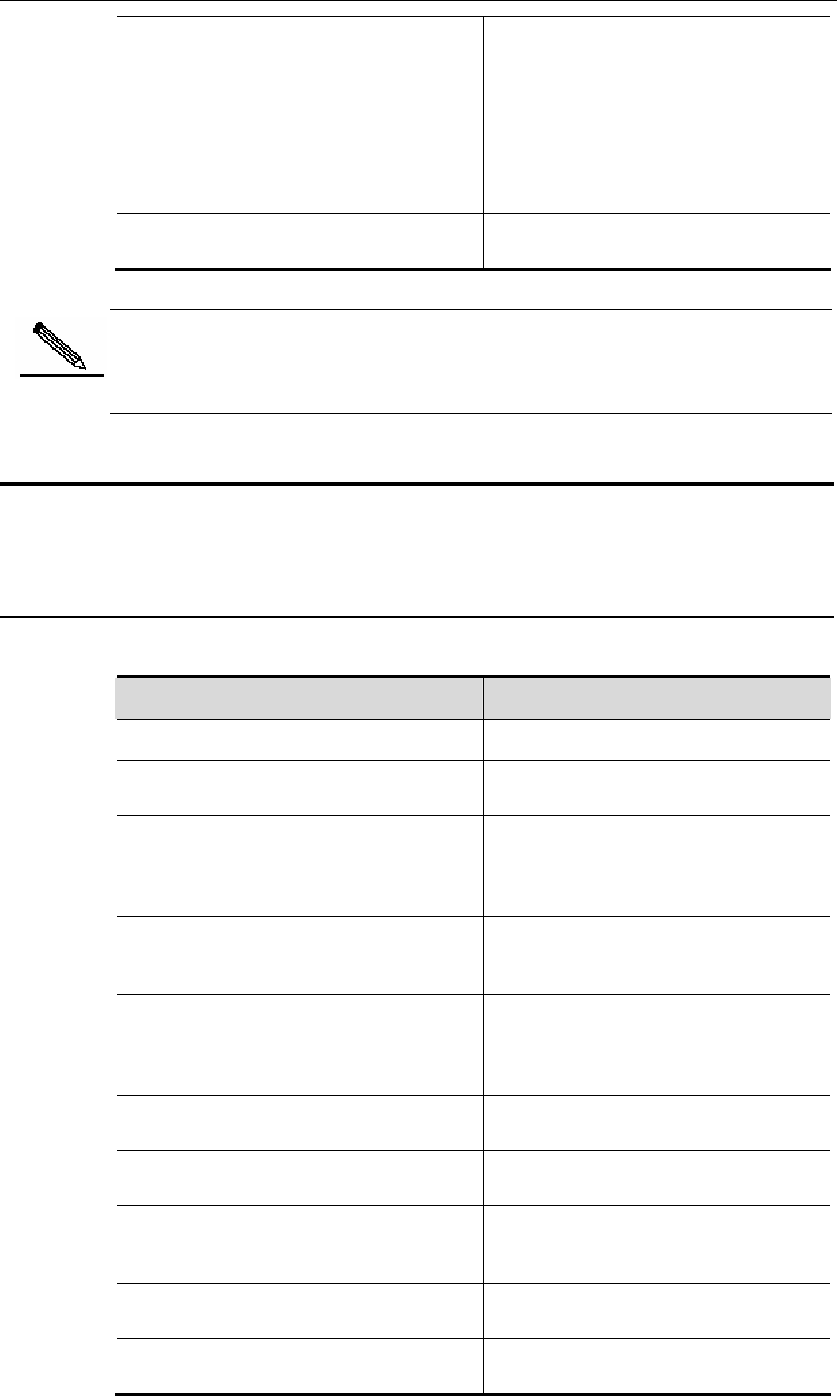
DES-7200 Configuration Guide Chapter 7 PIM-SMv6
Configuration
7-15
DES-7200(config)# ipv6 pim rp
embedded [group-list
ipv6_acl_name ]
Without ipv6_acl_name, enable
embedded RP for the IPv6 multicast
addresses of all embedded RP
addresses.
With ipv6_acl_name, enable
embedded RP for the IPv6 multicast
address of some embedded RP
address.
DES-7200(config)# no ipv6 pim rp
embedded
Disable embedded.
Note
In addition to enabling embedded RP on the device, you also need to configure
static RP, or otherwise the device cannot serve as RP, even though its interface
has the same address as embedded RP.
7.3 PIM-SMv6 Monitoring and Maintenance
PIM-SMv6 offers show commands to show the information on PIM-SMv6
interface, multicast group and multicast routing table.
7.3.1 Show PIM-SMv6 Status
Use the following commands to show PIM-SMv6 status.
Command Function
DES-7200# show debugging Show debugging switches.
DES-7200# show ipv6 pim
sparse-mode bsr-router
Show BSR details.
DES-7200# show ipv6 pim
sparse-mode interface
[ interface-type interface-number
[detail] ]
Show PIM-SMv6 interface
information.
DES-7200# show ipv6 pim
sparse-mode local-members
[interface-type interface-number]
Show local MLD information of
PIM-SMv6 interface.
DES-7200# show ipv6 pim
sparse-mode mroute
{ipv6_group_address |
ipv6_source_address | }
Show PIM-SMv6 multicast routing
information.
DES-7200# show ipv6 pim
sparse-mode neighbor [detail]
Show PIM-SMv6 neighbors.
DES-7200# show ipv6 pim
sparse-mode nexthop
Show PIM-SMv6 next hop
information from NSM.
DES-7200# show ipv6 pim
sparse-mode rp-hash
ipv6_group-address
Show the RP information of the
specific multicast group address.
DES-7200# show ipv6 pim
sparse-mode rp mapping
Show all RPs and the groups they
serve.
DES-7200# show ipv6 pim
sparse-mode track
Show the number of received and
sent PIMv6 packets.


















