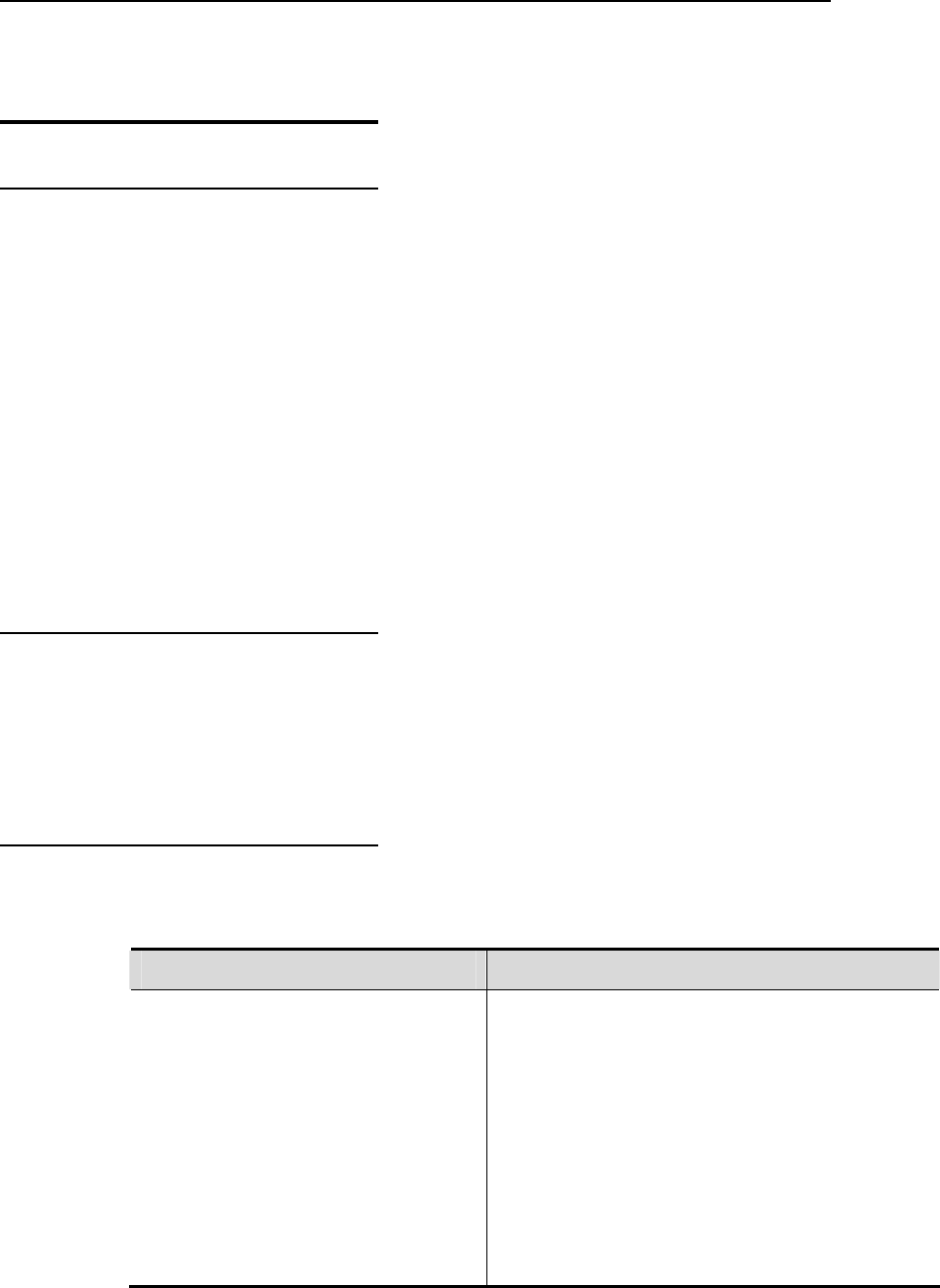
DES-7200 Configuration Guide Chapter 2 Basic Switch Management
Configuration
2.2 Com
Auth
Acce
mand
orization-based
ss Control
2.2.1 Overview
A simple way to manag
and assign privileged levels. Passwo
d
e the terminals’ access to a network is to use passwords
rd restricts access to a network or network
evices. Privileged levels define the commands users can use after they have
he perspective of security, password is stored in the configuration file.
Password must be safe when the configuration file is transmitted, for example,
ssword is encrypted before being stored into
and the clear text password is changed to the cipher text
ssword. The enable secret command uses a private encryption algorithm.
2.2.2 Conf
Passw
Level
logged in to a network device.
From t
over TFTP, across a network. Pa
the configuration file,
pa
iguring Default
ord and Privileged
No password at any level is configured b
is 15.
2.2.3 Config
Passw
Levels
y default. The default priviledged level
uring/Changing the
ords at Different
Our prodects provide the following comm
passwords at different levels.
ands for configuring or changing the
Command Purpose
Set a static password. You can only set a level-15
password only when no level-15 security password is
configured.
DES-7200(config)# enable password
ryption-type
encrypted-password}
ssword as
will show a
warning message.
If a non- level -15 password is set, the system will
show a prompt and automatically convert it into a
security password.
[level level] {password | enc
If you have set the same level-15 static pa
the level 15 security password, the system
2-2


















