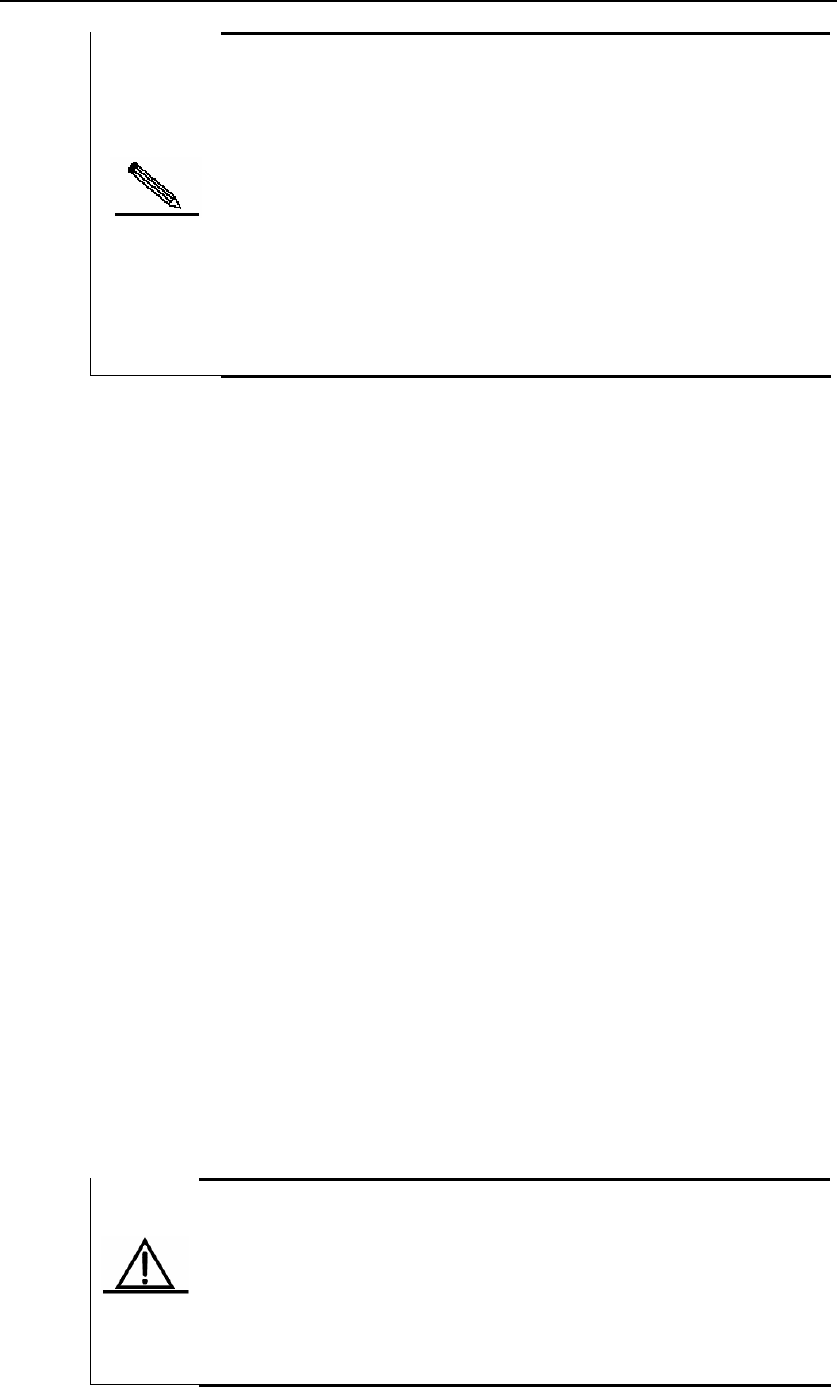
DES-7200 Configuration Guide Chapter 5 System Upgrade Configuration
When the d
" based installation is
manually copy the upgrade fi
evice is plugged with two management boards, use
m with
the system will also synchronize this
ard.
not used, the user will need to
le to the slave board to overwrite the
.bin slave:/firmware.bin
"copy tftp" command will overwrite the boot/main progra
new-version upgrade file, and
upgrade file to the slave bo
If "copy tftp
Note
boot image of the slave board (the filename of boot image of the
slave board shall be learned in advance).
For example:
Copy flash:/firmwarebak
After the new-version software is successfully downloaded to the device, use
hese images in linecard will be updated:
Slot image linecard
---- --
I
6 MAI
-- --
(Slot 1): Ins
(Slot 1): Download image!!!!!!!!!!!!!!!!!!!!!!!!!!!!!!!!!!!!!!!!!!!!!
!!!!!!!!!!!!!!!!!![OK - 8,003,872 bytes]
iting for image installed....Complete
(Slot 1): MAI
(Slot 1): All
( s
(Slot 6): Download image!!!!!!!!!!!!!!!!!!!!!!!!!!!!!!!!!!!!!!!!!!!!!!
!!!!!!!!!!!!!!!!!!!!!!!!!!!!!!!!!!!!!!!!!!!!!!!!!!!!!!!!!!!!!!!!!!!!!!!!!!!!!!
!!!!!![OK - 8,003,872 bytes]
Waiting for i
(Slot 6): MAIN installed.
(Slot 6): All images have been installed.
A ic
"upgrade" command to upgrade the system:
DES-7200#upgrade system firmware.bin
T
--- ----------------
N 7200-24
N 7200-24
------------------------
talling MAIN
1 MA
---------
!!
Wa
N installed.
images have been installed.
talling MAIN
Slot 6): In
mage installed....Complete
fter the dev e is reset, the device will be running the new-version software.
After manual installation a
Caution
version of main p
nd before system reset, if you use "show
version" command to check the software version, you may find out
that versions of BOOT/CTRL images have been upgraded, while the
rogram image remains unchanged. This is because
the system hasn't been reset to load and run the new main program
image.
5-9


















