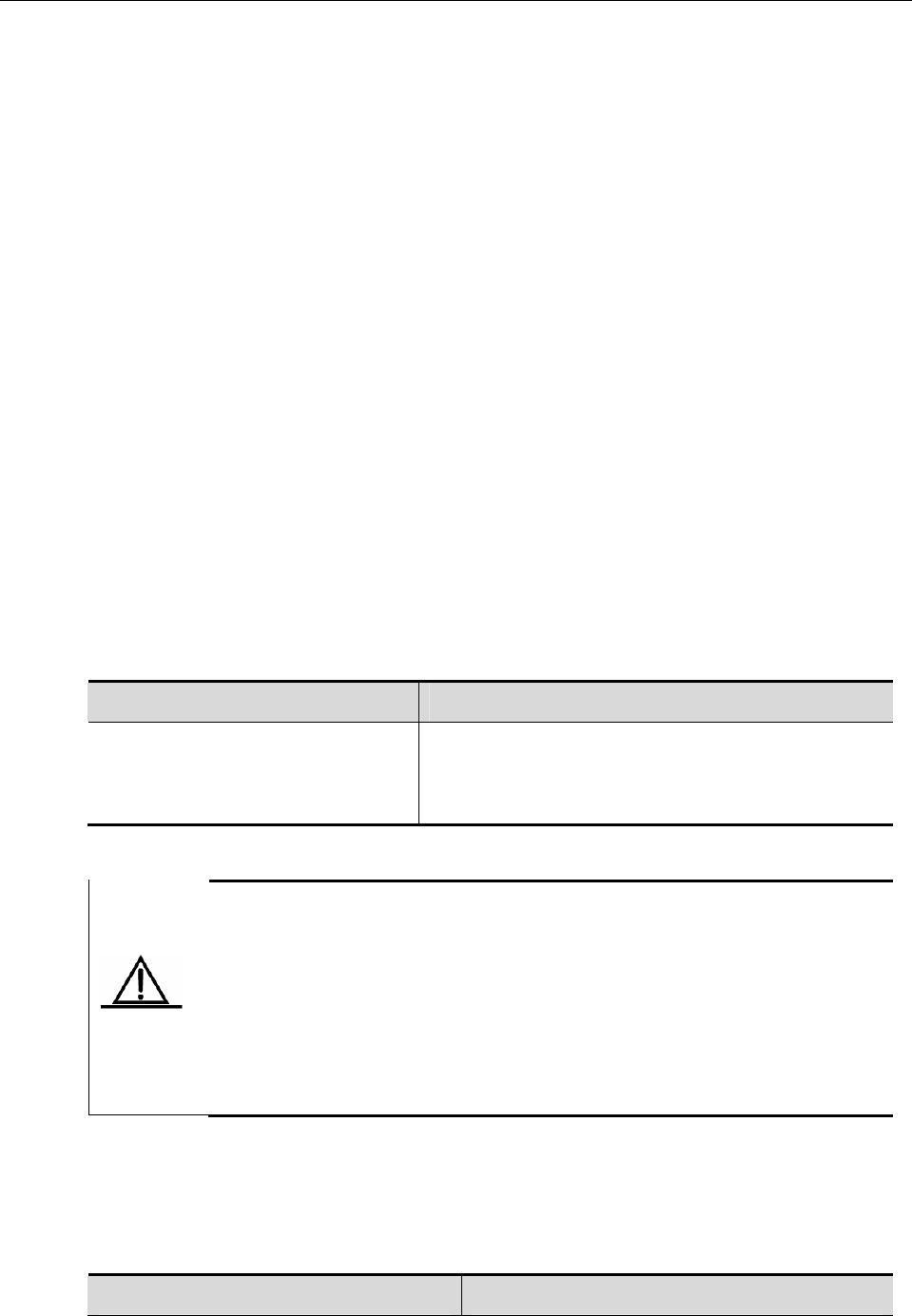
DES-7200 Configuration Guide Chapter 2 Configuring BGP IP VPN
2-62
Configure the route to introduce traffic into the tunnel
There are two ways to introduce traffic into the tunnel, including:
Configure IGP
Configure static route
Configure IGP
Generally, multiple OSPF processes are used to create different routing instances. One OSPF
process learns the route to reach the destination address of tunnel, and the tunnel interface will
become "UP" if the route is reachable. Another OSPF process will run OSPF on the GRE tunnel
to establish session in order to learn the route to destination address of PE. For the configuration
steps of multiple OSPF processes, please refer to the section about unicast routing protocol
configuration.
Configure static route
Configure static route directly: configure tunnel interface as the next hop of the route to the
specified PE address.
Command Function
DES-7200(config)# ip route
ip-address address-mask tunnel
tunnel-id
Configure static route.
Caution
If static route is used to introduce traffic into the tunnel, then the destination
address of tunnel cannot be the routing prefix of static route, namely the
address of specified PE and the destination address of tunnel must be
different. This is because the state of tunnel interface depends on the route
to the destination address of tunnel, while the static route will cause the
route to such destination address to rely on the state of tunnel interface,
thus leading to the state oscillation of tunnel interface.
Configure tunnel interface to enable MPLS
Enable LDP protocol on the tunnel interface and enable MPLS forwarding function.
Command Function


















