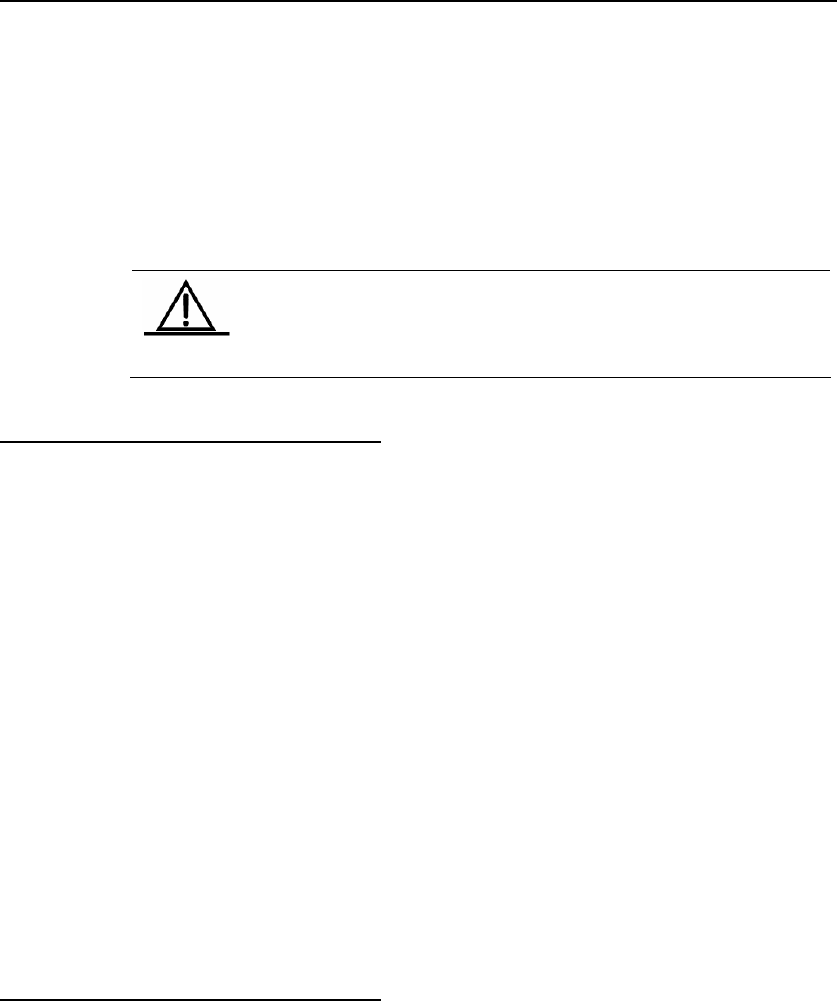
DES-7200 Configuration Guide Chapter 3 BFD Configuration
3-9
Make sure that the BFD for PBR is enabled on all BFD session neighbors, or
the BFD session cannot be established. However, if the dynamic route protocol
or other applications have already notify the BFD of establishing the session
with the corresponding neighbor, the BFD for PBR will be enabled automatically.
If the BFD session is removed from the peer in the process of the BFD
session establishment, the BFD session will be down. And under this
circumstance, the PBR forwarding shall be ensured.
Caution
Only firmware v10.4(1), v10.3(4b3) and v10.3(5) support the
BFD for IPv4 PBR.
Firmware v10.4(3) and later support the BFD for IPv6 PBR.
3.2.8 BFD for VRRP
BFD for VRRP configuration can replace the HELLO mechanism of VRRP itself
to realize the fast detection of running state of the master and backup routers
and improve the network performance. Generally, the time of failure detection
can be shortened to less than 1s.
Make sure that the BFD for VRRP is enabled on the router at both ends, or the
BFD session cannot be established. However, if the dynamic route protocol or
other applications have already notify the BFD of establishing the session with
the corresponding neighbor, the BFD for VRRP will also be configured.
VRRP can also use BFD to follow the specified neighbor. If the BFD session
detects the fault of the forwarding path to the neighbor, it will reduce the VRRP
priority automatically and trigger the switchover between the master and backup
routers. The BFD can be established only when the dynamic route protocol or
other applications notify BFD of establishing the session with corresponding
neighbor.
3.2.9 BFD for VRRP+
BFD for VRRP+ can replace the BVF detection by BVG of VRRP+, allowing
quick detection of BVF operating state and accelerating the switchover of
forwarding entity during failure. Under general circumstances, the fault
detection time can be shortened to less than 1 second.
Since VRRP+ is based on VRRP protocol, no extra configuration will be needed
during its association with BFD. You only need to make sure VRRP has been
enabled on the devices at both ends and BFD session has been correctly
associated.


















