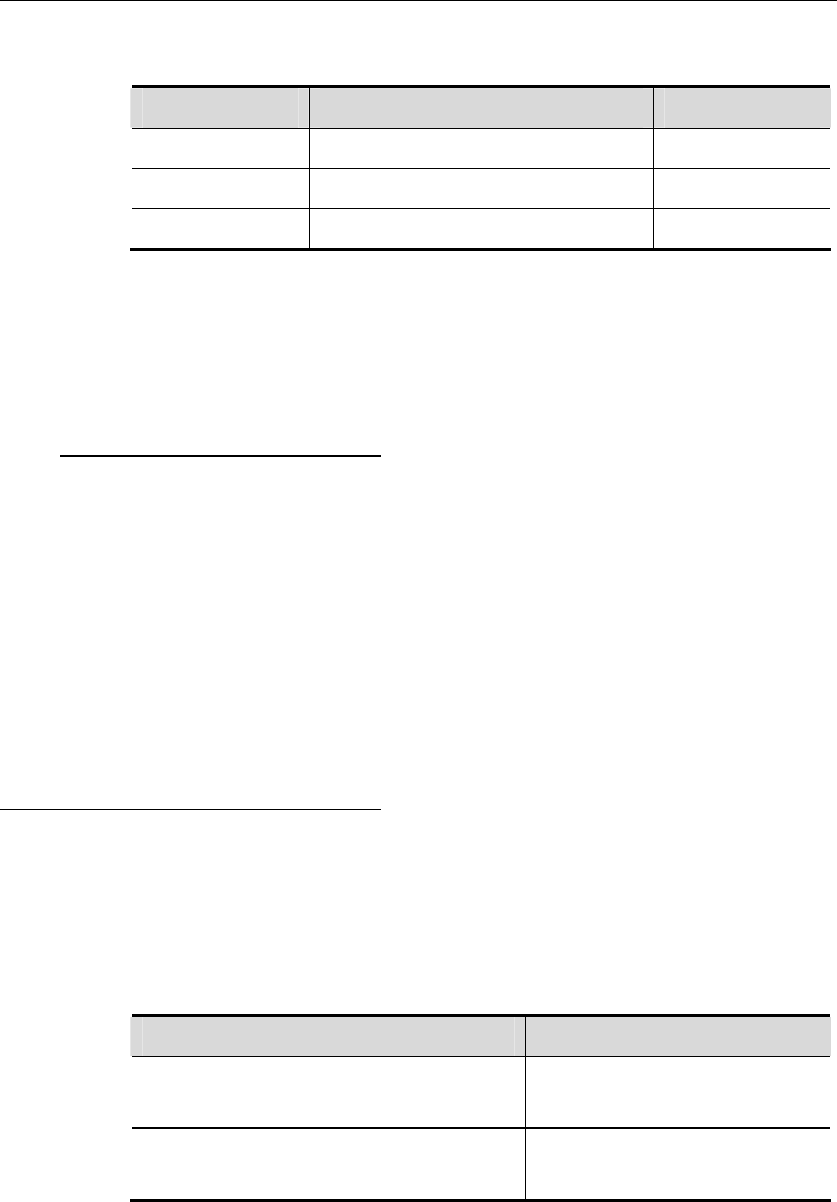
DES-7200 Configuration Guide Chapter 1 IP Address and Service
Configuration
1-3
using one of these IP addresses to access the Internet. The following table
details these addresses, which are defined in RFC 1918.
Class IP Address Range Network Numbers
Class A 10.0.0.0 to 10.255.255.255 1
Class B 172.16.0.0 to 172.31.255.255 16
Class C 192.168.0.0 to 192.168.255.255 256
For the information on the assignment of IP address, TCP/UDP port and other
codes, please refer to RFC 1166.
1.1.2 IP Address
Configuration Task
List
The IP address configuration task list includes the following tasks, only the first
one is required, others are optional depending on your network requirements.
z Assigning IP Addresses to Network Interfaces (Required)
z Configuring Address Resolution Protocol (ARP) (Optional)
z Configuring IP address to WAN Address Translation (Optional)
z Disabling IP Routing (Optional)
z Handling Broadcast Packets (Optional)
1.1.2.1 Assigning IP Addresses to
Network Interfaces
Only a host has an IP address configured can it receive and send IP packets. If
an interface is configured with an IP address, this means that the interface
supports running the IP protocol.
To assign an IP address to an interface, execute the following commands in the
interface configuration mode:
Command Function
DES-7200(config-if)# ip address ip-address
mask
Assign an IP address for the
interface.
DES-7200(config-if)# no ip address
Remove the IP address
configuration for the interface.
A 32-bit mask identifies the network part of an IP address. In a mask, the IP
address bit corresponding to 1 represetns network ID and the IP address bit
corresponding to 0 represents host ID. For example, the mask corresponding a
Class A IP address is 255.0.0.0. You can partition a network into multiple


















