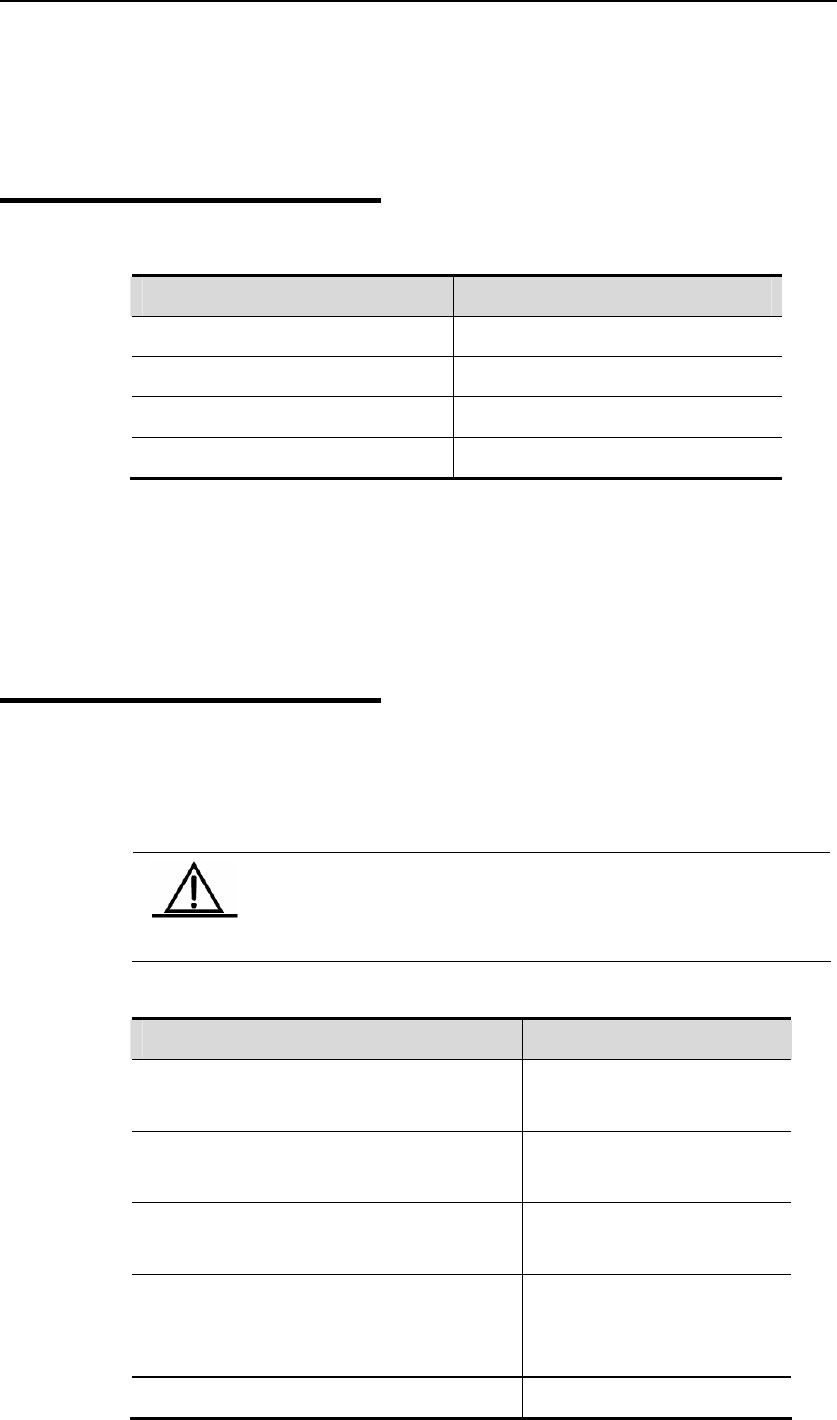
DES-7200 Configuration Guide Chapter 6 Super VLAN Configuration
6-3
z Super VLAN interface-based ACL and QOS configurations take no effect
for sub VLANs.
6.2 Configuring a Super
VLAN
To configure a super VLAN, execute the following commands.
Command Function
DES-7200# configure
Enter the global configuration mode.
DES-7200(config)# vlan vlan-id
Enter the VLAN configuration mode
DES-7200(config-vlan)# supervlan
Enable the Super VLAN function
DES-7200(config-vlan)# end
Return to the privileged mode.
The super VLAN function is disabled by default. The enabled super VLAN
function can be disabled by using the no supervlan command.
6.3 Configuring the Sub
VLANs of a Super
VLAN
A super VLAN is meaningful only when subVLANs are configured.
To configure a VLAN as the sub VLAN of a super VLAN, execute the following
command.
Caution
The SubVLAN configuration may fail due to a lack of
resources.
Command Function
DES-7200# configure
Enter the global configuration
mode
DES-7200(config)# vlan vlan-id
Enter the VLAN configuration
mode
DES-7200(config-vlan)# supervlan
Set this VLAN as a super
VLAN
DES-7200(config-vlan)# subvlan vlan-id-list
Specify several sub VLANs
and add them to the super
VLAN.
DES-7200(config-vlan)# exit
Return to the global mode.


















