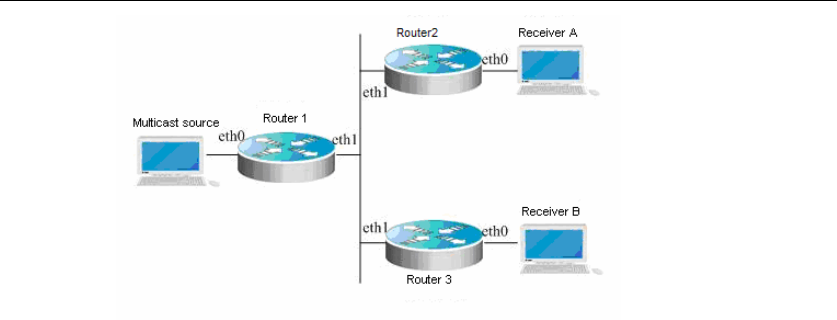
DES-7200 Configuration Guide Chapter 5 PIM-DM
Configuration
5-8
Device Configuration
Take the device 1 as an example to show how to configure PIM-DM. The steps of
device 2 and 3 are similar with device 1.
Step 1: Enable multicast routing
DES-7200# configure terminal
DES-7200(config)# ip multicast-routing
Step 2: Enable PIM-DM on the interface eth0
DES-7200(config)# interface eth 0
DES-7200(config-if)# ip pim dense-mode
DES-7200(config-if)# exit
Step 3: Enable PIM-DM on the interface eth1 and return to the privileged user
mode.
DES-7200(config)# interface eth 1
DES-7200(config-if)# ip pim dense-mode
DES-7200(config-if)# end
The configuration of device 2 and 3 is similar to device 1.
Note that once PIM-DM is enabled, IGMP is enabled on various interfaces
automatically without manual configuration.


















