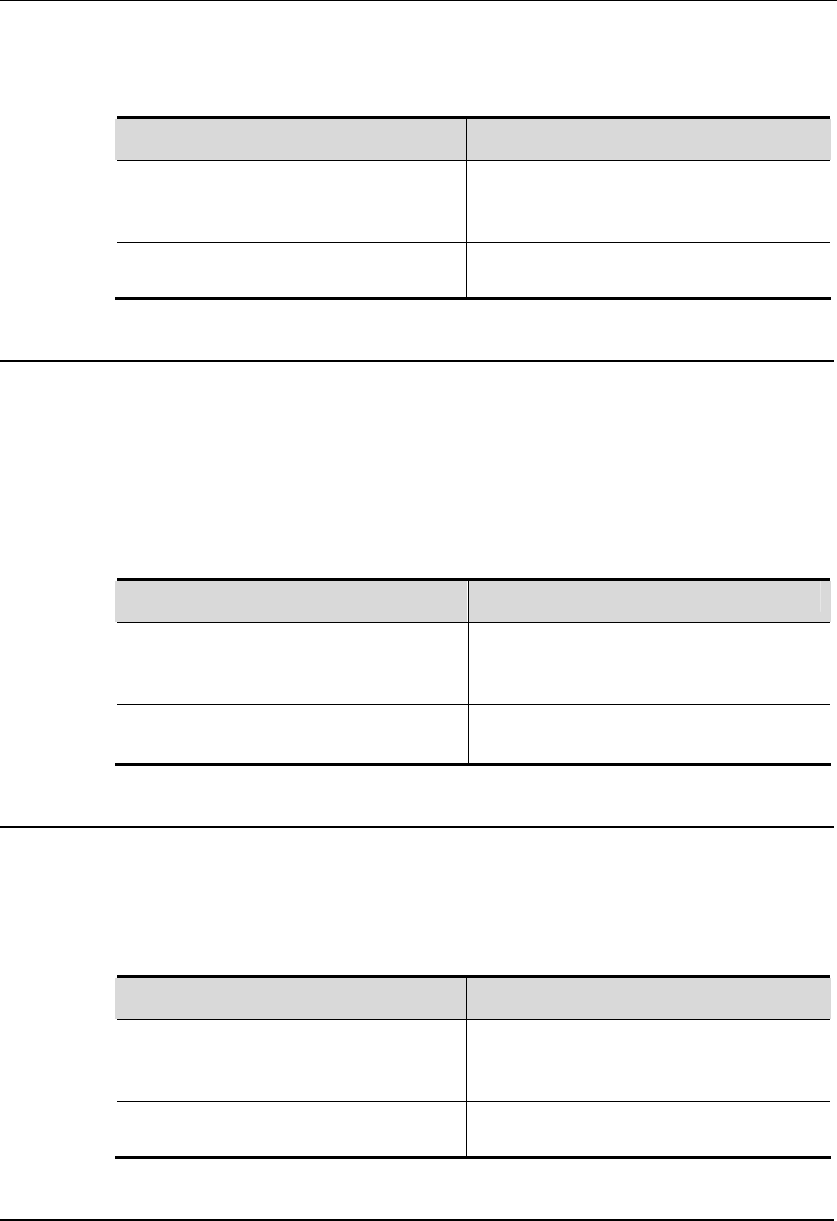
DES-7200 Configuration Guide Chapter 4 MLD
Configuration
4-7
destination address of listener query message is all-hosts, the multicast address
is FF02::1, and the TTL is 1. The default value is 125 seconds.
Run the following command in the interface configuration mode:
Command Function
DES-7200(config-if) # ipv6 mld
query-interval seconds
Configure the general listener query
interval.
seconds: the valid range is 1-18000.
DES-7200(config-if) # no ipv6 mld
query-interval
Configure the general listener query
interval to the default value of 125s.
4.2.7 Configure Maximum Response Interval
This means the maximum response time required in the multicast listener query
messages sent by the querier device. Less time can allow the device to rapidly
learn the changes in listeners but will lead to corresponding increase in the
number of potential listener reports. The network administrator can consider both
factors to determine the most appropriate value, which is 10 seconds by default.
Furthermore, this time shall be less than the Query Interval.
Run the following command in the interface configuration mode:
Command Function
DES-7200(config-if)# ipv6 mld
query-max-response-time seconds
Configure the maximum response
time.
seconds: the valid range is 1-25.
DES-7200(config-if)# no ipv6 mld
query-max-response-time
Configure the maximum response time
to the default value of 10s.
4.2.8 Configure Other Querier Timer Interval
The configuration of other querier timer interval can help adjust the querier device
election time. This value can be decreased to increase the response speed when
the querier devices are prone to change.
Run the following command in the interface configuration mode:
Command Function
DES-7200(config-if)# ipv6 mld
query-timeout seconds
Configure other querier timer interval.
seconds: the valid range is 60-300,
and the default value is 255s.
DES-7200(config-if)# no ipv6 mld
query-timeout
Configure other querier timer interval
to the default value.
4.2.9 Configure Multicast Group Access Control
By default, the host on one interface can join any multicast group. This feature
can be used when the administrator expects to limit the scope of multicast groups
which can be joined by the host. Configure an IP access list to allow and limit the
scope of multicast group addresses, and apply the list to the specific interface.
Run the following commands:


















