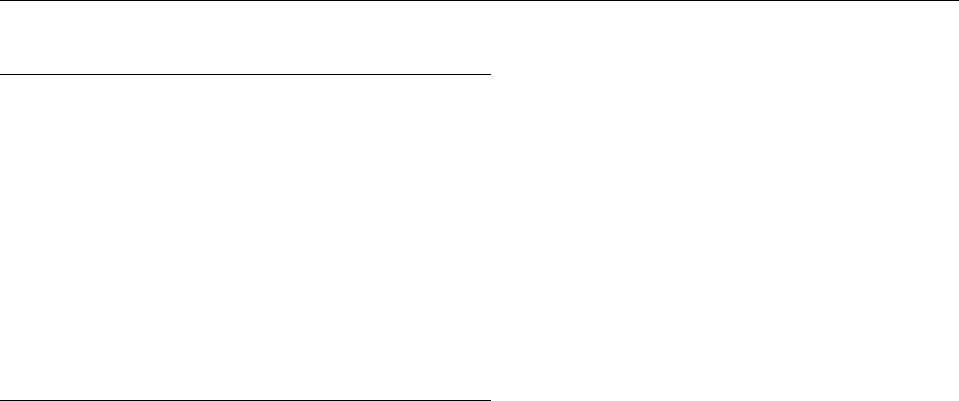
DES-7200 Configuration Guide Chapter 3 MPLS Reliability Configuration
3-48
3.2.6.3 Configuration tips
Configuration tips for respective nodes are shown below:
1) Configure IP address and OSPF protocol on the interface of respective nodes.
2) Configure global and interface MPLS capability on respective nodes.
3) Configure LDP protocol so that the network can forward MPLS traffic.
4) Configure BFD for LDP LSP1 on PE1.
5) Configure BFD for LDP LSP2 on PE2 (backward direction link adopting LSP).
3.2.6.4 Configuration steps
1) Configure IP address and OSPF protocol on the interface of respective nodes.
# Configure PE1
DES-7200#configure terminal
Enter configuration commands, one per line. End with CNTL/Z.
DES-7200(config)#interface gigabitEthernet 0/2
## Execute the following command on the switch (not applicable to a router).
DES-7200(config-if-GigabitEthernet 0/2)#no switchport
DES-7200(config-if-GigabitEthernet 0/2)#ip address 12.12.12.1 255.255.255.0
DES-7200(config-if-GigabitEthernet 0/2)#exit
DES-7200(config)#interface gigabitEthernet 0/3
## Execute the following command on the switch (not applicable to a router).
DES-7200(config-if-GigabitEthernet 0/3)#no switchport
DES-7200(config-if-GigabitEthernet 0/3)#ip address 13.13.13.1 255.255.255.0
DES-7200(config-if-GigabitEthernet 0/3)#exit
DES-7200(config)#interface loopback 0
DES-7200(config-Loopback 0)#ip address 10.10.10.10 255.255.255.255
DES-7200(config-Loopback 0)#exit
DES-7200(config)#router ospf 1
Router(config-router)#network 12.12.12.1 255.255.255.0 area 0
Router(config-router)#network 13.13.13.1 255.255.255.0 area 0
Router(config-router)#network 10.10.10.10 255.255.255.255 area 0
Router(config-router)#exit
# The configurations of other nodes are the same as that of PE1.
2) Configure global and interface MPLS capability on respective nodes.


















