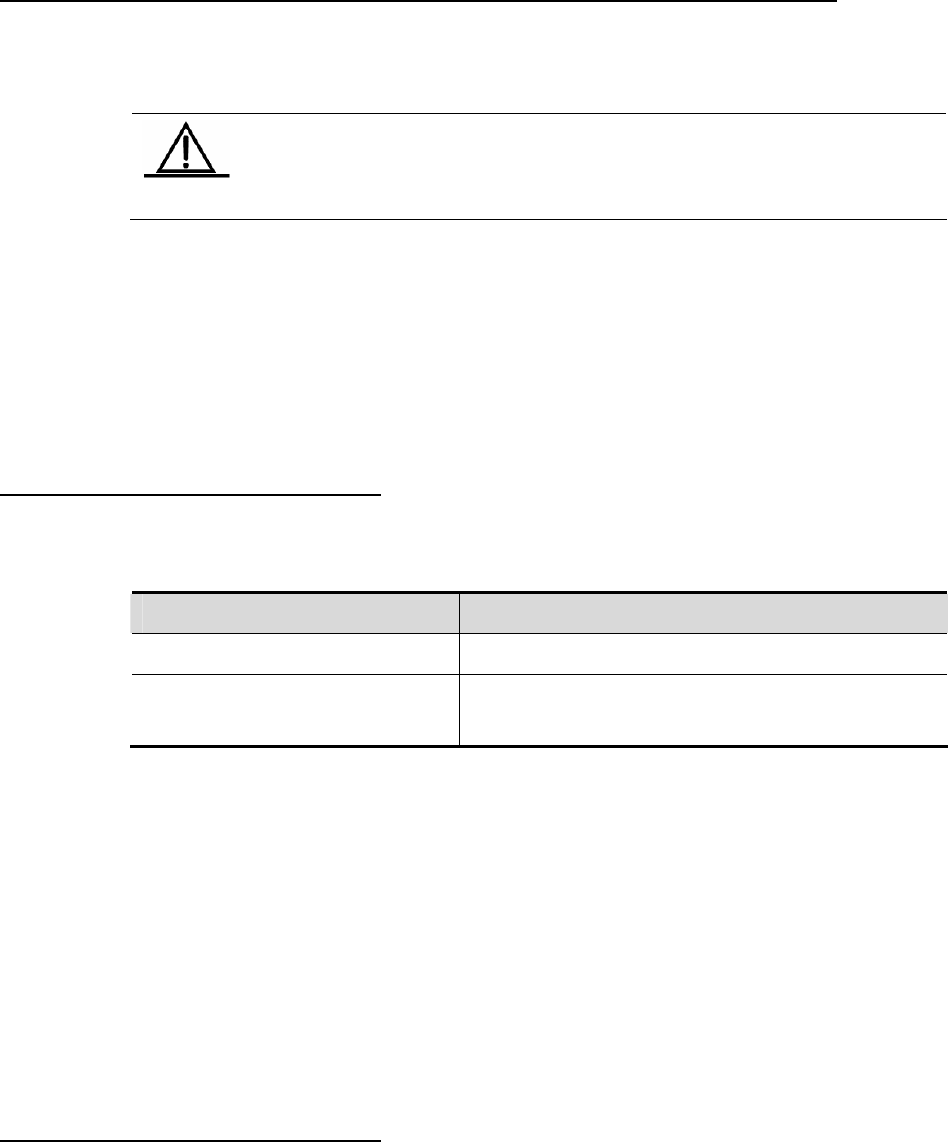
DES-7200 Configuration Guide Chapter 2 Basic Switch Management
Configuration
In the course of loadi
load other configurat
ng the configuration file by order, the system will not
ion files as long as one configuration file is loaded
successfully.
the system needs to use the configuration of this command in the early
t, this configuration is stored in Boot ROM rather than the
configuration file.
Since
stage of boo
Caution
The follo d
n netw
DES-7200(config)# service config
2.16.5 Show
of St
wing example preferably loa s the configuration file from the remote
etwork server and configure the ork start configuration name.
DES-7200(config)# boot network
tftp://192.168.7.24/config.text
ing the Configuration
art Configuration File
You can use the following command to show the configuration of start
configuration file.
Command Function
Show the configuration of the start configuration file.
DES-7200# show boot config
DES-7200# show boot network
Show the configuration of the network start configuration
file.
The following example shows the configuration of the start configuration file.
DES-7200# show boot config
Boot config file: [flash:/config_main.text]
iguration of the network start
DES-7200# show boot network
4/config.text]
2.16.6 Configuration Example
Service config: [Disabled]
The following example shows the conf
configuration file.
Network config file: [tftp://192.168.7.2
Service config: [Enabled]
The following example sets the device to preferrably get the configuration file
to use the backup configuration file in built-in
ation file from the remote TFTP server.
e
ot IP address.
nfig
from the remote TFTP server or
FLASH when it fails to get the configur
Step 1: Configure the device to preferrably load the configuration file from th
network server and configure the bo
DES-7200(config)# service co
DES-7200(config)# boot ip 192.168.7.11
2-30


















