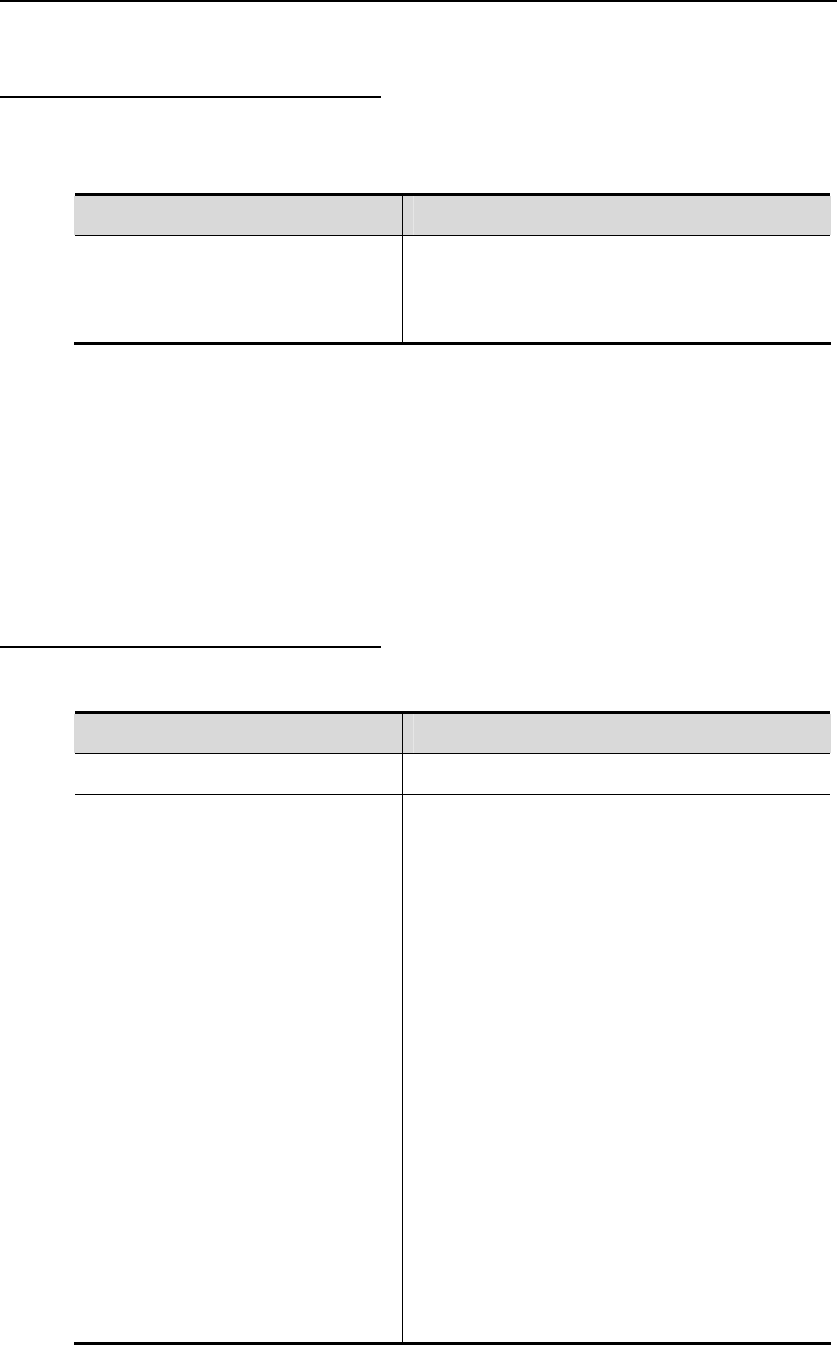
DES-7200 Configuration Guide Chapter 2 QoS Configuration
2-8
2.2.4 Configuring the Logic
Interface Group
To configure the logic interface group, run the following command in the interface
configuration mode:
Command Description
DES-7200(config-if)#virtual-grou
p virtual-group-number
Add an interface to the logic interface group.
virtual-group-number: the goup number of the logic
interfaces.
Use the no virtual-group virtual-group-number command to make a physical port to
exit from the logic interface group.
The example below set the interface g0/1 to the member of logic interface group 5:
DES-7200# configure terminal
DES-7200(config)# interface gigabitEthernet 0/1
DES-7200(config-if)# virtual-group 5
DES-7200(config-if-range)# end
2.2.5 Configuring Class Maps
You may create and configure Class Maps through the following steps:
Command Description
DES-7200#configure terminal
Enter the configuration mode
DES-7200(config)#ip access-list
extended{id|name}
…
DES-7200(config)#ip access-list
standard {id|name}
…
DES-7200(config)#mac access-list
extended {id|name}
…
DES-7200(config)#expert access-list
extended{id|name}
…
DES-7200(config)#ipv6 access-list
extended name
…
DES-7200(config)#access-list id[…]
Create ACL
Please refer to the chapter of ACL


















