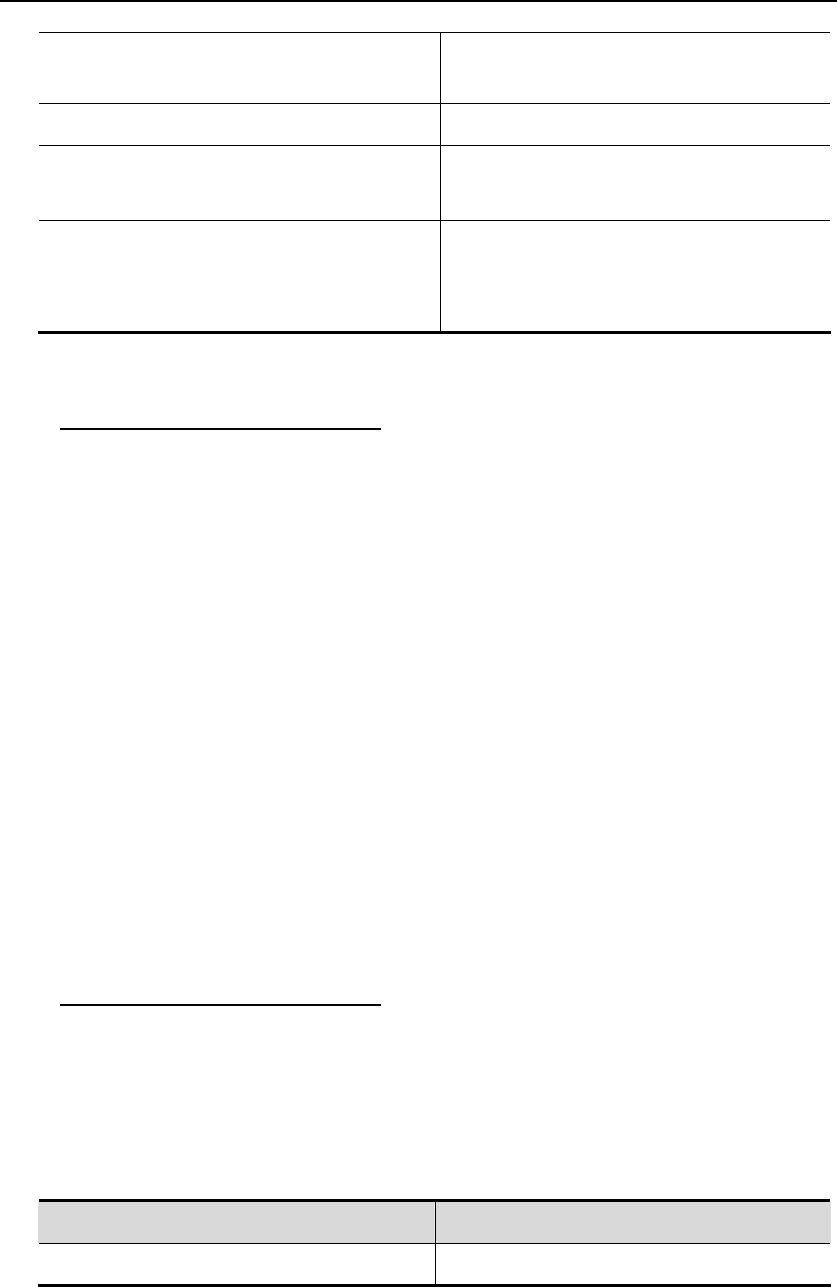
DES-7200 Configuration Guide Chapter 11 GVRP Configuration
11-2
GVRP base vlan id
VLAN 1 (only effective under MSTP
environment)
GVRP registration mode
Enable
GVRP applicant state
Normal, (Ports do not declare VLANs
when in STP blocking state)
GVRP timers
Join Time: 200 ms
Leave Time: 600 ms
Leaveall Time: 10,000 ms
11.2.2 GVRP Configuration
Guidelines
GVRP must be enabled on two interconnected devices. GVRP information will only
be propagated on Trunk Links, and the information propagated includes all VLANs
on the current device, no matter they are dynamically learned or manually
configured.
When running STP (Spanning-tree Protocol), only ports in "Forwarding" state will be
GVRP participants (receiving and sending GVRP PDUs); only ports in "Forwarding"
state will have their VLAN information propagated by GVRP.
All VLAN Ports added by GVRP are Tagged Ports.
All VLAN information dynamically learned by GVRP will not be saved in the system.
It means that such information will be lost after the device resets. The user cannot
save such dynamically learned VLAN information.
The user cannot change the parameters of dynamic VLANs created by GVRP.
All devices requiring exchanging GVRP information must have consistent GVRP
Timers (Join, Leave, Leaveall).
11.2.3 Enable GVRP
You must enable GVRP globally before running GVRP.
When GVRP is not enabled globally, you can configure other GVRP parameters, but
these GVRP configurations will only take effect after running GVRP.
Enable GVRP globally:
Command Function
DES-7200(config)# [no] gvrp enable
Enable GVRP (if it is disabled)
Configuration example:
DES-7200# configure
Enter configuration commands, one per line. End with CNTL/Z.


















