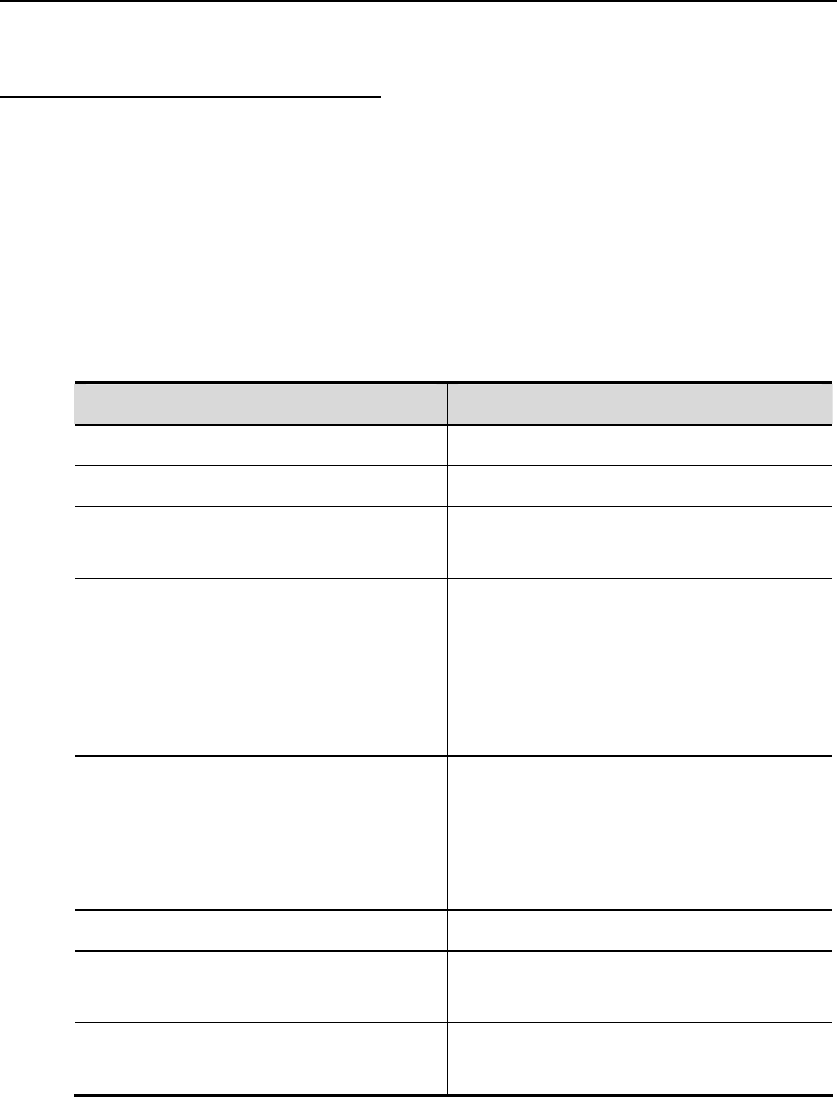
DES-7200 Configuration Guide Chapter 6 REUP Configuration
6-4
6.2.2 Configuring the Preemption
Mode and Delay
By configuring the preemption mode, you can determine the best available link. for
bandwidth mode, the REUP will uses a link of larger bandwidth. For forced mode, the
REUP will forcibly use a reliable and stable link.
To avoid frequent active-standby link switching, you can define preemption delay. After
two links recover, link switching occurs after the delay.
In the privileged Exec mode, execute the following commands to configure the
preemption mode and delay:
For example:
DES-7200# configure terminal
Enter configuration commands, one per line. End with CNTL/Z.
DES-7200 (config) # interface gigabitEthernet 0/1
DES-7200 (config-if) # switchport backup interface gigabitEthernet 0/2 preemption
mode forced
Command Function
DES-7200 # configure terminal
Enter the global configuration mode.
DES-7200 (config) # interface interface-id
Enter the interface configuration mode.
DES-7200 (config-if) # switchport backup
interface interface-id
Configure a Layer 2 physical port or a layer 2
AP port as a backup port.
DES-7200(config-if)# switchport bac
kup interface interface-id preemptio
n
mode { forced|bandwidth|off }
Configure the preemption mode:
Forced: The primary port always preempts
the secondary port.
Bandwidth: Use the port of higher bandwidth.
Off: Disable preemption.
DES-7200(config-if)# switchport bac
kup interface interface-id preemptio
n
delay delay-time
Configure preemption delay, which takes
effect only in forced and bandwidth modes.
DES-7200(config-if)# end
Return to the privileged mode.
DES-7200# show interfaces [ interface-id ]
switchport backup [detail]
Show the configuration.
DES-7200# copy running-config
startup-config
Save the configuration.


















