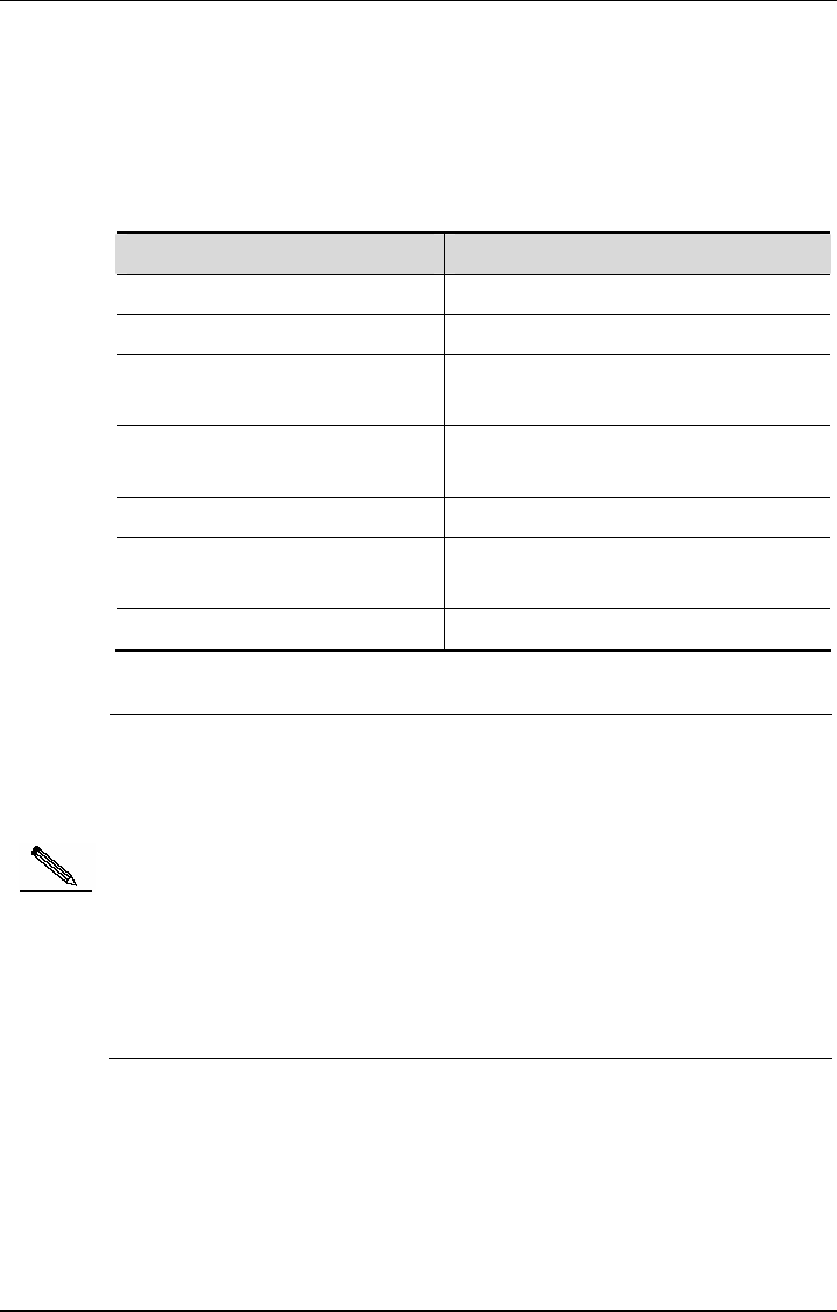
DES-7200 Configuration Guide Chapter 4 OSPF
Configuration
4-5
addresses associated with the OSPF routing process and the OSPF area to
which these IP addresses belong. The OSPF routing process only sends and
receives the OSPF packets at the interface within the IP address range and
advertises the link status of the interface to the outside. Currently, 64 OSPF
routing process are supported.
To create the OSPF routing process, you can perform the following steps:
Command Meaning
DES-7200 # configure terminal
Enter the global configuration mode.
DES-7200 (config)# ip routing
Enable the IP routing (if disabled).
DES-7200(config)# router ospf
process-id [vrf vrf-name]
Enable OSPF and enter OSPF route
configuration mode.
DES-7200 (config-router)# network
address wildcard-mask area area-id
Define an IP address range for an area.
DES-7200 (config-router)# End
Return to the privileged EXEC mode.
DES-7200 # show ip protocol
Display the routing protocol that is running
currently.
DES-7200 # write
Save the configuration.
Note
The parameter vrf vrf-name is used to specify the VRF which the OSPF belongs
to. If you do not specify the parameter in the OSPF process, it belongs to the
default VRF. For the network command, 32 bit wildcards are opposed to the
mask, where 1 means not to compare the bit and 1 means to compare the bit.
However, if you configure the command with mask, DES-7200 products will
automatically translate it into a bit wildcard. An interface belongs to the specific
area as long as it matches the IP address range defined by the network
command. When an interface matches more than one IP address range defined
by the network command in multiple OSPF processes, the OSPF process that
the interface takes part in is determined in the way of optimal match.
To disable the OSPF protocol, use the no router ospf [process-id]command. The
example shows how to enable the OSPF protocol:
DES-7200(config)# router ospf 1
DES-7200 (config-router)# network 192.168.0.0 255.255.255.0 area 0
DES-7200 (config-router)# end
4.2.2 Configuring Interface Parameters
You are allowed to change some particular interface parameters. It should be
noted that some parameters must be set to match those of the adjacent router of


















