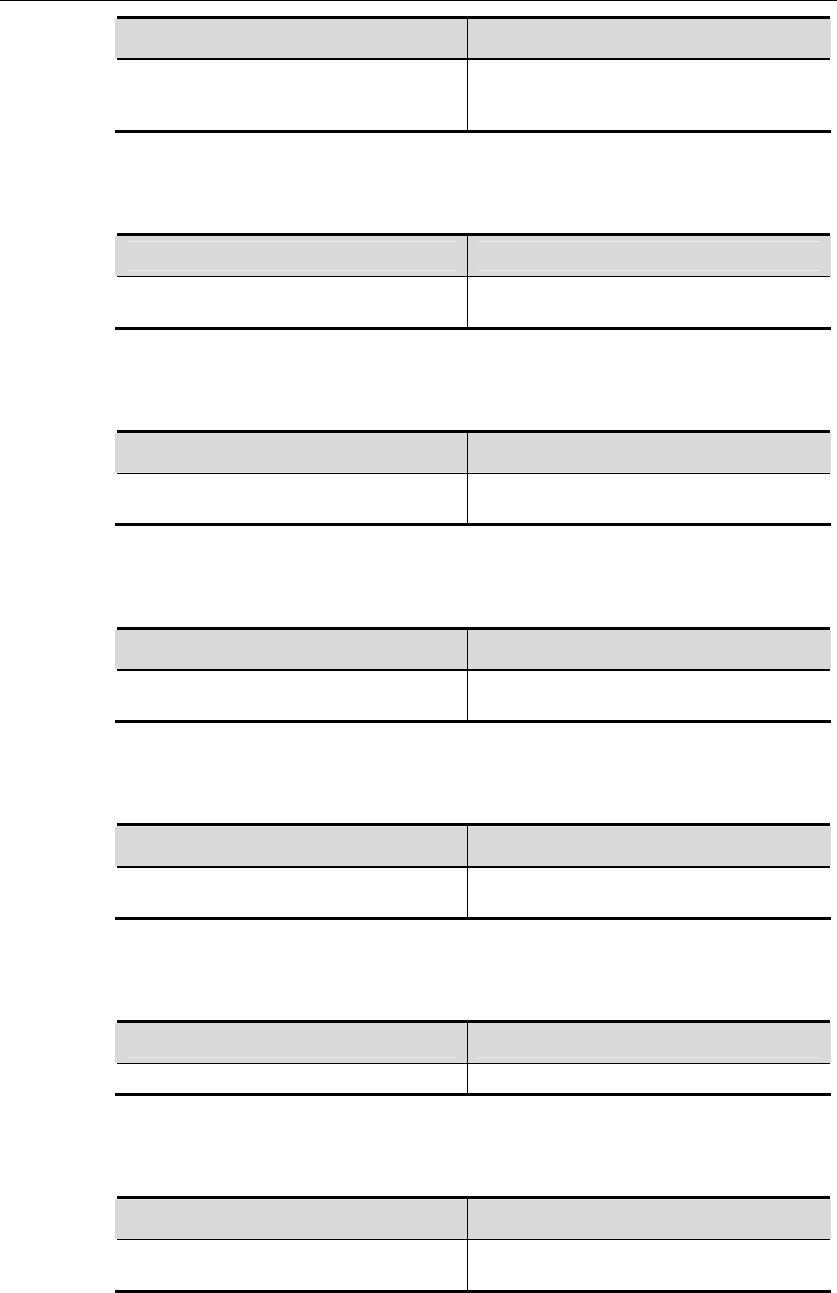
DES-7200 Configuration Guide Chapter 1 IPv4 Multicast
Configuration
1-8
Command Purpose
DES-7200 # show ip mroute
[group-address ] [source-address]
[dense| sparse] [summary | count]}
Show the IPv4 multicast forwarding table.
Execute the following command in the privileged configuration mode to clear the
IPv4 multicast forwarding table.
Command Purpose
DES-7200 # clear ip mroute [* |
v4group-address | v4source-address]
Delete the IPv4 multicast forwarding table.
Execute the following command in the privileged configuration mode to reset the
IPv4 multicast forwarding table statistics.
Command Purpose
DES-7200 # clear ip mroute statistics [*
| v4group-address | v4source-address]
Reset the IPv4 multicast forwarding table
statistics.
Execute the following command in the privileged configuration mode to show the
RPF information of specific IPv4 source IP address.
Command Purpose
DES-7200 # show ip rpf
v4source-address
Show the RPF information of specific IPv4
source address.
Execute the following command in the privileged configuration mode to show the
IPv4 multicast interface information.
Command Purpose
DES-7200 # show ip mvif [interface-type
interface-number]
Show the IPv4 multicast interface
information.
Execute the following command in the privileged configuration mode to show the
multicast operation.
Command Purpose
DES-7200 # debug nsm mcast all
Show the multicast operation.
Execute the following command in the privileged configuration mode to show the
communication between the IPv4 multicast and the routing protocol.
Command Purpose
DES-7200 # debug nsm mcast fib-msg
Show the communication between the iPv4
multicast and the routing protocol.
Execute the following command in the privileged configuration mode to show the
multicast operation on the interface.


















