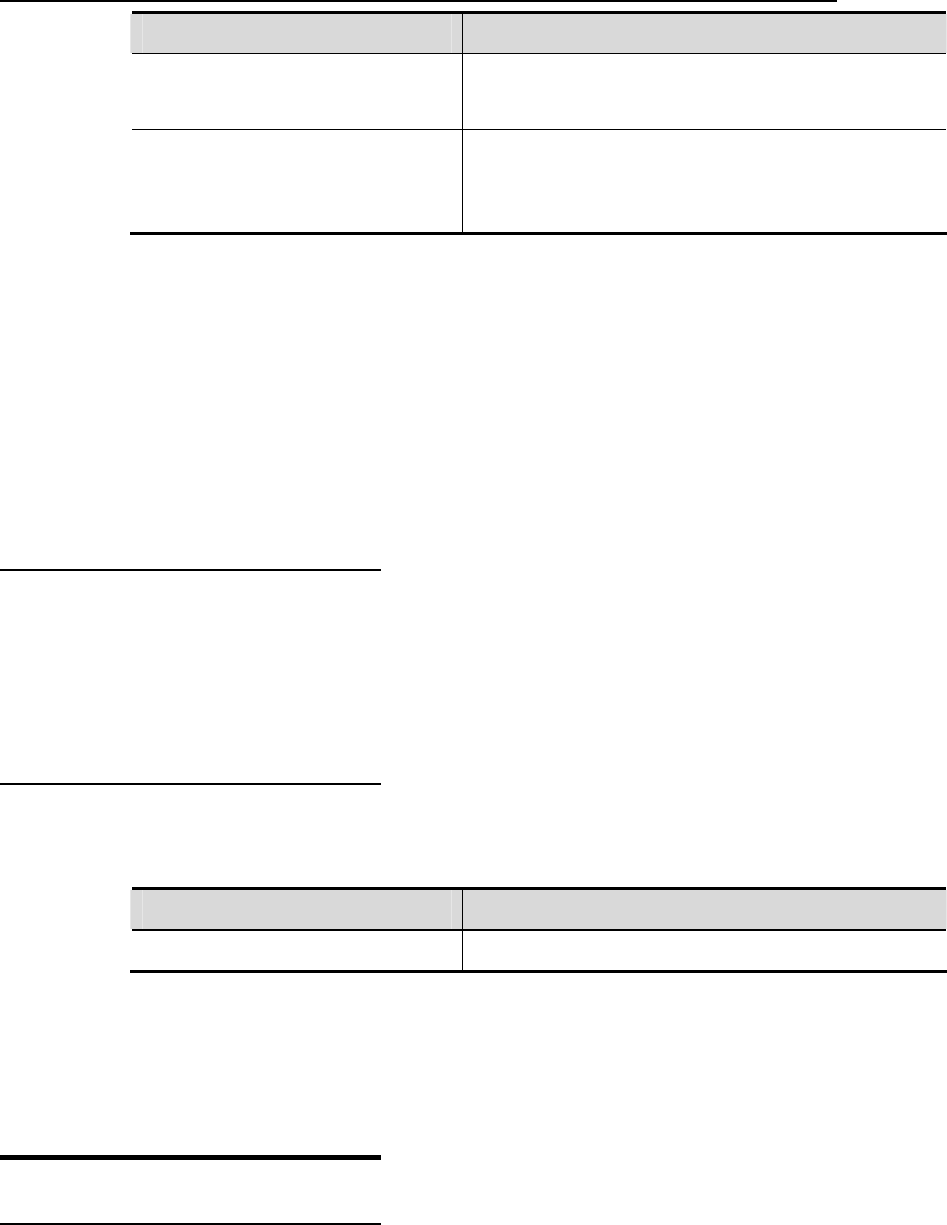
DES-7200 Configuration Guide Chapter 2 Basic Switch Management
Configuration
Command Function
reload in
Configure the system reload in mmm minutes, where the
reload reason is described in reload-reason (if inputted)
DES-7200#
mmm [reload-reason]
DES-7200# reload in
hhh:mm [reload-reason]
Configure the system reload in hhh hours and mm
minutes, where the reload reason is described in
reload-reason (if inputted)
The following example shows how to reload the system in 125 minutes
d in 2:5 test //Set the system reload time
DES-7200# show reload //
Confirm whether the restart time change
Reload scheduled System will reload in 2 hours and 4 minutes7485 seconds.
2.5.4 Imme
(assumes that the current system time is 12:00 a.m. January 10, 2005):
DES-7200# reload in 125 test //Set the system reload time
Or
DES-7200# reloa
takes effect
diate Restart
T command without an ters will restart the device
immediately. In the privileged mod
i mm
2.5.5 Delet
Resta
he reload y parame
e, the user can restart the system
and.
mmediately by typing the reload co
ing the Configured
rt Scheme
In the privileged mode, use the following command to delete the configured
restart scheme:
Command Function
DES-7200# reload cancel
Delete the configured restart scheme.
If no reload scheme is configured, you will see an error message for the
operation.
2.6 Conf
Nam
iguring a System
e and Prompt
2.6.1 Overview
For ea nagement, you can configure m name for the switch to
identify it. If you configure a system n
3 as the syste
system name. By default, the system ommand prompt are specific
device names.
sy ma a syste
ame of more than 32 characters, the first
m prompt. The prompt varies with the
name and c
2 characters are used
2-10


















