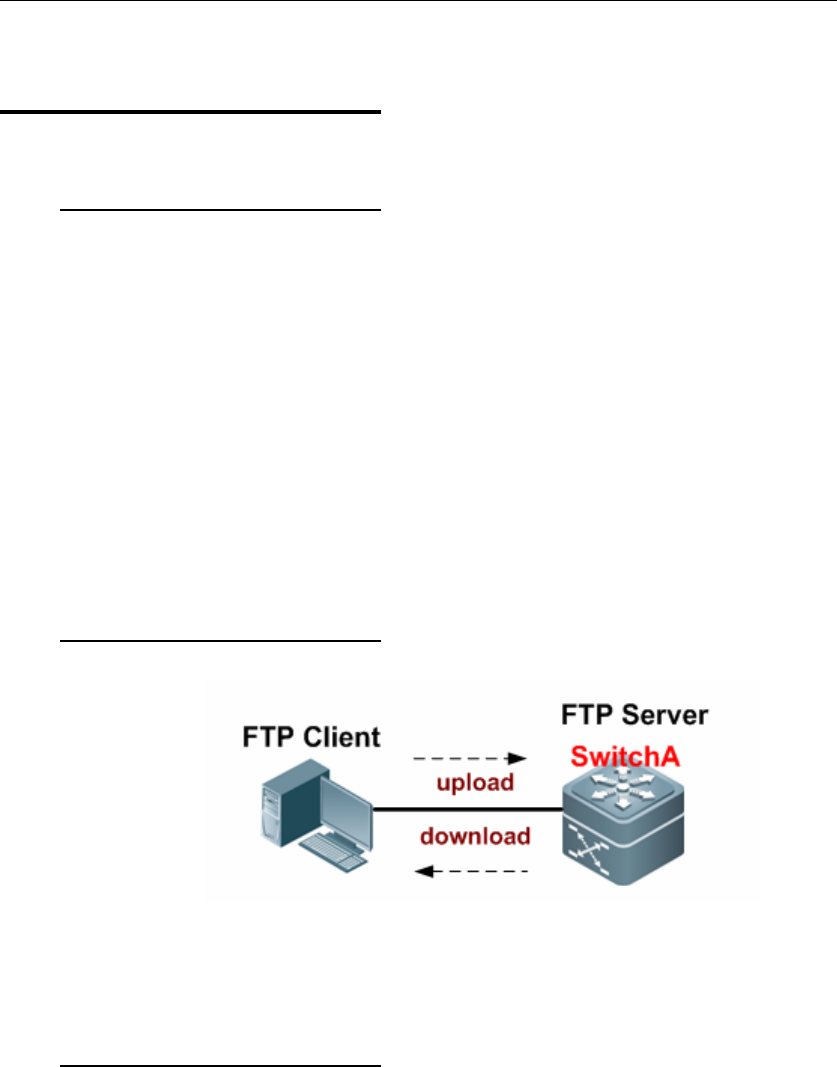
DES-7200 Configuration Guide Chapter 11 FTP Server Configuration
11-6
11.3 Typical FTP Server
configuration Example
11.3.1 Networking
Requirements
The logs of a device (Switch A in the following figure) are stored in the directory of
"/syslog". By configuring the FTP Server, the following requirements must be met:
The client can login FTP server with username of "admin" and password of
"DES-7200".
After successful login, the FTP client on the management PC can directly
download logs from the device, but the FTP client is not allowed to access files
in directories other than "/syslog".
If the current client carries out no operation within 5 minutes, the FTP server will
be disconnected automatically. After disconnection, the FTP server can
respond to the new access requests.
11.3.2 Network Topology
Diagram for typical AAA application
11.3.3 Configuration Tips
To meet the above requirements, execute the following steps:
1. Configure the username and password for server login as "admin" and
"DES-7200" respectively;
2. Configure session timeout timer as 5 minutes;
3. Configure the top directory of server as "/syslog";
4. Enable FTP server;


















