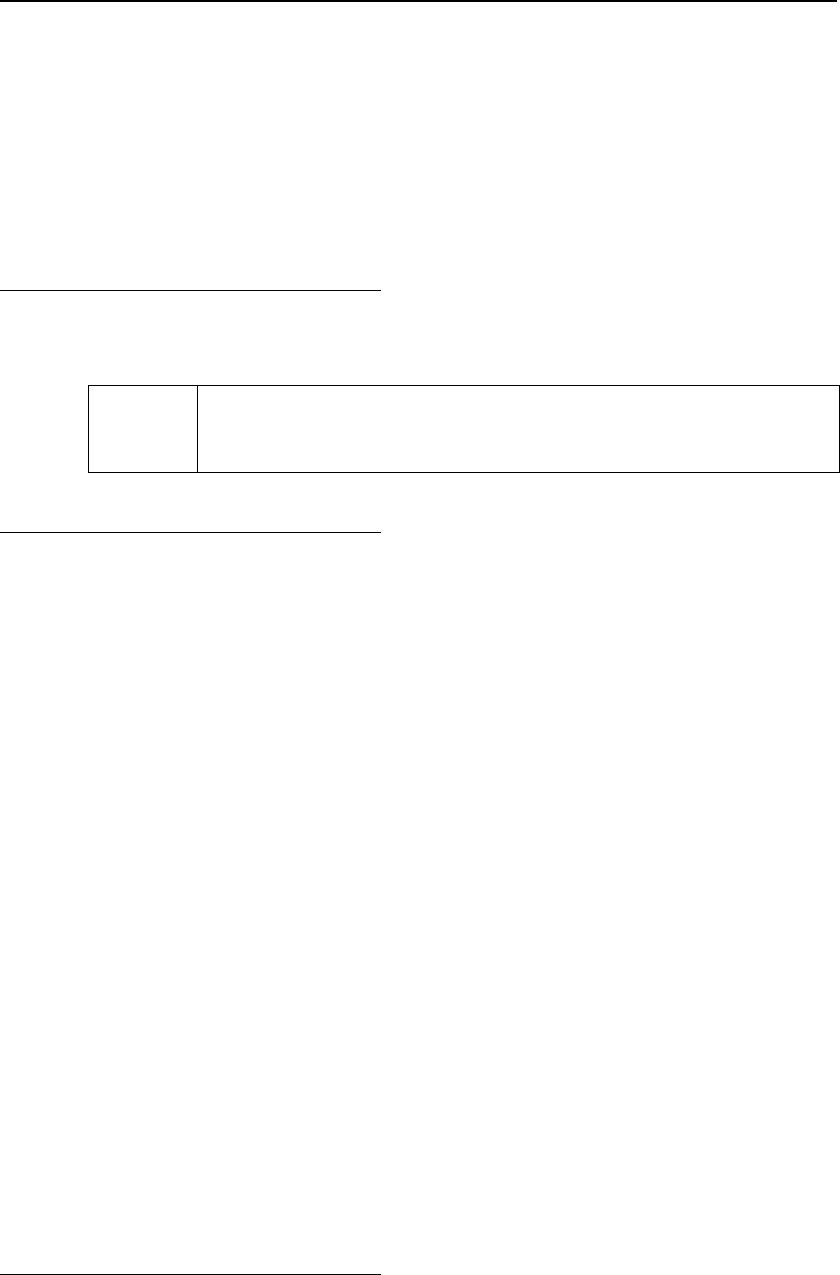
DES-7200 Configuration Guide Chapter 6 RSPAN
Configuration
Output port
Remote VLAN
-many mirroring
6.2.2.1
VSPAN
One-to
Configuration steps
Configuring RSPAN Session
RSPAN session has the same features as local SPAN session. For details, refer to
SPAN Configuration Guide.
Product
support
DES-7200 series supports 128 RSPAN sessions.
6.2.2.2 Configuring Source Port
Source port is also known as monitored port. In a RSPAN session, data streams of
s t r
in u t
limitted.
The source port comes with the following features:
p
Multiple sou
ut po
Source port and output port cannot be set to the same one.
port is a Layer 3 port, Layer 2 and Layer 3 packets
d to monitor
ackets.
port and the destination port can belong to the same VLAN or
6.2.2.3 Configuring Outpu
ource por
coming, o
are monitored for analysis or troubleshooting. Users can monito
tgoing or both data streams. The number of source ports is also no
Source ort can be switched port, routed port or AP.
rce ports on the source switch can be mirrored to the designated
rt.
outp
When the mirrored source
can be monitored.
In case of bidirectional monitoring of multiple ports, you only nee
one flow direction of p
You can monitor the incoming and outgoing packets on the STP-enabled port in
block state.
The source
different VLANs.
t Port
The RSPAN mirroed streams are broadcasted from the output port of the source
switch to the middle switch. The output port features:
The output port can be switched port, routed port or AP.
6-4


















