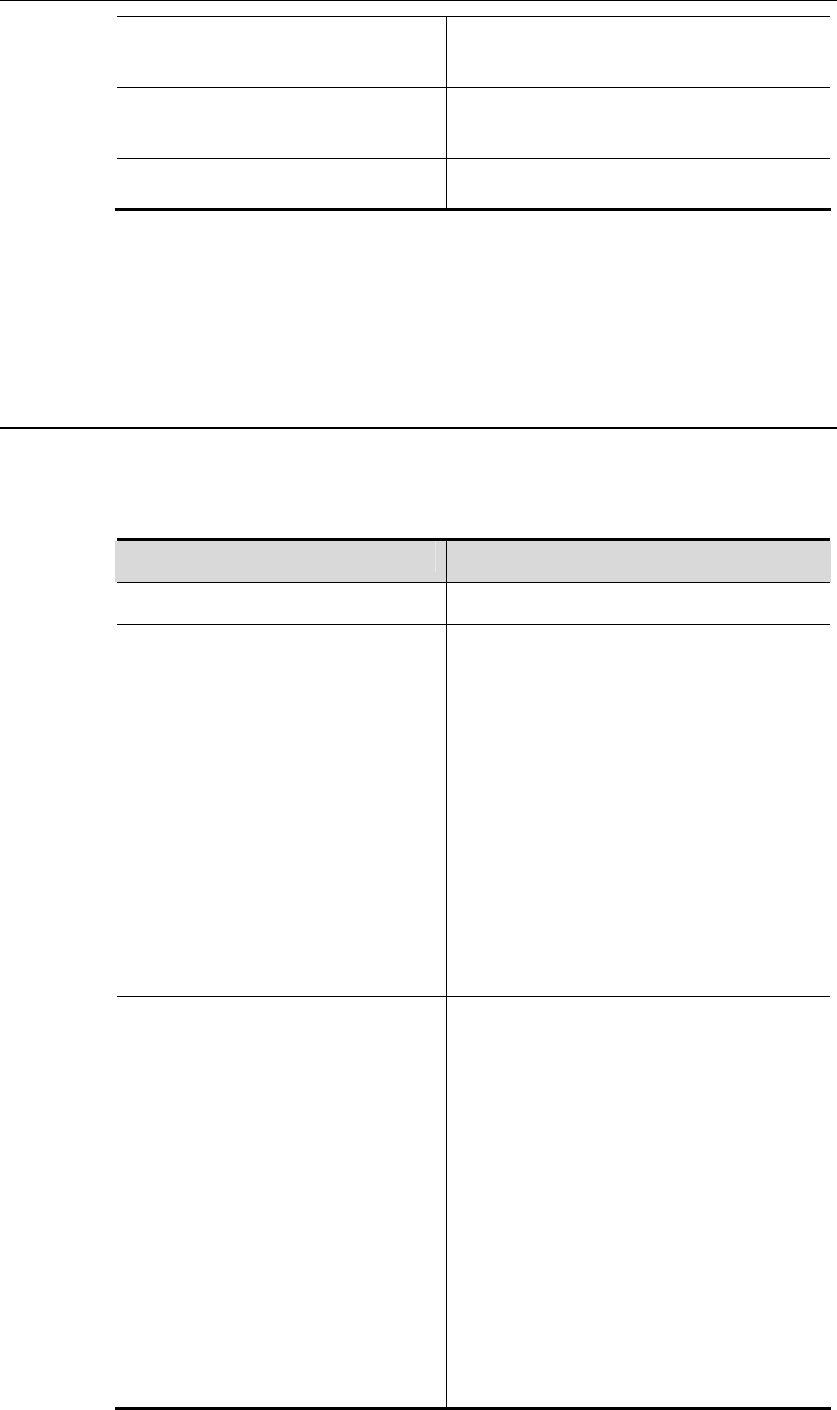
DES-7200 Configuration Guide Chapter 8 IGMP Snooping
Configuration
8-19
DES-7200(config)# ip igmp snooping
preview profile-number
(Optional) Apply Profile to this preview. The
range of profile number if 1-1024. By default,
a multicast traffic can be previewed.
DES-7200(config)# ip igmp snooping
preview interval num
(Optional) Configure preview interval. The
range of num is 1-300, and the default value
is 60 seconds.
DES-7200(config)# no ip igmp
snooping preview
(Optional) No preview.
The following example shows how to configure multicast preview. Multicast traffic
failing to match profiles1 but matching profiles2 can be previewed.
DES-7200# configure terminal
DES-7200(config)# ip igmp snooping preview 2
DES-7200(config)# int fa 0/1
DES-7200(config-if)# ip igmp snooping filter 1
8.2.13 Configuring the Relationship Between IGMP Snooping and QinQ
By default, IGMP Passthrough is disabled. In global configuration mode, execute
the following steps to configure the relationship between IGMP Snooping and
QinQ:
Command Function
DES-7200# configure terminal
Enter global configuration mode
DES-7200(config)# ip igmp snooping
tunnel
Enable IGMP Passthrough:
After IGMP Snooping is enabled and
dot1q-tunnel port is configured on the device,
create multicast entries on the VLAN to which
IMGP packets belong, and forward IMGP
packets on such VLAN.
For example: It is assumed that IGMP
Snooping has been enabled on the device;
port A is a dot1q-tunnel port; the default
VLAN of port A is VLAN 1, and packets from
VLAN 1 and VLAN 10 can pass through port
A. When multicast requests of VLAN 10 are
sent to port A, IGMP Snooping will create the
multicast entry of VLAN 10 and forward the
multicast requests to the router port of VLAN
10.
By default, IGMP Passthrough is disabled.
DES-7200(config)# no ip igmp
snooping tunnel
Disable IGMP Passthrough.
After IGMP Snooping is enabled and
dot1q-tunnel port is configured on the device,
create multicast entries on the default VLAN
to which dot1q-tunnel belong, and forward
multicast packets on the default VLAN of
dot1q-tunnel port after inserting the VLAN
Tag of the default VLAN of dot1q-tunnel port.
For example: It is assumed that IGMP
Snooping has been enabled on the device;
port A is a dot1q-tunnel port; the default
VLAN of port A is VLAN 1, and packets from
VLAN 1 and VLAN 10 can pass through port
A. When multicast requests of VLAN 10 are
sent to port A, IGMP Snooping will create the
multicast entry of VLAN 1 and insert the
VLAN Tag of VLAN 1 into multicast requests
before forwarding the multicast requests to
the router port of VLAN 1.


















