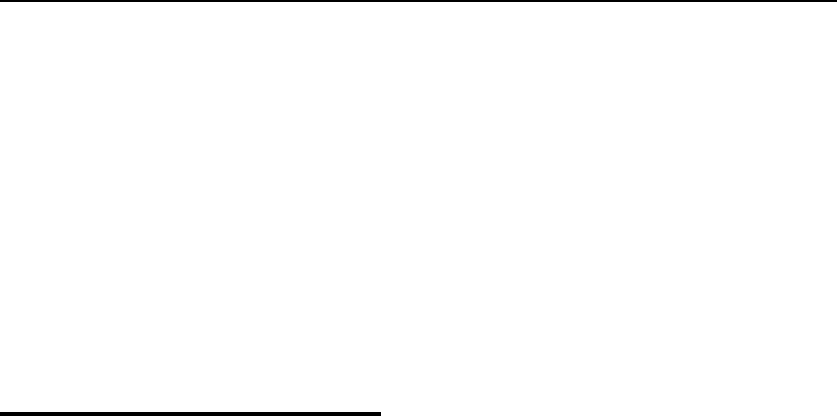
DES-7200 Configuration Guide Chapter 5 System Upgrade Configuration
5 System Upgrade
figuration
5.1 U
I
Con
nderstanding Program
mage in the System
The system image contains DES-7200 firmware. All D-Link network devices are
The user may upgrade
such images to upgrade the device to the latest version. Use "show version"
lowing types of images:
ain program: Also called MAIN, it is a complete image software package. It may
contain such images as boot program, line card program and etc. It will be loaded
OOT:The most fundamental device initialization and boot program. This image is
first image run on the device, and generally cannot be upgraded to ensure the system
CTRL: This is a boot program provided with network functions. This program image
embedded with specific version of images before distribution.
command to find out the version of images running on the device and the name of
various main programs.
DES-7200 firmware involves the fol
M
and implement various services when device starts up. Users are generally using and
operating on the main program.
B
can always be initialized, guided and upgraded (CTRL) correctly. This image only
exists in switching devices and line cards of the switch.
is initialized by BOOT, and features network communication function and main
program booting and upgrading function.
Bootloader: Device initialization, network communication and main program booting
and upgrading function. This is the first image loaded when the device is powered on,
and can boot the main program after device initialization. Routing devices only have
Bootloader and Main program. Bootloader has all functions of BOOT and CTRL.
Among the aforementioned program images, only the main program can be viewed,
upgraded and modified through file system commands. BOOT/CTRL/Bootloader
programs are generally stored in the parallel flash and cannot be managed directly by
user. For chassis devices, all line cards have BOOT and CTRL programs, while some
5-1


















