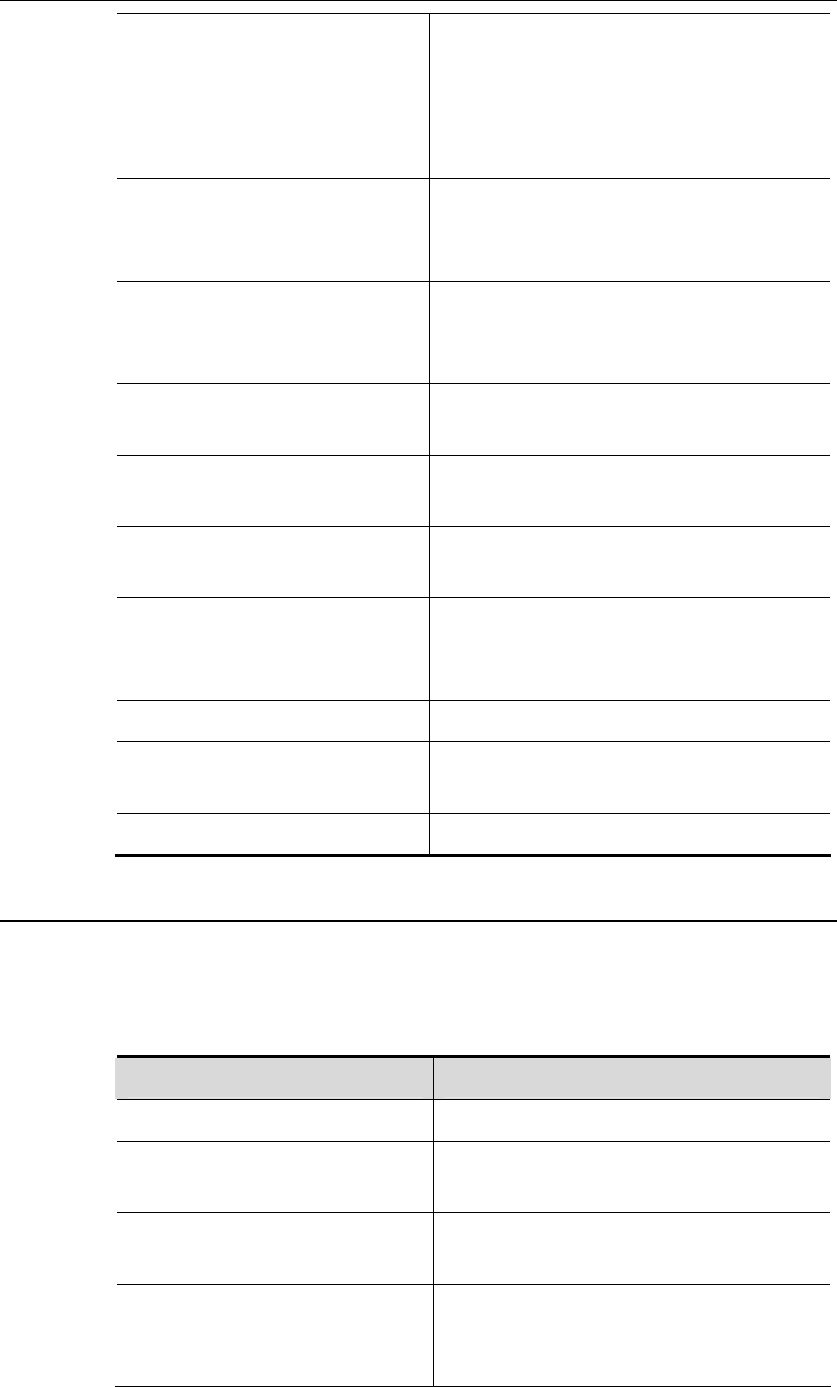
DES-7200 Configuration Guide Chapter 6 BGP
Configuration
6-42
DES-7200(config-vrf)# rd
rd-value
Configure VRF RD value, which is
identified using XX:XX format, such as RD
1:100. 1 refers to the AS ID of backbone
network, while 100 is a numerical value
specified by the user.
DES-7200(config-vrf)#
route-target {both | export |
import} rt-value
Configure route export and import RT
attribute of VRF.
DES-7200(config-vrf)# {export |
import} map map
Configure the route map for import and
export routes, allowing policy-based
filtering of import and export routes.
DES-7200(config-vrf)# exit
Exit VRF mode and enter global
configuration mode
DES-7200(config)# interface
vlan 2
Enter VLAN 2 interface configuration
mode.
DES-7200(config-if)# ip vrf
forwarding VRF1
Associate interface with VRF instance of
VRF2
DES-7200(config-if)# ip
address 172.16.25.18
255.255.255.0
Configure IP address for VLAN 2
DES-7200(config-if)# end
Return to privileged mode
DES-7200 # show
running-config
Verify the configurations
DES-7200 # write
(Optional) Save configurations.
6.25.5 Configuring BGP route exchange between MCE and VPN site
To use BGP protocol to exchange routing information between MCE and VPN site,
you need to bind BGP to the corresponding VRF instance on MCE, and configure
site device as EBGP neighbor, as shown below:
Command Function
DES-7200 # configure terminal
Enter global configuration mode
DES-7200(config)# router bgp
23
Enable BGP protocol and enter BGP
routing process mode
DES-7200(config-router)#
address-family ipv4 vrf VRF1
Enter IPv4 address family configuration
mode of VRF1
DES-7200(config-router-af)#
neighbor 172.16.25.57
remote-as 65531
Configure EBGP neighbor and study the
routing information advertised by VPN site
through BGP.


















