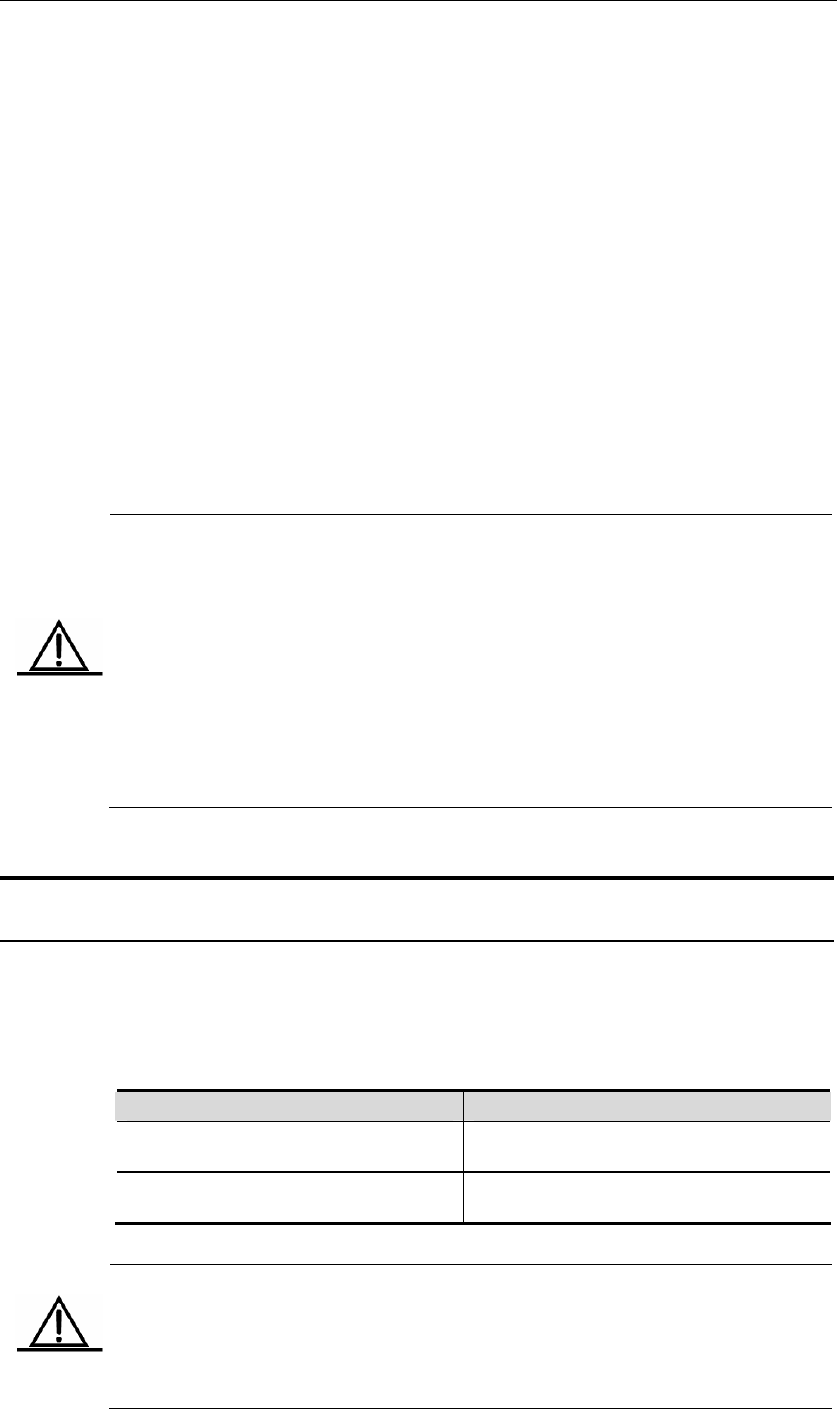
DES-7200 Configuration Guide Chapter 1 IPv4 Multicast
Configuration
1-4
multicast static routing are consistent, the multicast static routing
could be used for the RPF check, and the correspondent
outbounding interface is the RPF interface.
If the multicast function is not enabled on the outbounding interface
for all next-hops, no multicast static routing could be used for the
RPF check.
If there is no best routing, no multicast static routing could be used for
the RPF check.
Then, select one routing as the RPF routing from these three best routings.
With the longest-match multicast routing configured, select the
longest-match routing from these three routings. If the masks for these three
routings are the same, select the routing with the highest priority. If the
priority for these routings are the same, select the routing in the sequence of
multicast static routing, MBGP routing and unicast routing.
Without the longest-match multicast routing configured, select the routing
with the highest priority from these three routings. If the priority for these
routings are the same, select the routing in the sequence of multicast static
routing, MBGP routing and unicast routing.
Caution
1) MBGP routing only depends on the unicast routing for the effective
recursiveness. The effectiveness for the MBGP routing does not depend on
the distance value. The equivalent routing is not supported for the MBGP
protocol.
2) Multicast static routing only depends on the unicast routing for the effective
recursiveness. The effectiveness for the multicast static routing does not
depend on the distance value.
3) With the unicast routing selected as the RPF routing, the next-hop IP for
this unicast routing must be configured. Based on the RPF routing, PIM
protocol selects the next-hop IP as the RPF neighbor. Without the next-hop
neighbor for the unicast routing configured, PIM protocol fails to obtain the
RPF neighbor based on the RPF routing.
1.2 Basic IPv4 Multicast Routing Configuration
1.2.1 Enabling Multicast Routing Forwarding
The multicast protocol can receive and process multicast packets and protocol
packets only when the multicast routing forwarding function is enabled.
In the global configuration mode, execute the following command to enable the
multicast routing forwarding function:
Command Function
DES-7200 (config) # ip
multicast-routing
Enable multicast routing forwarding.
DES-7200 (config) # no ip
multicast-routing
Disable multicast routing forwarding.
Caution
The multicast routing forwarding function and SVGL mode&IVGL-SVGL mode
of IGMP SNOOPING are mutually exclusive. Before enabling the multicast
routing forwarding function, please make sure that SVGL mode&IVGL-SVGL
mode of IGMP SNOOPING have been disabled. Or it will prompt:
ip
multicast-routing conflicts with SVGL mode of IGMP SNOOPING!
he multicast
routing forwarding function can be co-used with IVGL mode of IGMP


















