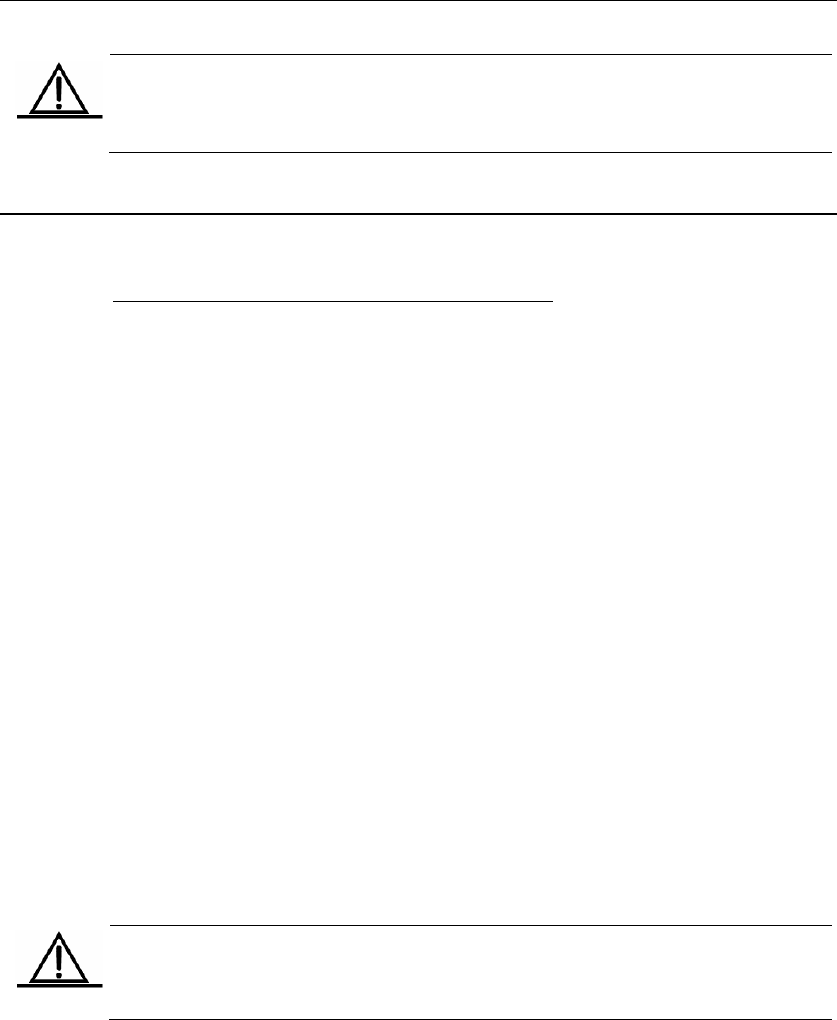
DES-7200 Configuration Guide Chapter 8 IGMP Snooping
Configuration
8-7
forwarded to the sub-VLANs needing to receive the multicast traffic.
Caution
The concept of sub-VLAN is introduced only after release 10.4(3).
If sub-VLAN is not specified, all VLANs can receive the multicast traffic from
multicast VLAN.
8.1.10 Understanding Multicast Security Control
8.1.10.1 Understanding Multicast Access
Control
IGMP itself cannot control whether or not a user can join a specific multicast
group. Since the multicast traffic is replicated at the access node, it is important to
control whether or not a user can obtain a multicast video stream at the access
node as it can guarantee the security of video data and benefit of the carrier and
avoid illegal users. Currently, the customized Profile can be preconfigured on the
user port through the feature of device management, so as to permit or deny user
joining, control multicast service and avoid illegal users from occupying network
resources when controlling the access to one or multiple multicast programs.
Through similar functions, precise control of user access to multicast programs
can also be realized at the access node, such as multicast preview. We can also
control the number of programs accessible to a specific user, thus effectively
protecting the network bandwidth resources.
The multicast devices released by DES-7200 can realize diversified control of
users:
Port-based control of user access to multicast traffic
Under certain circumstances, you may need to control user’s access to multicast
traffic on the port. By this time, you can configure the port-based multicast filter.
Detailed configurations are described in the section of "Configure port filter".
VLAN-based control of user access to multicast traffic
Under certain circumstances, you may need to control VLAN's access to multicast
traffic. By this time, you can configure the VLAN-based multicast filter. Detailed
configurations are described in the section of "Configure VLAN filter".
Caution
VLAN-based user access control is introduced only after release 10.4(3).
Port-based control of the amount of multicast traffic accessible to user
If the user requests multiple multicast programs on the same port, it will impose
great pressure on network bandwidth. By configuring the number of multicast
programs allowed on the port, we can effectively control the multicast programs
that can be requested by the user. Detailed configurations are given in the section
of "Configure IGMP Filtering".
Multicast preview
For certain multicast video streams, if the user doesn't have access to such video
streams but the service provider wants to the user to preview such video streams
within the preview interval, the device shall be able to support user-based
multicast preview.


















