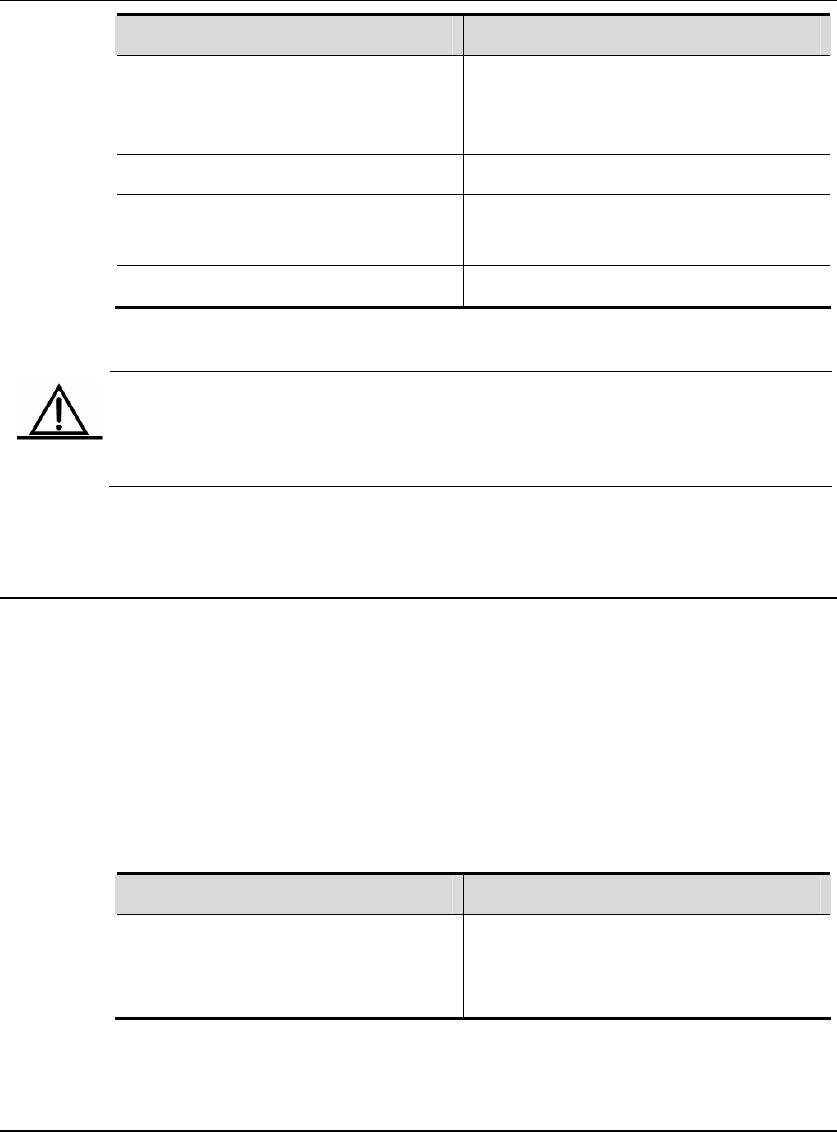
DES-7200 Configuration Guide Chapter 4 OSPF
Configuration
4-22
Command Meaning
[max-metric-value]] [include-stub]
[on-startup [seconds]] [summary-lsa
[max-metric-value]]
DES-7200 (config-router)# end
Return to the privileged EXEC mode.
DES-7200 # show ip protocol
Display the routing protocol that is running
currently.
DES-7200 # write
(Optional) Save the configuration.
Caution
In the older versions of OSPF (RFC 1247 or earlier versions), links with
maximum metric (0xFFFF) in LSA won't participate in SPF calculation, namely
no traffic is sent to routers originating these LSAs.
4.2.15 Configuring OSPF MTU-Ignore
When the OSPF receives the database description packet, it will check the MTU
of the neighbor against its own. If the interface indicated in the received database
description packet has a MTU greater than that of the receiving interface, the
neighborhood relationship cannot be established. In this case, you can disable
MTU check as a solution.
To disable the MTU check on an interface, you can execute the following
command in the interface configuration mode;
Command Meaning
DES-7200 (config-if)# ip ospf
mtu-ignore
Configure not to check the MTU value
when the interface receives the database
description packets.
By default, the MTU check is enabled on an interface.
4.2.16 Disabling Sending the OSPF Packets on the Interface
To prevent other routers in the network from dynamically learning the route
information of the router, you can set the specified network interface of the router
as a passive interface by using the passive-interface command to prevent from
sending OSPF packets on the interface.
In the privileged mode, you can configure an interface as a passive interface by
performing the following steps:


















