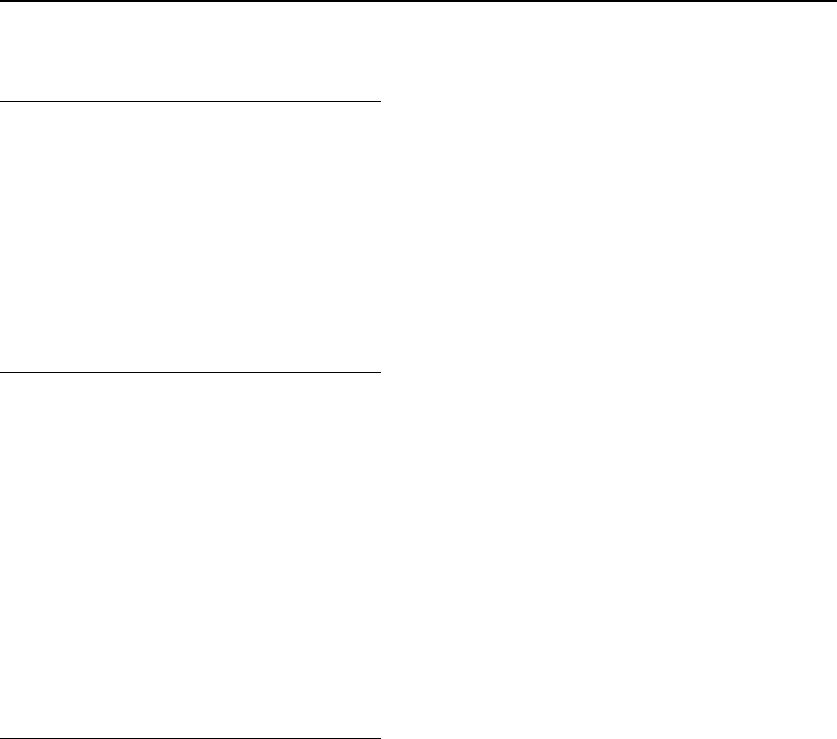
DES-7200 Configuration Guide Chapter 3 NTP
Configuration
NTP client/server model
3.4.2.2 Application Requirements
On Switch A, configure local clock as the NTP master clock, with clock stratum
being 12;
Configure Switch B as the NTP client and specify Switch A as the NTP server;
Enable the authentication mechanism to prevent illegal users from maliciously
attacking the clock server.
3.4.2.3 Configuration Tips
Configuring NTP server/client authentication will involve the following steps:
1) Enable NTP global authentication
2) Configure the key for NTP global authentication and the corresponding key
ID
3) Specify NTP global trusted key ID
4) The authentication key used by NTP client to communicate with NTP
server shall be identical with the corresponding Key ID.
3.4.2.4 Configuration Steps
Configuration of NTP server
Step 1: Configure NTP master clock. Configure local clock as the trusted
reference clock source, with clock stratum being 12;
SwitchA(config)#ntp master 12
Step 2: Configure NTP authentication;
! Enable NTP global authentication
SwitchA(config)# ntp authenticate
! Configure NTP global authentication key as "helloworld" and the
corresponding key ID as "6"
SwitchA(config)# ntp authentication-key 6 md5 helloworld
! Specify "6" as the NTP global trusted key ID
SwitchA(config)# ntp trusted-key 6
Configuration of NTP client
Step 1: Configure NTP authentication;
3-13


















