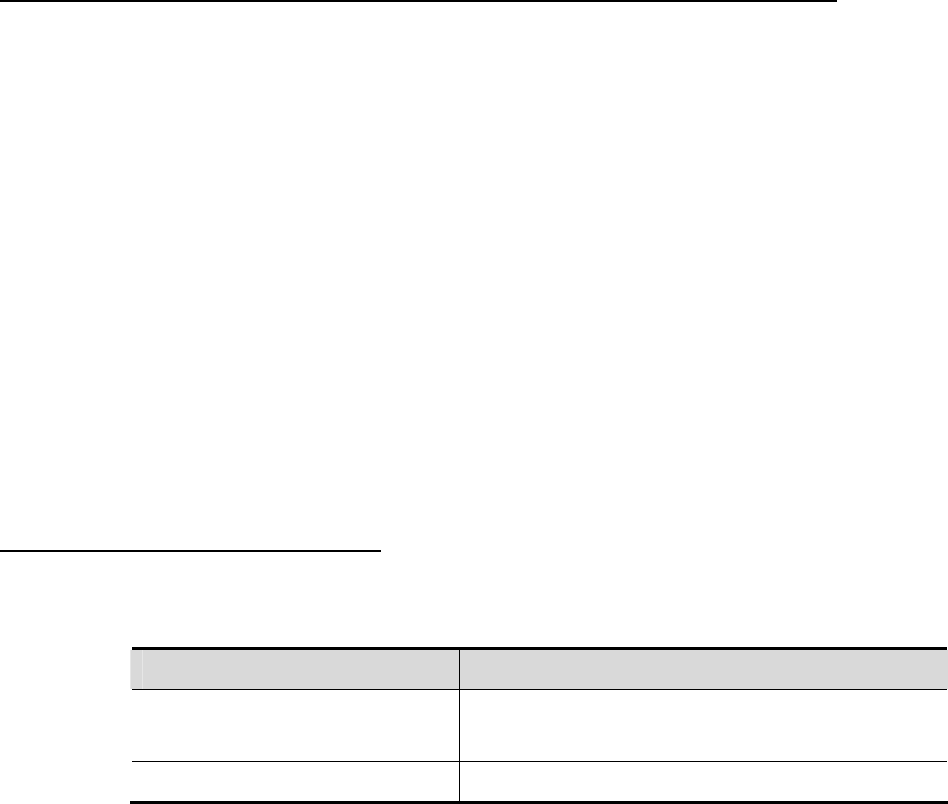
DES-7200 Configuration Guide Chapter 2 Basic Switch Management
Configuration
Run the write comman
whether to save the cu
d after removing U-shape disk. The system will ask
rrent configuration into the default start configuraiton file
/config.
1:38 DES-7200: USB-5-USB_DISK_REMOVED: USB Device <USB
M ge Device> Removed
D
Building configuration...
Write to boot config file: [usb1:/config.text]
[
sh:/config.text]? [no]
Write to the default config file: [flash:/config.text]
2.16.3 Configur
Start Con
DES-7200# usb remove 1
0:1:
ass Stora !
ES-7200# write
Failed]
The device [usb1] does not exist, write to the default config
file [fla yes
[OK]
ing the Network
figuration File
You can use the following command to configure the network start configuration
file.
Command Function
DE
tftp
e the network start configuration file.
S-7200(Config)# boot network
:// location / filename
Configur
DES-7200(Config)#no boot network
Clear the network start configuration file.
Whe starts, the system loads the cofniguration file by following
principles;
service
loaded by the
boot co g
d b
configuration
work command, the start configuration file
nfig.text, and the default
n).
urse of loading the configuration file by order, the system will not
load other configuration files as long as one configuration file is loaded
successfully.
n the device
config command is not configured, the configuration file is
following order-the start configuration file configured by the
If the
nfi command, /config.text, the network start configuration file
y the boot network command, and the default factory
(null configuration).
cofnigure
If the service config command is configured, the configuration file is
loaded by the following order- the network start configuration file
cofnigured by the
boot net
configured by the boot config command, /co
factory configuration (null configuratio
In the co
2-28


















