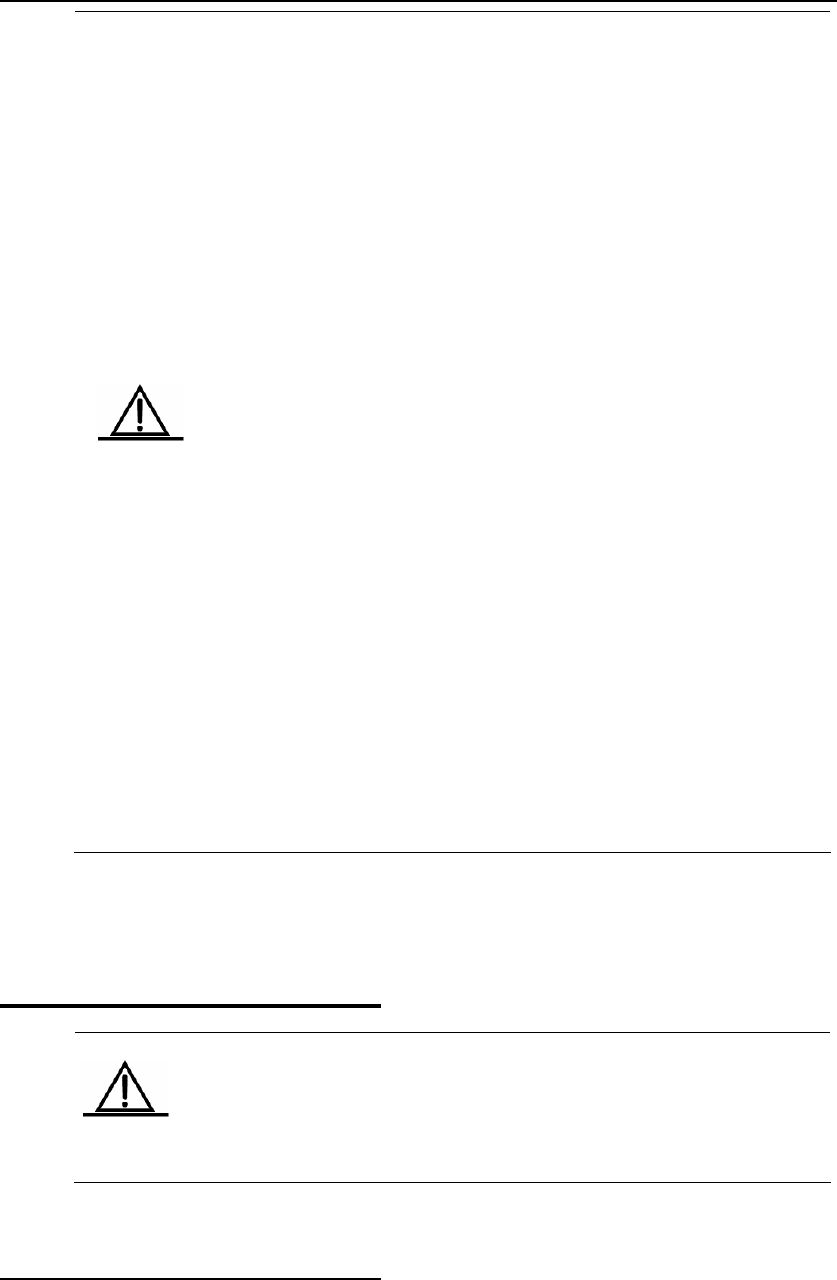
DES-7200 Configuration Guide Chapter 10 Redundancy Configuration for Management
Module
10-5
Caution
Conducting running-config when user configuration returns to the
privileged mode from the global mode, while conducting
startup-config synchronization when the user executes command
write or copy to save the configuration.
It can not synchronize SNMP configuration automatically untill
running-config synchronization is triggered by CLI configuration
method.
You can configure auto-sync mode as the following steps. In the
global configuration mode, execute command redundancy first and
then auto-sync { standard | startup-config | running-config }. To
view the current auto-sync mode, use show redundancy auto-sync
in the privileged mode. To configure the auto-sync interval in an unit of
second, execute command redundancy first and then auto-sync
time-period value.
Auto-sync has three modes:
a) standard: synchronizes all the system files. In other words,
it synchronizes both startup-config and running-config.
b) startup-config: synchronizes startup configuration file.
c) running-config: synchronizes configuration file of running time.
The no form of the command disables all the modes, making the
configuration file out of auto-sync. By default , the mode of auto-sync
is standard, which synchronizes both startup-config and
running-config.
10.2 NSF Configuration
Method
Caution
In the management module redundancy constitution methods, only the
master management module supports all CLI commands, while the
slave management module supports a few commands in user EXEC
and privileged EXEC mode.
10.2.1 Configuring Redundant
Management
This chapter includes:
z Automatic selection of the master management module


















