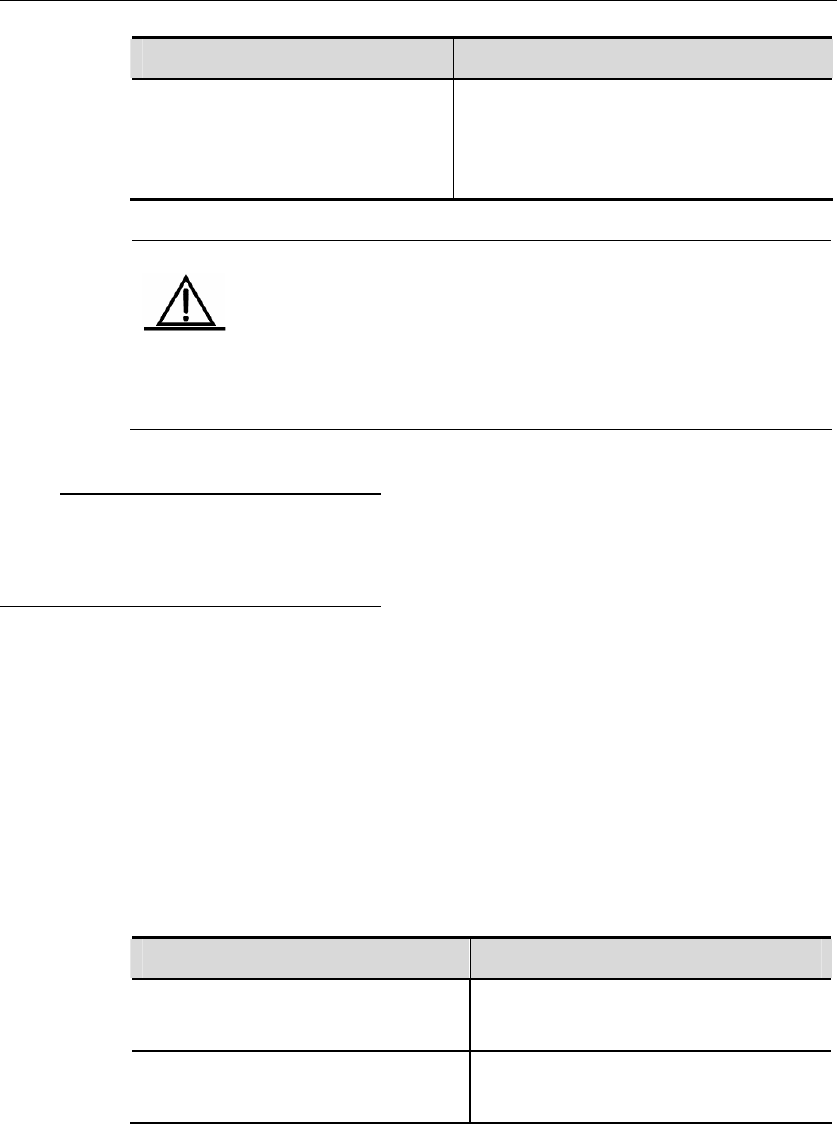
DES-7200 Configuration Guide Chapter 4 DHCP Configuration
4-11
Command Function
DES-7200(config-dhcp-pool-class
)# address range low-ip-address
high-ip-address
Configure the corresponding address
range.
Cautio
n
1. When the class configured cannot be found in global class, a
global class will be created automatically;
2. The associated class configured in the address pool may
conflict with the static manual binding, and therefore must not
be configured at the same time.
3. Up to 5 classes can be configured for each address pool.
4.5.4 Configuring Class
4.5.4.1 Configuring Option82
Matching Information for
CLASS
The specific Option82 matching information corresponding to each CLASS can
be configured after entering CLASS configuration mode in global mode. One
CLASS can match multiple Option 82 information, and it is considered matched
if the packet matches any information. If no matching information is configured
for CLASS, then this CLASS can match any request packets carrying Option 82
information. The address can only be allocated from the corresponding address
pool after the request packet matches a specific CLASS.
To configure global CLASS and the Option 82 information corresponding to the
CLASS, execute the following commands in global configuration mode:
Command Function
DES-7200(config)# ip dhcp class
class-name
Configure CLASS name and enter
global CLASS configuration mode.
DES-7200(config-dhcp-class)#
relay agent information
Enter Option 82 matching information
configuration mode.


















