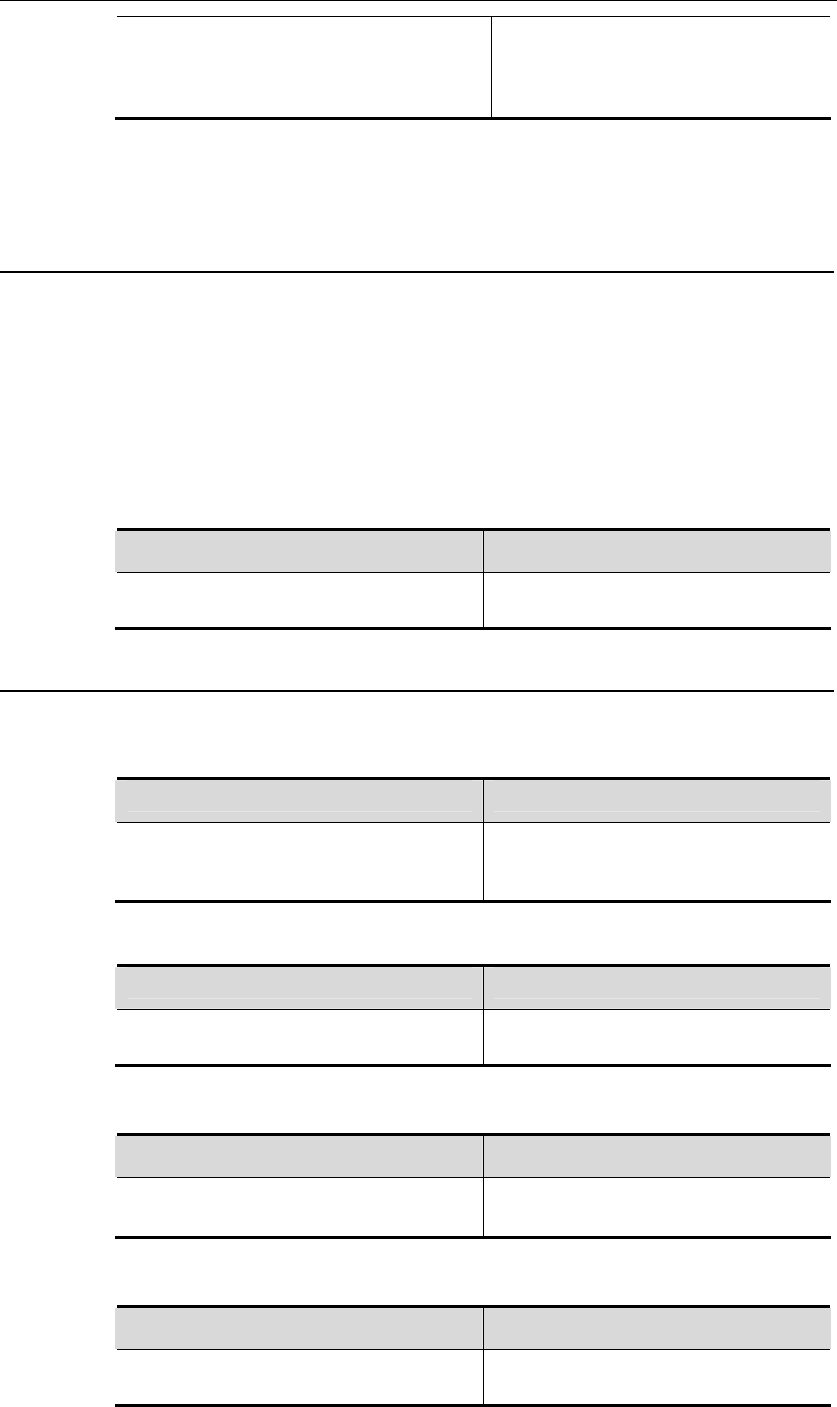
DES-7200 Configuration Guide Chapter 2 IPv6 Multicast
Configuration
2-7
DES-7200(config)# ipv6 multicast
static source-address group-address
interface-type interface-number
Configure flow control on the Layer
2 interface. The egress of static
multicast route must be a Layer 2
itnerface.
This command controls the forwarding of multicast streams on an interface
without influencing multicast protocols’ processing of packets. Since some
features of multicast protocols like (PIM-SMv6) depend on multicast streams,
however, the behavors of multicast protocols may also be influenced.
2.3.5 Configure Longest-match-based Routing
The static multicast route, MBGP route and unicast route used for RPF check are
elected from the static multicast routing table, MBGP routing table and unicast
routing by RPF rules, respectively.
By default, the one of highest priority is selected from these three routes. If they
are of the same priority, select one in the order of static multicast route, MBGP
route and unicast route.
Use this command to select the route matching the longest mask from these three
routes.
Command Function
DES-7200(config)# ipv6 multicast rpf
longest-match
Select the route matching the
longest mask.
2.3.6 Multicast Route Monitoring and Maintenance
In the privileged EXEC configuration mode, run the following command to show
the information of IPv6 multicast forwarding table.
Command Function
show ipv6 mroute [ v6group-address]
[v6source-address] [dense]|[ sparse] }
{[summary]|[count]}
Show the information of IPv6
multicast forwarding table.
In the privileged EXEC configuration mode, run the following command to delete
the IPv6 multicast forwarding table.
Command Function
clear ipv6 mroute {* |
v6group-address [v6source -address]}
Delete the IPv6 multicast forwarding
table.
In the privileged EXEC configuration mode, run the following command to reset
the statics of the IPv6 multicast forwarding table.
Command Function
clear ipv6 mroute statistics {* |
v6group-address [v6source-address]}
Reset the statics of the IPv6
multicast forwarding table.
In the privileged EXEC configuration mode, run the following command to show
the RPF information of the specific IPv6 source address.
Command Function
show ipv6 rpf v6source-address
Show the RPF information of the
specific IPv6 source address.


















