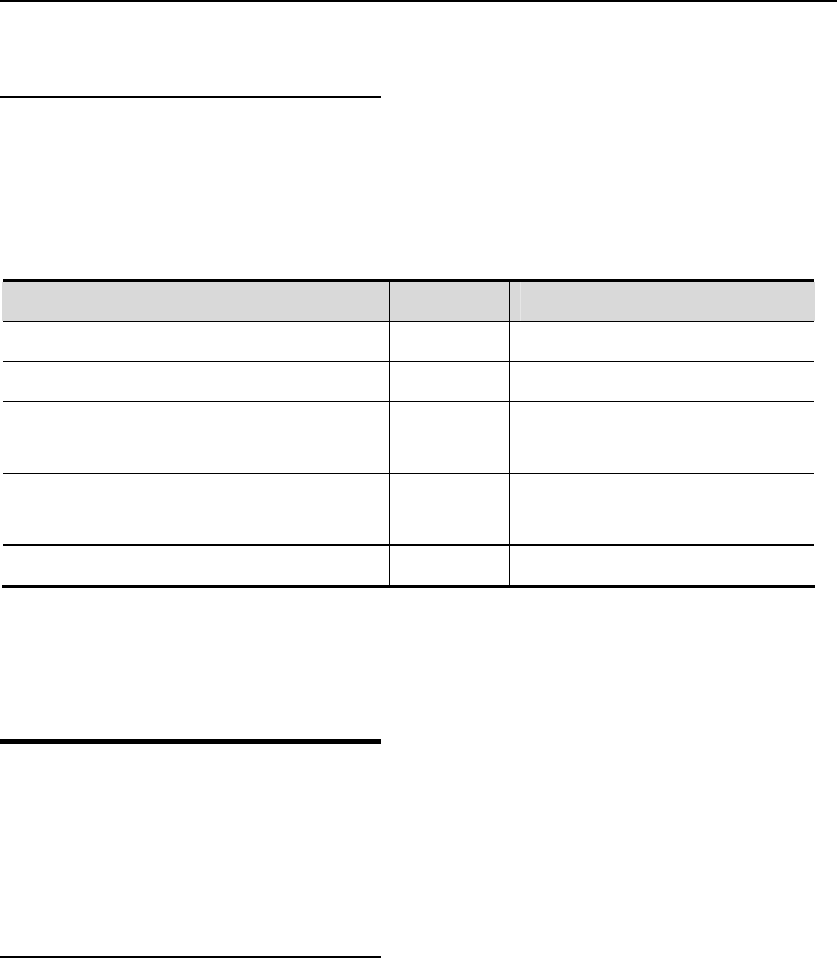
DES-7200 Configuration Guide Chapter 1 AAA Configuration
1-5
1.2.4 Sequential
Configuration Steps
After the AAA is enabled, it is time to configure the other parts related with the selected
security solutions. Following table lists the possible configuration tasks and their description
chapters.
Methods of AAA access control security solution
Configuration task Step Chapter
Configuring Local Login Authentication 3 Configuring Authentication
Defining AAA Authentication Method List 3 Configuring Authentication
Applying Method List on Specific
Interface or Line
4 Configuring Authentication
Configuring Radius Security Protocol
Parameters
2 Configuring Radius
Enabling Radius Authorization 5 Configuring Authorization
If you are using AAA for authentication, see Configuring Authentication.
1.3 Configuring
Authentication
The authentication allows the user’s identity verification before the user of network resources.
In most cases, the authentication is implemented with the AAA security features. We
recommend the use of AAA as much as possible.
1.3.1 Defining AAA
Authentication Method List
To configure the AAA authentication, the first step is to define a named list of the authentication
method, and then the applications use the defined list for authentication. The method list
defines the authentication type and execution order. The defined authentication methods must
be applied on specific interfaces before they can be executed. The default method list is
exceptional.When not configured, all applications will use the default method list.
The method list is just a list to define the authentication method to be queried in turn to verify
the user identity. The method list can define one or more security protocols for authentication,
so that there are backup systems available for the authentication in case of the failure of the
first method. Our product works with the first method in the method list for user authentication,
and then selects the next method in the method list in case of no reply from that method. This
process goes on till an authentication method listed successfully allows communication or all
methods listed are used up. If all methods listed are used up but the communication is not
allowed, it declares failure of authentication.


















