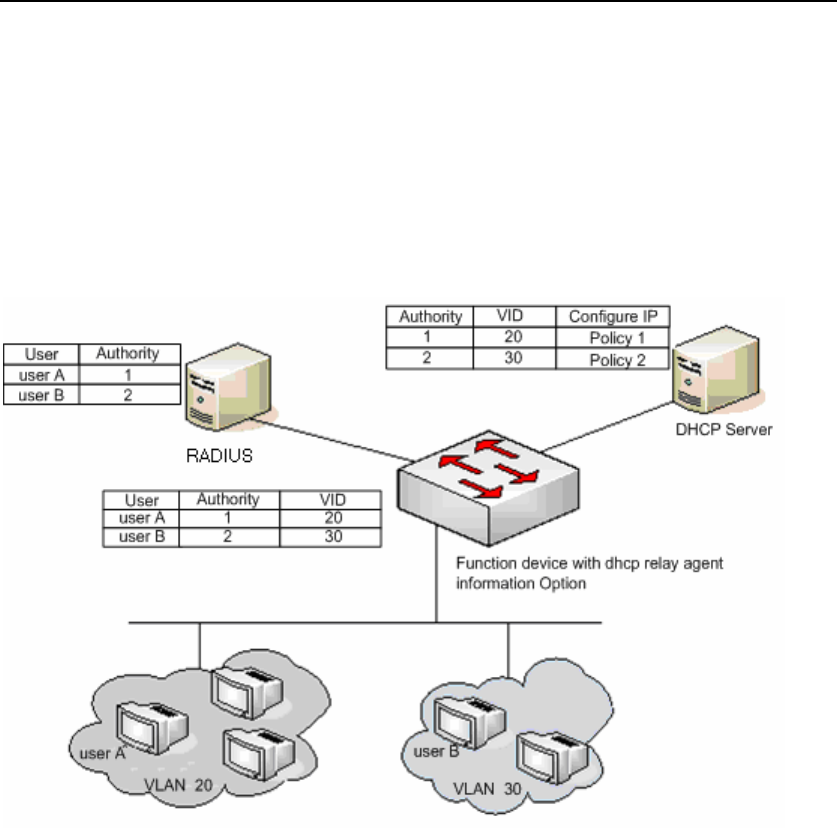
DES-7200 Configuration Guide Chapter 4 802.1x Configuration
4-24
SERVER and SUPPLICANT. They are detailed below respectively:
DISABLE mode (default): The device has no limitation for the user IP, and the user only needs
to pass the authentication to be able to access the network.
DHCP SERVER mode: The user IP is obtained via specified DHCP SERVER, and only the IP
allocated by the specified DHCP SERVER is considered legal. For the DHCP mode, it is
possible to use DHCP relay option82 to implement a more flexible IP allocation policy with the
802.1X. Here is a typical diagram for the plan:
The user initiates IP requests via the DHCP Client. The network device with dhcp relay
option82 converges the user authority on the RADIUS server to construct the option82 field
and encapsulate it in the DHCP request message. That option82 field consists of “vid +
permission”. The DHCP Server chooses different allocation policies by using the option82
field.
In this mode, it is required to configure the DHCP Relay and the related option82. If the DHCP
relay function is enabled and the option82 policy is selected, see the DHCP Relay
Configuration Guide and Command References for the configurations.
RADIUS SERVER mode: The user IP is specified by the RADIUS SERVER. The user can only
use the IP specified by the RADIUS SERVER to be able to access the network.
SUPPLICANT mode: The IP bound to the user is the IP of the PC during the SUPPLICANT’s
authentication. After the authentication, the user can only use that IP to be able to access the
network.
The application models in the four modes are as follows:


















