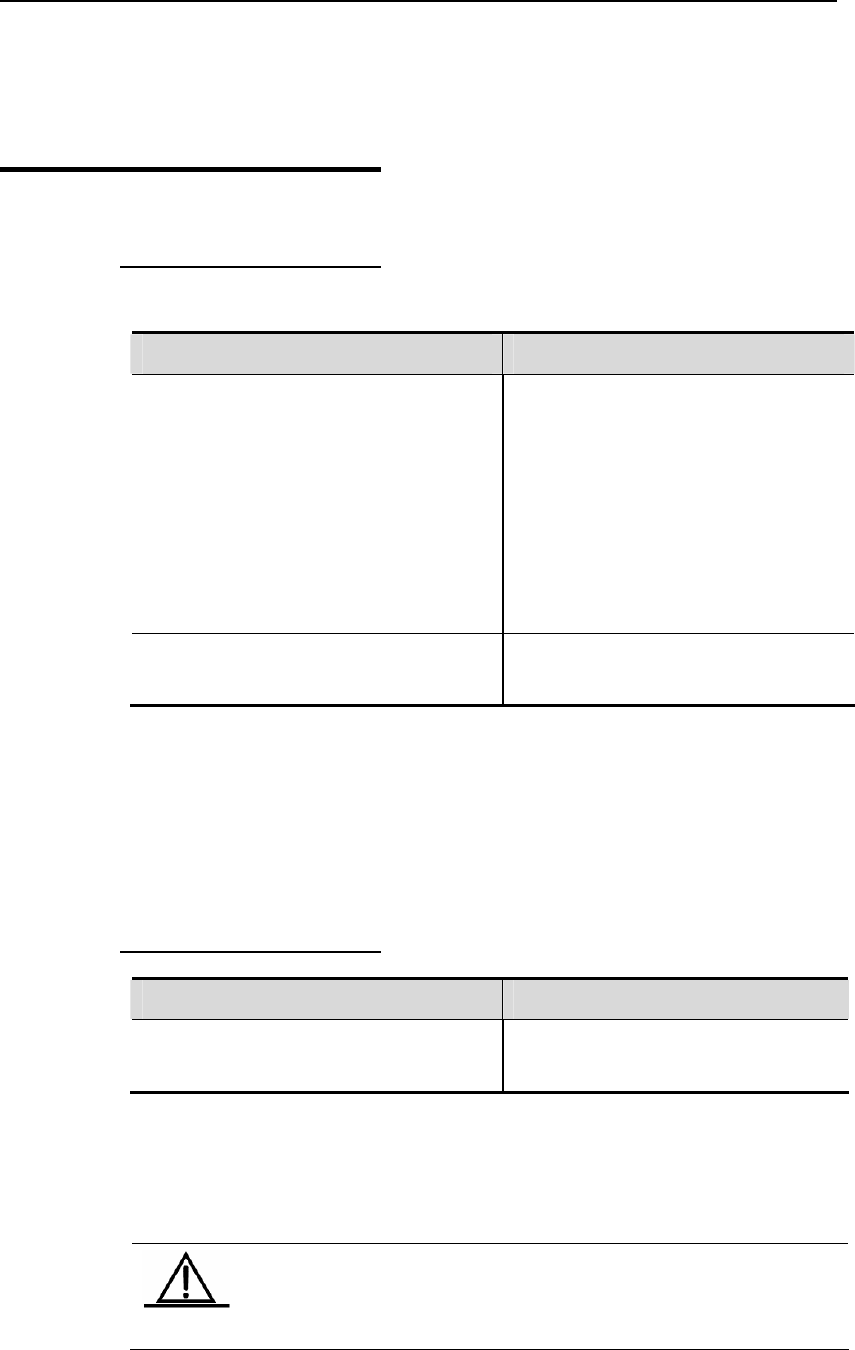
DES-7200 Configuration Guide Chapter 2 MAC Address Configuration
2-17
2.4 Setting the Address
Aging Time
2.4.1 Setting the
Aging Time
The following table shows how to set the aging time of address:
Command Function
DES-7200(config)# mac-address-table
aging-time [0 |10-1000000]
Set the time for an address to be stored
in the dynamic MAC address table after it
has been learned. It is in the range of 10
to 1000000 seconds, 300 seconds by
default. When you set the aging time as
0, the address aging function is disabled
and the learned addresses will not be
aged.
DES-7200(config)# no mac-address-table
aging-time
Restore the aging time to the default
value.
The following example shows how to set the address aging time to 180s:
DES-7200#configure terminal
Enter configuration commands, one per line. End with CNTL/Z.
DES-7200(config)#mac-address-tabsle aging-time 180
2.4.2 Viewing
Configurations
Command Function
DES-7200)#show mac-address-table
aging-time
Show the aging time of all addresses.
The following example shows how to view the address aging time
configurations:
DES-7200#show mac-address-table aging-time
Aging time : 180 seconds
Caution
The actual aging time may be different from the setting value for
the MAC address table. However, it will not be 2 times than the
setting value.


















