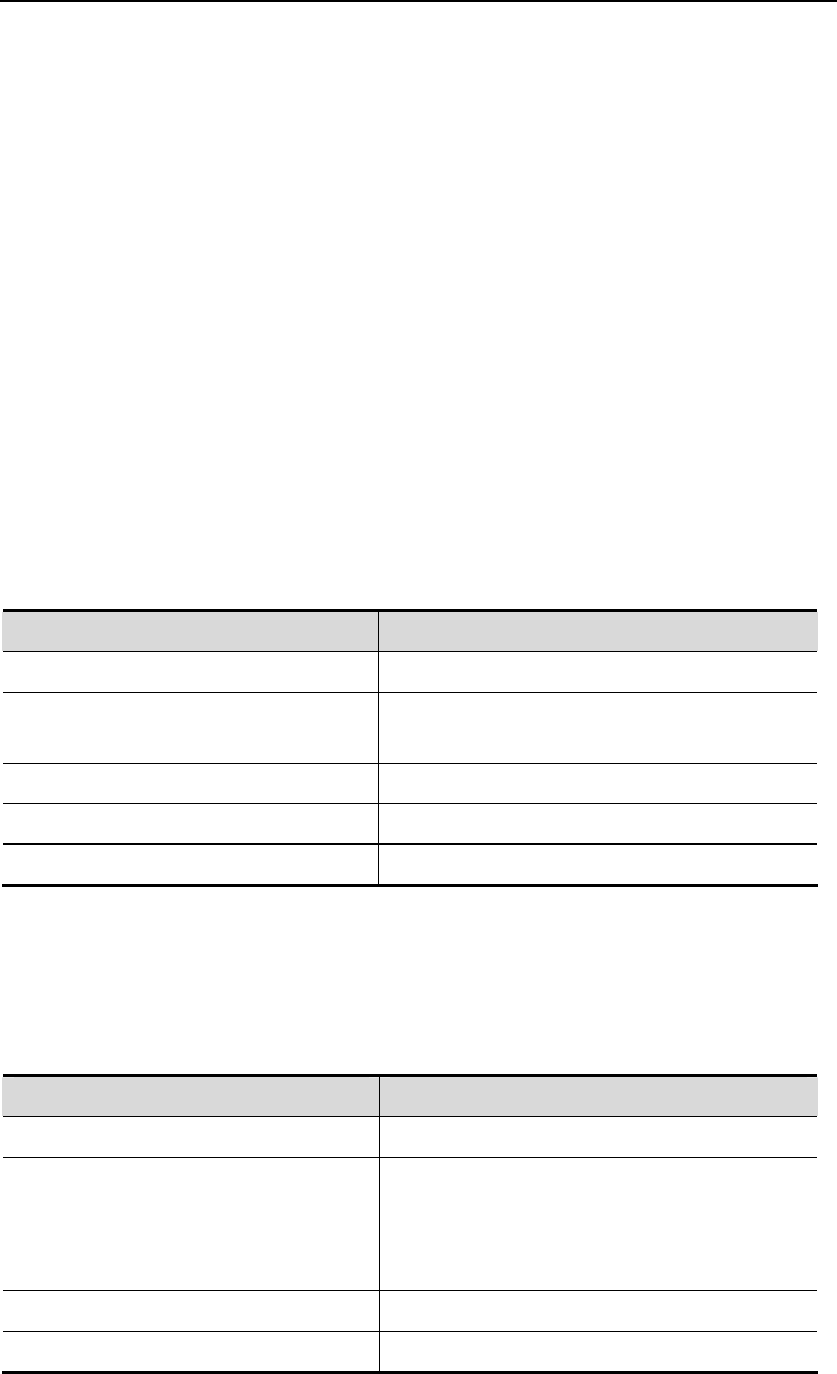
DES-7200 Configuration Guide Chapter 4 802.1x Configuration
4-19
can continue to use the network. In addition, if you use a 802.1x client that does not actively
initiate authentication requests (for example, the Windows XP 802.1x client), the switch should
be able to actively initiate authentication. The switch forcedly asks all the users under the
authentication port to authenticate by sending the EAP-request/identity multicast packets.
The following section describes how to configure the switch to actively initiate 802.1x
authentication and how you should configure appropriately in different application
environments.
Turn on/off the switch for the proactive authentication initiation of the device
When this function is disabled, the switch can only initiate an authentication request at
resetting or when the status of the authentication port is changed. This ensures that the on-line
users can continue to use the network. The switch will not actively initiate an authentication
request in any other cases. When this function is enabled, you can configure the times of
automatic authentication initiation, authentication request interval, and whether to stop sending
requests when the users pass the authentication.
In the privileged mode, you can enable automatic authentication by performing the following
steps:
Command Function
configure terminal
Enter the global configuration mode.
dot1x auto-req
Enable automatic authentication. It is disabled by
default.
end
Return to the privileged mode.
write
Save the configuration.
show dot1x
Show the dot1x configurations.
The no option of the command turns off the function. Only when the function is enabled, the
following settings take effect. The user can set the number of proactive authentication requests
initiated by the device, which can be determined according to the actual network environment.
In the privileged mode, you can set the number of automatic authentication requests by
performing the following steps:
Command Function
configure terminal
Enter the global configuration mode.
dot1x auto-req packet-num num
The device proactively initiates num 802.1x
authentication request messages. If num is equal to
0, the device will continually send that message. The
default is 0 (infinite).
end
Return to the privileged mode.
write
Save the configuration.


















