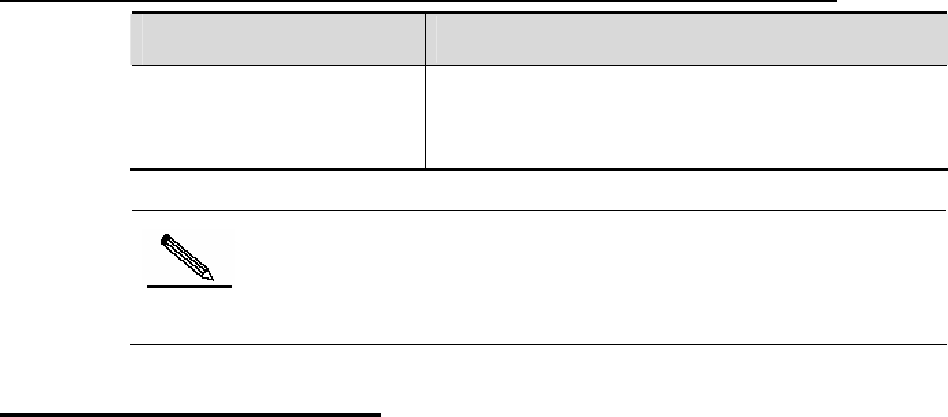
DES-7200 Configuration Guide Chapter 1 Command Line Interface
Configuration
Command
Description
DES-7200#show any-command
| include regular-expression
Filter the content from the information outputted b
command and output the line that includes th
content. Other information will be filtered.
y the show
e specified
Note
To look up and filter the contents outputted by the show comm
necessary to input the pipeline sign (vertical line, “|”) followed by lo
filtration rules and contents (characters or string
and, it is
okup and
s). The contents to be looked
up and filtered are case sensitive.
1.9 Using Command Alias
The system provides the command alias function. Any word can be specified as
efine the word “mygateway” as
is equal to
ng an alias for the
s to represent the front part of
ng part.
and that an alias represents must run under the mode you have
d modes that can configure alias.
configure mode
Configure bgp Protocol
*command-alias=original-command
For exam in the EXEC mode, the alias “s” indicates the show command by
on on the command and the
DES-7200#s?
*s=show show start-chat start-terminal-service
the alias of a command. For example, you can d
the alias of “ip route 0.0.0.0 0.0.0.0 192.1.1.1”. Inputting this word
inputting the whole string.
You can use one word to replace one command by configuri
command. For example, you can define an alia
one command, and then continue to enter the followi
The comm
defined in the current system. In the global configuration mode, you can enter
alias? to list all comman
DES-7200(config)#alias ?
aaa-gs AAA server group mode
acl acl
bgp
config globle configure mode
......
An alias supports help information. An alias appears with an asterisk (*) before it
in the following format:
ple,
default. Enter “s?” to obtain the help informati
aliases beginning with ‘s’.
1-8


















